Loading ...
Loading ...
Loading ...
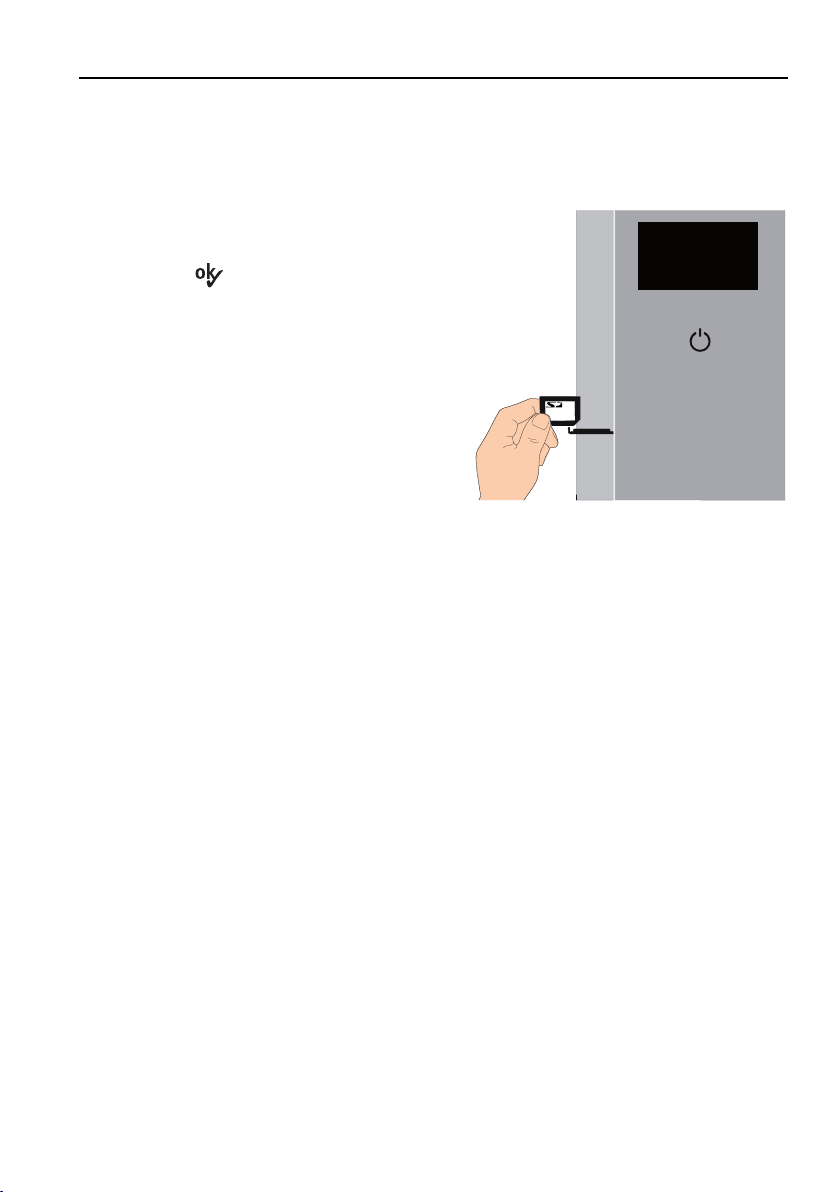
7 User settings
7.13 Updating the software
With this function the software can be updated.
Starting programme (see page 35)
▸ Push the SD card with the latest
software into the card slot.
▸ Press the button to update the
software.
– The software starts updating.
– The display goes black and
the background illumination
starts to flash.
At the end of the programme:
– The background illumination illuminates a constant green.
– A button tone indicates that the software has finished updating.
▸ Remove the SD card from the card slot.
– The appliance can now be operated as normal.
41
Loading ...
Loading ...
Loading ...