Loading ...
Loading ...
Loading ...
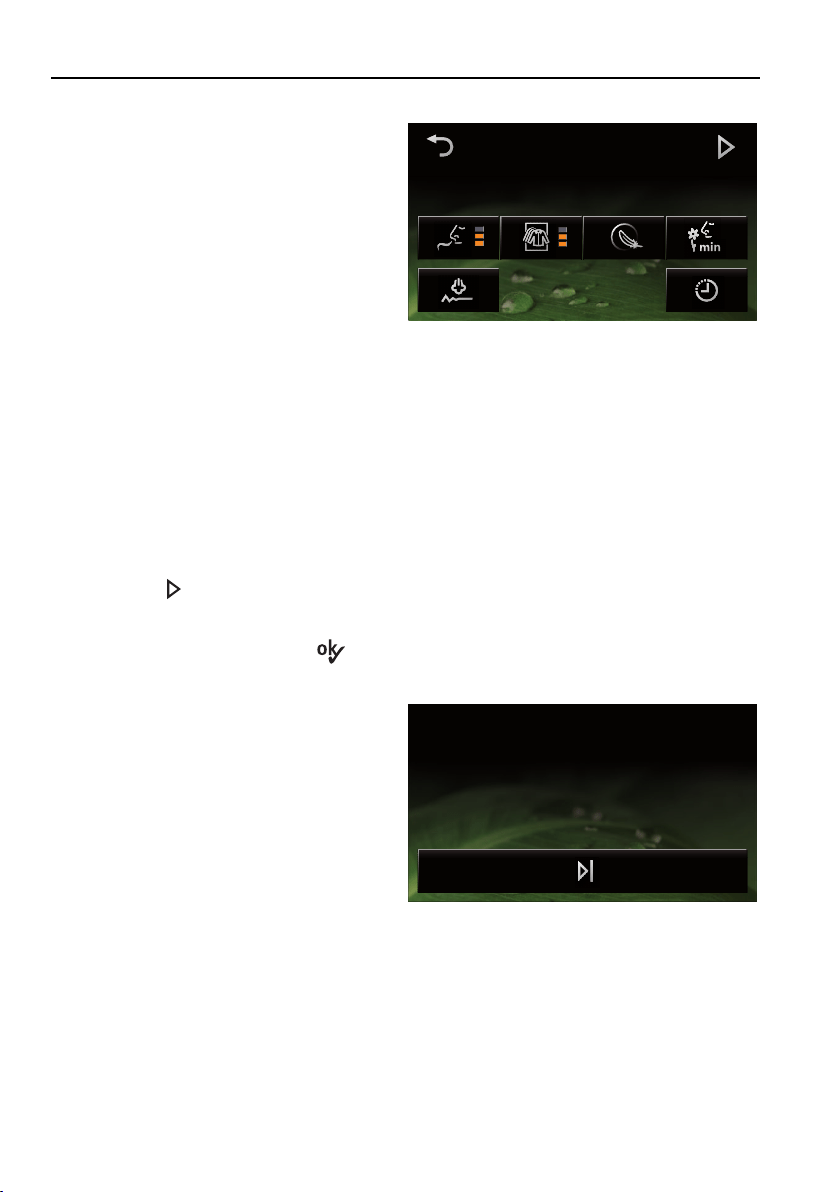
6 Operating the appliance
▸ Press the desired setting value, e.g. half-full.
– The selected button has a
blue background.
– The overview of the pro-
gramme settings appears
in the display again.
Finishes in 1 h 30
Refreshing
▪ Orange-coloured bars or symbols in the display show the selected setting
values.
▪ Buttons with a blue background indicate that a value other than the factory
setting has been selected.
▪ The programme duration is shortened or lengthened depending on the se-
lected programme settings and setting values.
▸ Select any further programme settings using the same procedure.
▪ After all the programme settings have been selected, the expected pro-
gramme duration is shown in the display.
▸ Press the button.
– Observe the action message that appears.
▸ Confirm the message with .
– The programme selected starts.
– The programme selected,
the likely duration (hours/
minutes) and the current
status are displayed:
Refreshing
Finishes in 2 h 30
Steaming...
30
Loading ...
Loading ...
Loading ...