Loading ...
Loading ...
Loading ...
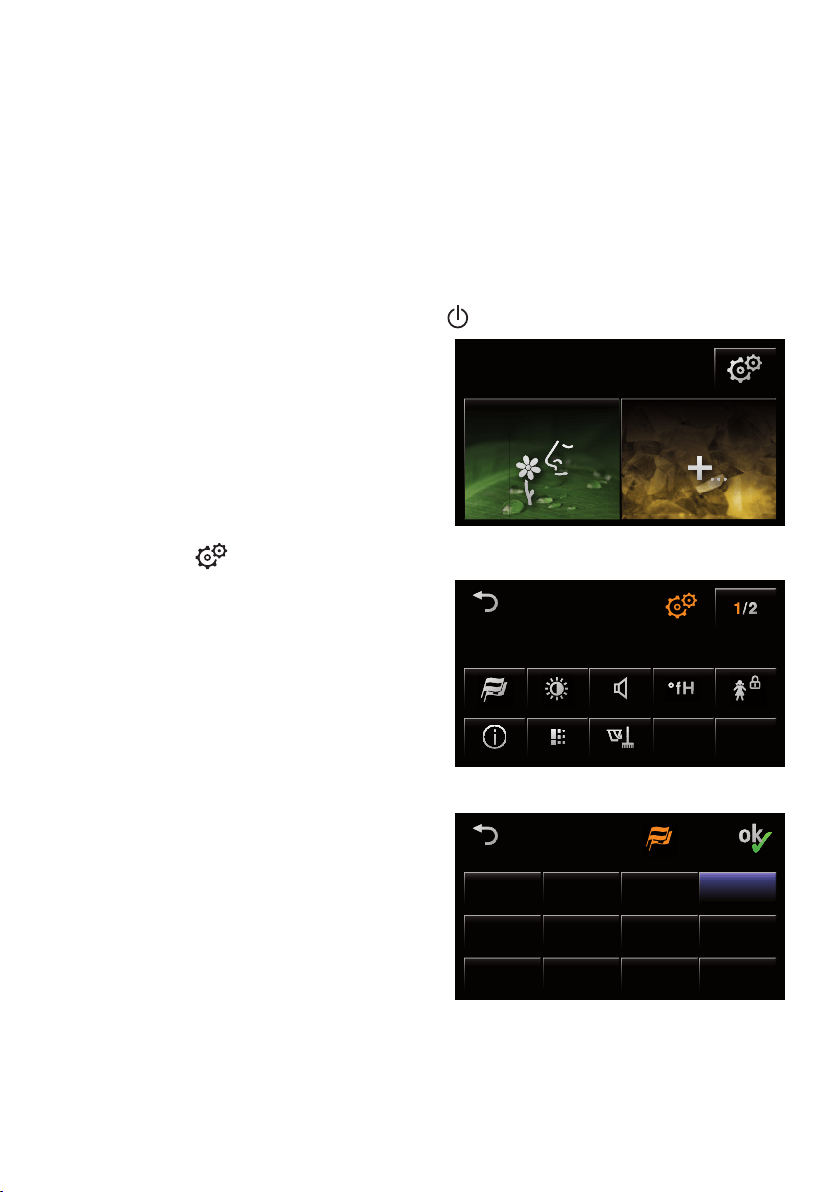
7 User settings
7.1 Adjusting user settings
Providing no programme is running and no error message is displayed, the
user settings can be changed. The procedure is generally the same for all set-
tings.
Changing user settings
▸ To switch the appliance on: press the button below the TouchDisplay.
– The programme selection
appears in the display.
Programme selection
Refresh
Extra programmes
▸ Press the button.
– An overview of the user set-
tings appears in the display.
Settings
▸ Press the desired user setting, e.g. language.
– The selectable setting values
appear in the display.
Languages
s
Deutsch Français Italiano English
Українська Русский Nederlands
ѝ᮷
Svenska
Norsk Türkçe
35
Loading ...
Loading ...
Loading ...