Loading ...
Loading ...
Loading ...
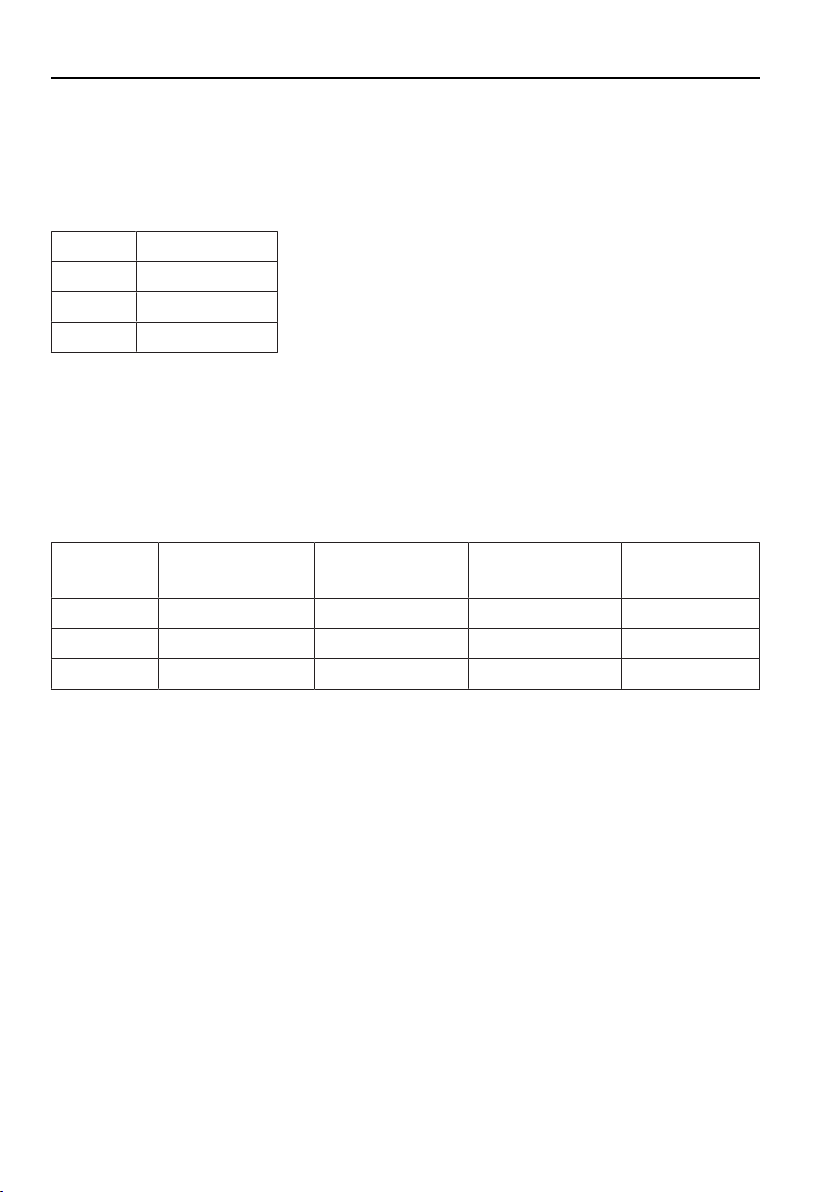
7 User settings
7.3 Brightness
With this function the readability of the display can be adjusted to the prevail-
ing lighting conditions.
Levels of brightness
1 Dark
2 Medium
3 Bright
4 Very bright
7.4 Button tone
The button tone can be switched on/off.
7.5 Water hardness
The relevant range of water hardness can be set. There are 3setting ranges
for water hardness:
Type Water hardness
[°fH]
Water hardness
[°dH]
Water hardness
[°eH]
Water hard-
ness [mmol/l]
▪ Hard 33 to 50 21 to 28 26 to 35 3.3 to 5.0
▪ Medium 16 to 32 9 to 20 12 to 25 1.6 to 3.2
▪ Soft 1 to 15 1 to 8 1 to 11 0.1 to 1.5
7.6 Childproof lock
The childproof lock is to prevent children accidentally starting or stopping a
programme. When the childproof lock is activated, the appliance can only be
operated after first entering a code.
The childproof lock can be switched on or off.
7.7 Delayed start
Select one of two delayed start variants. Select the «Start in» variant to enter
the time to the start of the programme. Select the «Finish in» variant to enter
the time to the end of the programme.
7.8 Information
The current hardware and software versions are displayed in Information. This
information is mainly for use by the service technician for trouble-shooting er-
rors.
38
Loading ...
Loading ...
Loading ...