Loading ...
Loading ...
Loading ...
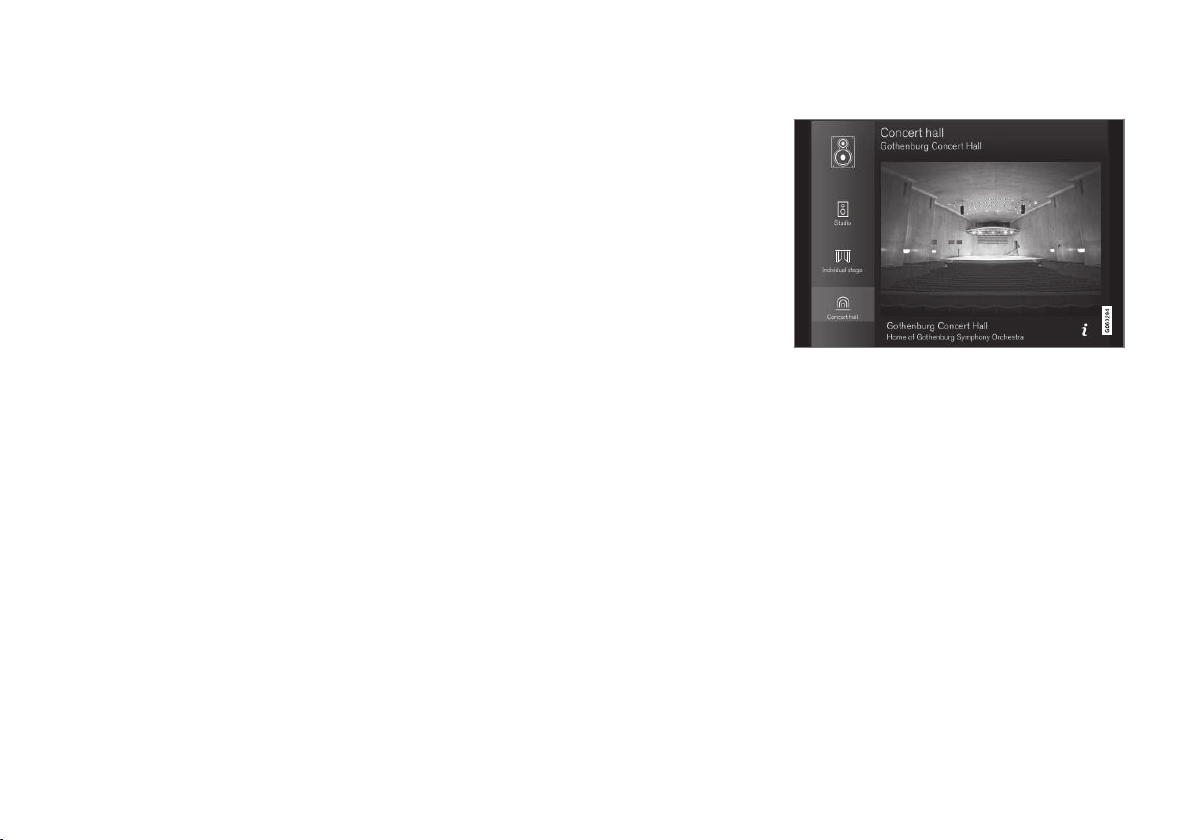
INFOTAINMENT
419
Video
The media player can play video from USB-con-
nected devices.
No video will be available when the vehicle is
moving. Video will resume playing when the vehi-
cle is stationary.
See the article "Media player technical data" for a
list of video formats supported by the media
player.
Related information
•
Playing media (p. 413)
•
Media player (p. 413)
•
Media player technical data (p. 424)
Media sound settings
Sound settings for the media player can be per-
sonalized.
1.
Tap
Settings in the center display's Top
view.
2.
Tap
Sound and select among the following
settings:
•
Tone: personal settings for bass, treble,
equalizer, etc.
•
Balance: adjust the front/rear and left/right
sound settings in the passenger compart-
ment.
•
System Volumes: use this function to set
the volume for various features in the vehicle
such as Voice Control, Park Assist and
Phone Ringtone.
Sound experience
Concert hall sound setting
Use the Sound Experience app to adapt sound
settings to replicate e.g., a concert hall or a
recording studio. These settings override any of
the ones above that may have been adjusted.
Related information
•
Playing media (p. 413)
•
Sound settings (p. 397)
•
Media player (p. 413)
Loading ...
Loading ...
Loading ...
