Loading ...
Loading ...
Loading ...
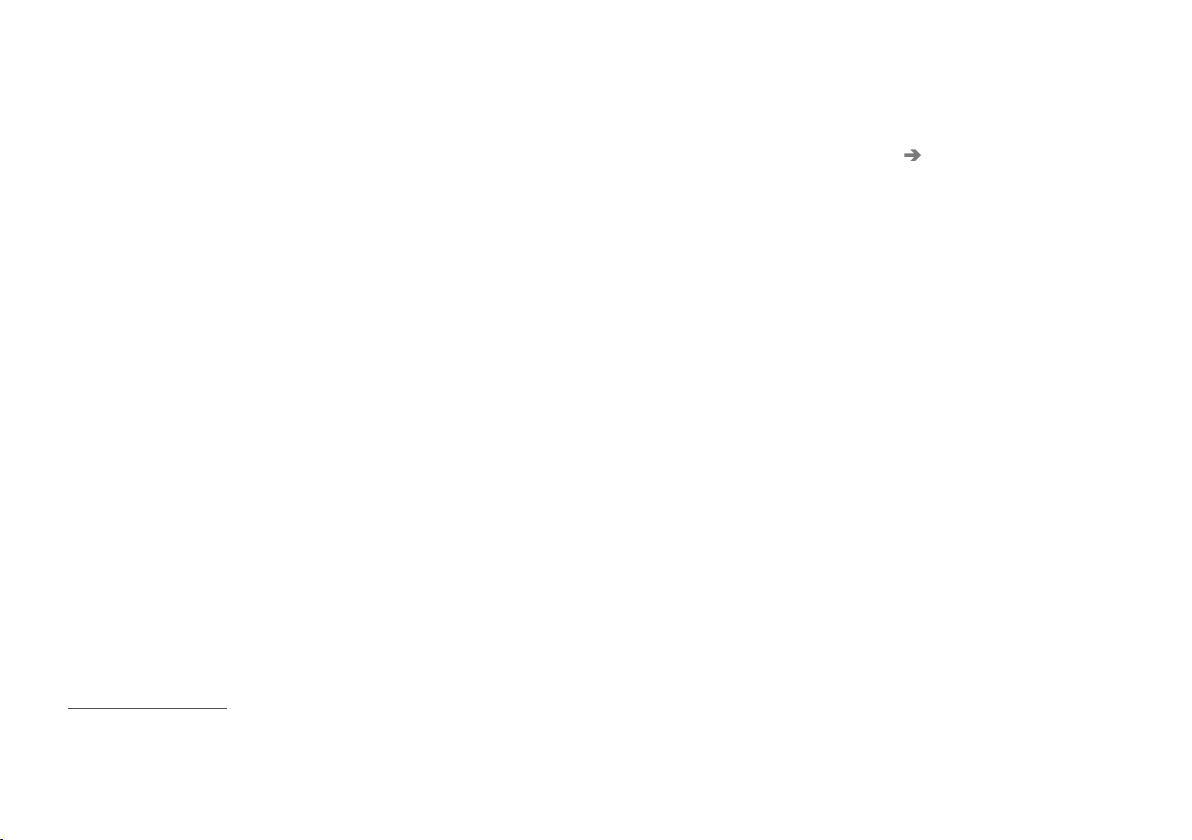
INSTRUMENTS AND CONTROLS
}}
159
Automatic operation
1.
Opening the panoramic roof: Press down
the panoramic roof control to the auto open
position (as far down as possible) and
release it. The roof will initially open to the tilt
(ventilation) position (the rear edge of the
front glass section will be raised). If the sun
shade is completely closed, it will open
approx. 2 in. (50 mm).
2.
Opening the sun shade completely: Press
down the sun shade control to the auto open
position (as far down as possible) and
release it.
3.
Opening the panoramic roof completely:
Press down the panoramic roof control again
to the auto open position and release it.
Close the roof/sun shade by pulling up the
respective controls as far as possible to the auto
close position.
Movement of the panoramic roof will stop when
the glass reaches the tilt or max. open/closed
position. Movement will also stop if the control is
moved in any direction.
Automatic operation: quick open/close
The laminated panoramic roof and the sun shade
can be opened/closed at the same time:
1.
Opening the panoramic roof to the venti-
lation position: press down the panoramic
roof to the auto open position and release it.
The sun shade will open automatically
approx. 2 in. (50 mm).
2.
Fully opening the sun shade and panor-
amic roof : Press down the sun shade con-
trol to the auto open position and release it.
Immediately do the same with the panoramic
roof control and release it.
–
Closing the panoramic roof and sun
shade: pull up the panoramic roof control to
the auto close position and release it and
immediately do the same with the sun shade
control.
Movement of the panoramic roof will stop when
the glass reaches the fully closed position. Move-
ment will also stop if the control is moved in any
direction.
Automatically closing the sun shade
10
When the vehicle is parked in sunny/warm
weather, the sun shade can be closed automati-
cally 15 minutes after the vehicle has been
locked to help keep the temperature in the pas-
senger compartment down and to protect the
upholstery from the sun.
This function is deactivated by default and can be
activated/deactivated:
1.
Tap
Settings in the center display's Top
view.
2.
Tap
My Car Locking.
Select Auto Close Sunroof Curtain to
activate/deactivate.
Closing using an outside door handle
11
To close the panoramic roof when locking the
vehicle, hold the pressure sensitive surface on
the outside of a door handle until the panoramic
roof has closed completely. The panoramic roof
will stop if the button is released before it is fully
closed. (This also applies to the windows).
Pinch protection (auto-stop)
The laminated panoramic roof has a pinch pro-
tection feature that is triggered if the glass sec-
tion of the roof and/or the sun shade is blocked
in any way when being closed. In this case, the
laminated panoramic roof and/or sun shade will
stop and reverse automatically approximately 2 in.
(5 cm) from the point at which it was blocked (or
will open fully to the tilt position).
The pinch protection feature also functions when
the laminated panoramic roof and/or sun shade
is being opened.
10
Not available in all markets
11
Vehicles with the optional keyless Passive Entry system only.
Loading ...
Loading ...
Loading ...
