Loading ...
Loading ...
Loading ...
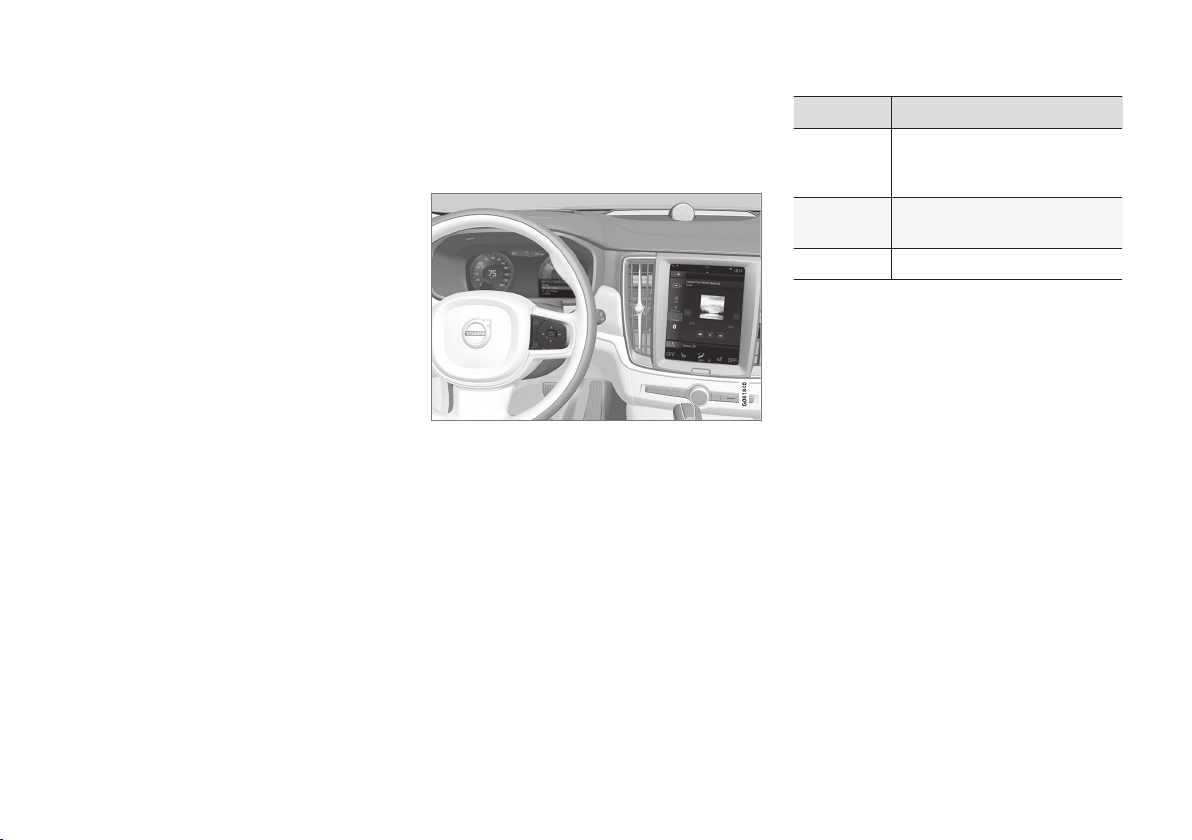
INSTRUMENTS AND CONTROLS
105
limitation the rights to use, copy, modify, merge,
publish, distribute, sublicense, and/or sell copies
of the Software, and to permit persons to whom
the Software is furnished to do so, subject to the
following conditions: The above copyright notice
including the dates of first publication and either
this permission notice or a reference to http://
oss.sgi.com/projects/FreeB/ shall be included in
all copies or substantial portions of the Software.
THE SOFTWARE IS PROVIDED "AS IS",
WITHOUT WARRANTY OF ANY KIND,
EXPRESS OR IMPLIED, INCLUDING BUT NOT
LIMITED TO THE WARRANTIES OF
MERCHANTABILITY, FITNESS FOR A
PARTICULAR PURPOSE AND
NONINFRINGEMENT. IN NO EVENT SHALL
SILICON GRAPHICS, INC. BE LIABLE FOR ANY
CLAIM, DAMAGES OR OTHER LIABILITY,
WHETHER IN AN ACTION OF CONTRACT,
TORT OR OTHERWISE, ARISING FROM, OUT
OF OR IN CONNECTION WITH THE SOFTWARE
OR THE USE OR OTHER DEALINGS IN THE
SOFTWARE.
Except as contained in this notice, the name of
Silicon Graphics, Inc. shall not be used in
advertising or otherwise to promote the sale, use
or other dealings in this Software without prior
written authorization from Silicon Graphics, Inc.
Related information
•
Instrument panel (p. 91)
Instrument panel App menu
The App (application) menu in the instrument
panel provides quick access to commonly used
functions in certain apps.
In some cases, the App menu can be used instead of
the center display
The App menu is displayed in the instrument
panel and is controlled using the right-side steer-
ing wheel keypad. This menu makes it possible to
toggle between apps or functions in apps without
removing your hands from the steering wheel.
App menu functions
The following apps and their functions can be
controlled from the App menu:
App Functions
Trip com-
puter
Select a trip odometer, make
instrument panel display set-
tings, etc.
Media
player
Select the active source for the
media player.
Phone Call a contact from the call list.
Related information
•
Instrument panel (p. 91)
•
Center display overview (p. 32)
•
Using the instrument panel App menu
(p. 106)
Loading ...
Loading ...
Loading ...
