Loading ...
Loading ...
Loading ...
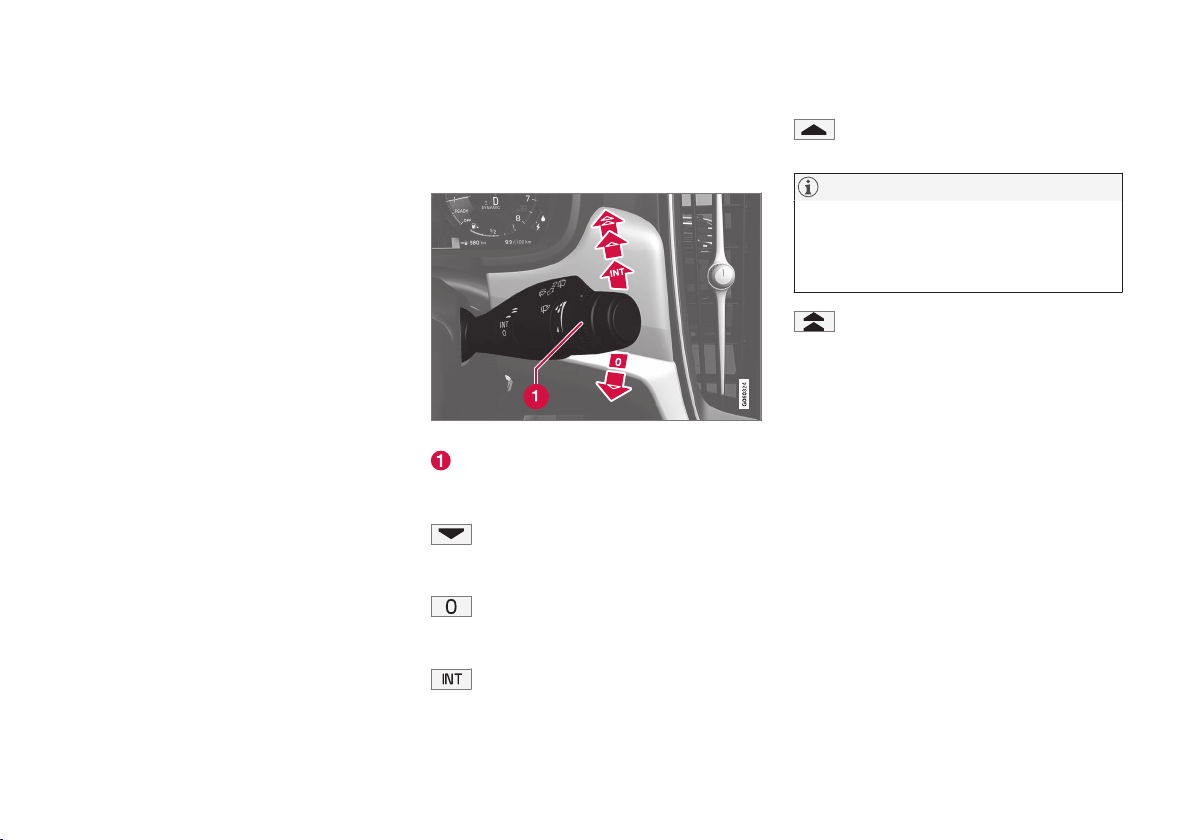
INSTRUMENTS AND CONTROLS
* Option/accessory.
144
Approach lighting
Approach lighting (the parking lights, outer door
handle lights*, license plate lighting, courtesy
lighting and footwell lighting) can be activated to
provide light as you walk toward the vehicle.
To use this feature, deselect/select Welcome
Light in the center display's menu system.
If this function has been selected in the menu, it
is activated by pressing the unlock button on
the remote key as you approach the vehicle.
If a door is opened while the function is activated,
the lighting in the outer door handle* and cour-
tesy lighting will remain illuminated for a some-
what longer period of time.
Related information
•
Settings view (p. 167)
•
Home safe lighting (p. 143)
•
Remote key (p. 214)
Using the windshield wipers
Before using the wipers, ice and snow should
be removed from the windshield. Be sure the
wiper blades are not frozen in place.
Right-side steering wheel lever
Thumb wheel to set rain sensor* sensitivity/
interval wiper speed
Single sweep
Move the lever down and release it for a
single sweep.
Wipers off
Move the lever to position 0 to turn off
the windshield wipers.
Interval wipers
Set the wiper interval speed by moving
the thumb wheel upward or downward.
Continuous wipers
Move the lever upward for the wipers to
operate at normal speed.
NOTE
Before using the wipers, be sure that the
wiper blades are not frozen onto the wind-
shield and that any ice or snow on the wind-
shield has been removed.
Move the lever upward to the next posi-
tion for maximum wiper speed.
Related information
•
Activating/deactivating the rain sensor
(p. 145)
•
Windshield and headlight washers (p. 146)
Loading ...
Loading ...
Loading ...
