Loading ...
Loading ...
Loading ...
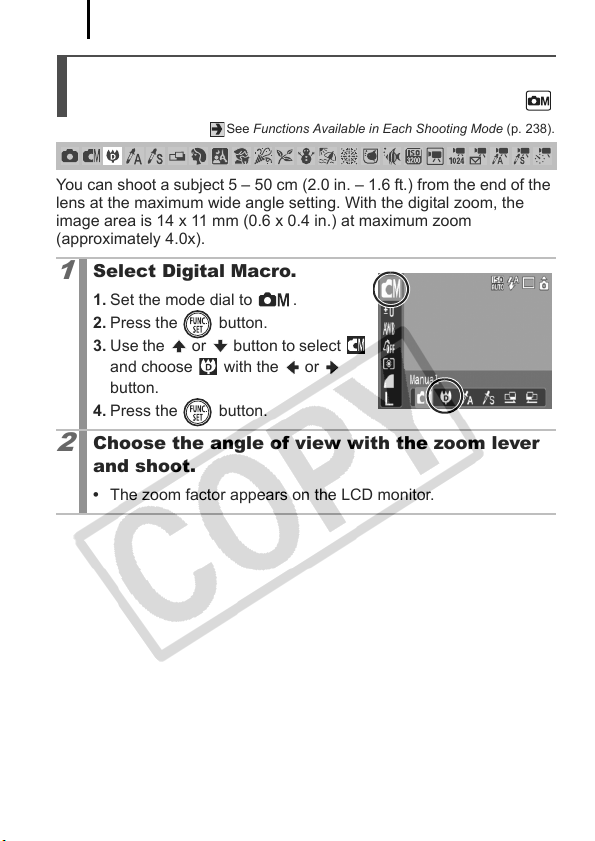
Commonly Used Shooting Functions
70
See Functions Available in Each Shooting Mode (p. 238).
You can shoot a subject 5 – 50 cm (2.0 in. – 1.6 ft.) from the end of the
lens at the maximum wide angle setting. With the digital zoom, the
image area is 14 x 11 mm (0.6 x 0.4 in.) at maximum zoom
(approximately 4.0x).
Magnified Close-Up Shooting
(Digital Macro)
1
Select Digital Macro.
1. Set the mode dial to .
2. Press the button.
3. Use the or button to select
and choose with the or
button.
4. Press the button.
2
Choose the angle of view with the zoom lever
and shoot.
• The zoom factor appears on the LCD monitor.
Loading ...
Loading ...
Loading ...