Loading ...
Loading ...
Loading ...
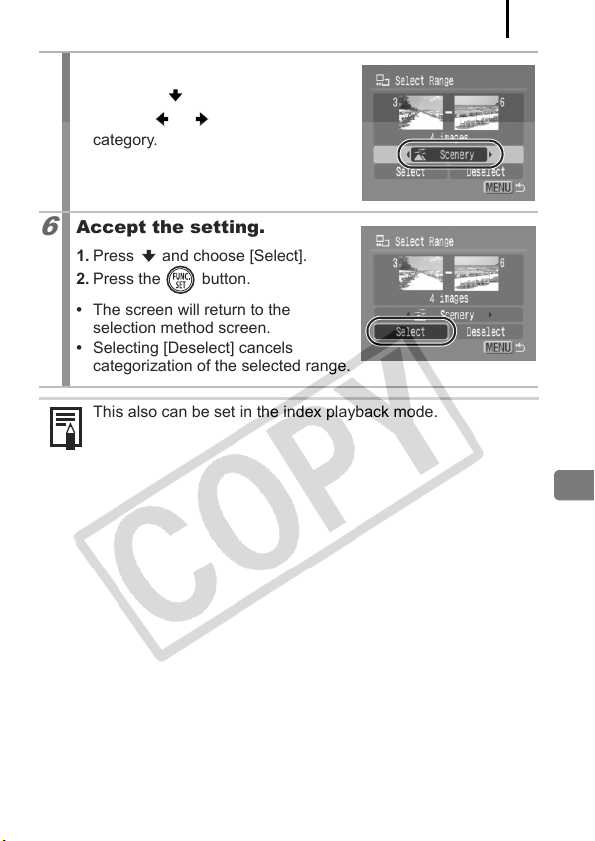
Playback/Erasing
139
5
Select a category.
1. Press the button.
2. Use the or button to select a
category.
6
Accept the setting.
1. Press and choose [Select].
2. Press the button.
• The screen will return to the
selection method screen.
• Selecting [Deselect] cancels
categorization of the selected range.
This also can be set in the index playback mode.
Loading ...
Loading ...
Loading ...