Loading ...
Loading ...
Loading ...
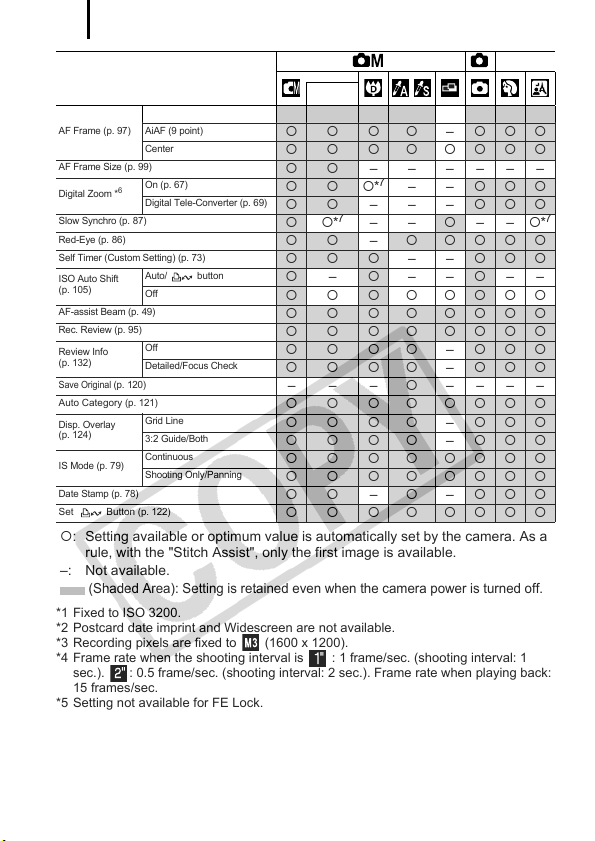
Functions Available in Each Shooting Mode
240
*1 Fixed to ISO 3200.
*2 Postcard date imprint and Widescreen are not available.
*3 Recording pixels are fixed to (1600 x 1200).
*4 Frame rate when the shooting interval is : 1 frame/sec. (shooting interval: 1
sec.). : 0.5 frame/sec. (shooting interval: 2 sec.). Frame rate when playing back:
15 frames/sec.
*5 Setting not available for FE Lock.
*6 Setting not available for postcard date imprint and Widescreen.
*7 Always set to [On].
*8 Available when the flash is [On].
AF Frame (p. 97)
Face Detect
{ { { { – { { {
AiAF (9 point)
{ { { { – { { {
Center
{ { { {{{ { {
AF Frame Size (p. 99)
{ { – – ––––
Digital Zoom *
6
On (p. 67)
{ {{*
7
––{ { {
Digital Tele-Converter (p. 69)
{ { –––{ { {
Slow Synchro (p. 87)
{{*
7
––{ ––{*
7
Red-Eye (p. 86)
{ { – { { { { {
Self Timer (Custom Setting) (p. 73)
{ { { ––{ { {
ISO Auto Shift
(p. 105)
Auto/ button
{ – { ––{ ––
Off
{{{{{{{{
AF-assist Beam (p. 49)
{ { { { { { { {
Rec. Review (p. 95)
{ { { { { { { {
Review Info
(p. 132)
Off
{ { { { – { { {
Detailed/Focus Check
{ { { { – { { {
Save Original
(p. 120)
–––{ ––––
Auto Category
(p. 121)
{ { { { { { { {
Disp. Overlay
(p. 124)
Grid Line
{ { { { – { { {
3:2 Guide/Both
{ { { { – { { {
IS Mode (p. 79)
Continuous
{ { { { { { { {
Shooting Only/Panning
{ { { { { { { {
Date Stamp (p. 78)
{ { – { – { { {
Set Button
(p. 122)
{ { { { { { { {
{: Setting available or optimum value is automatically set by the camera. As a
rule, with the "Stitch Assist", only the first image is available.
–: Not available.
(Shaded Area): Setting is retained even when the camera power is turned off.
Function
Long Shutter
Loading ...