Loading ...
Loading ...
Loading ...
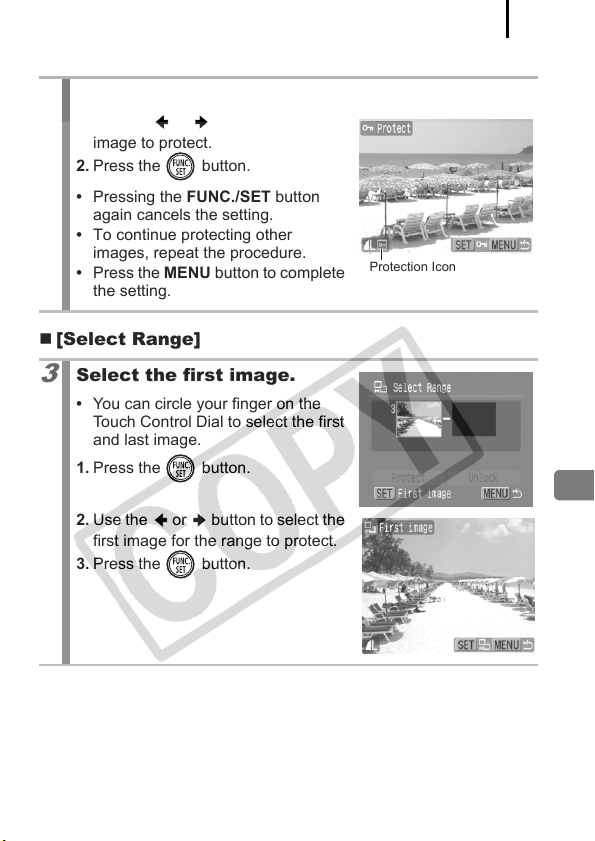
Playback/Erasing
165
[Select]
[Select Range]
3
Protect the image.
1. Use the or button to select an
image to protect.
2. Press the button.
• Pressing the FUNC./SET button
again cancels the setting.
• To continue protecting other
images, repeat the procedure.
• Press the MENU button to complete
the setting.
3
Select the first image.
• You can circle your finger on the
Touch Control Dial to select the first
and last image.
1. Press the button.
2. Use the or button to select the
first image for the range to protect.
3. Press the button.
Protection Icon
Loading ...
Loading ...
Loading ...