Loading ...
Loading ...
Loading ...
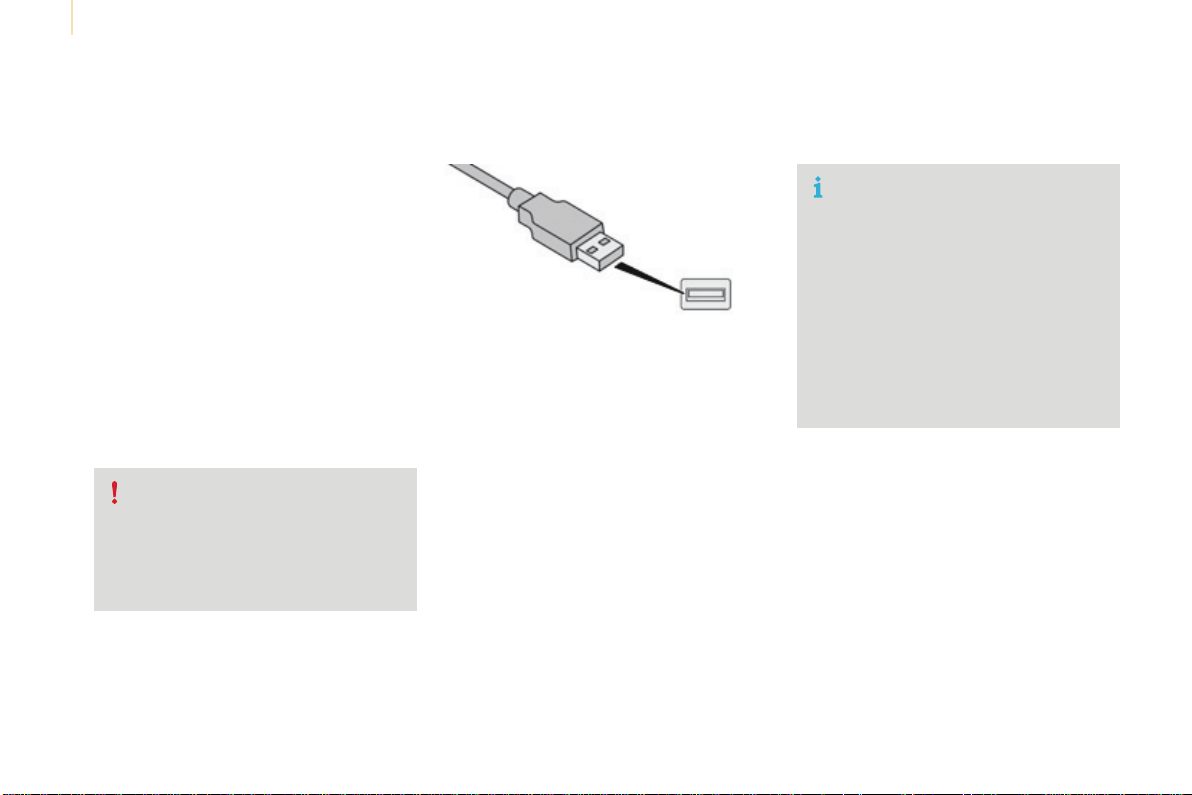
Audio and Telematics
232
Berlingo-2-VP_en_Chap10a_SMEGplus_ed01-2016
Bluetooth
®
audio streaming
Streamingallowsaudiofilesonyourtelephone
tobeplayedthroughthevehicle'sspeakers.
Connectthetelephone:seethe"Telephone"
section, then "Bluetooth".
Choose the "Audio" or "All"profile.
Ifplaydoesnotstartautomatically,itmaybe
necessarytostarttheaudioplaybackfromthe
telephone.
Controlisfromtheperipheraldeviceorby
usingtheaudiosystembuttons.
Onceconnectedinstreamingmode,
the telephone is considered to be a
mediasource.
Itisrecommendedthatyouactivate
"Repeat"ontheBluetoothperipheral.
Connecting Apple
®
players
Connect the Apple
®
player to the USB port
usingasuitablecable(notsupplied).
Playstartsautomatically.
Controlisviatheaudiosystem.
The classifications available are those
of the portable device connected
(artists/albums/genres/playlists/
audiobooks/podcasts).
The default classification used is by
artist.Tomodifytheclassificationused,
returntothefirstlevelofthemenu
then select the desired classification
(playlistsforexample)andconfirm
togodownthroughthemenutothe
desiredtrack.
Theversionofsoftwareintheaudiosystem
maynotbecompatiblewiththegenerationof
your Apple
®
player.
Loading ...
Loading ...
Loading ...