Loading ...
Loading ...
Loading ...
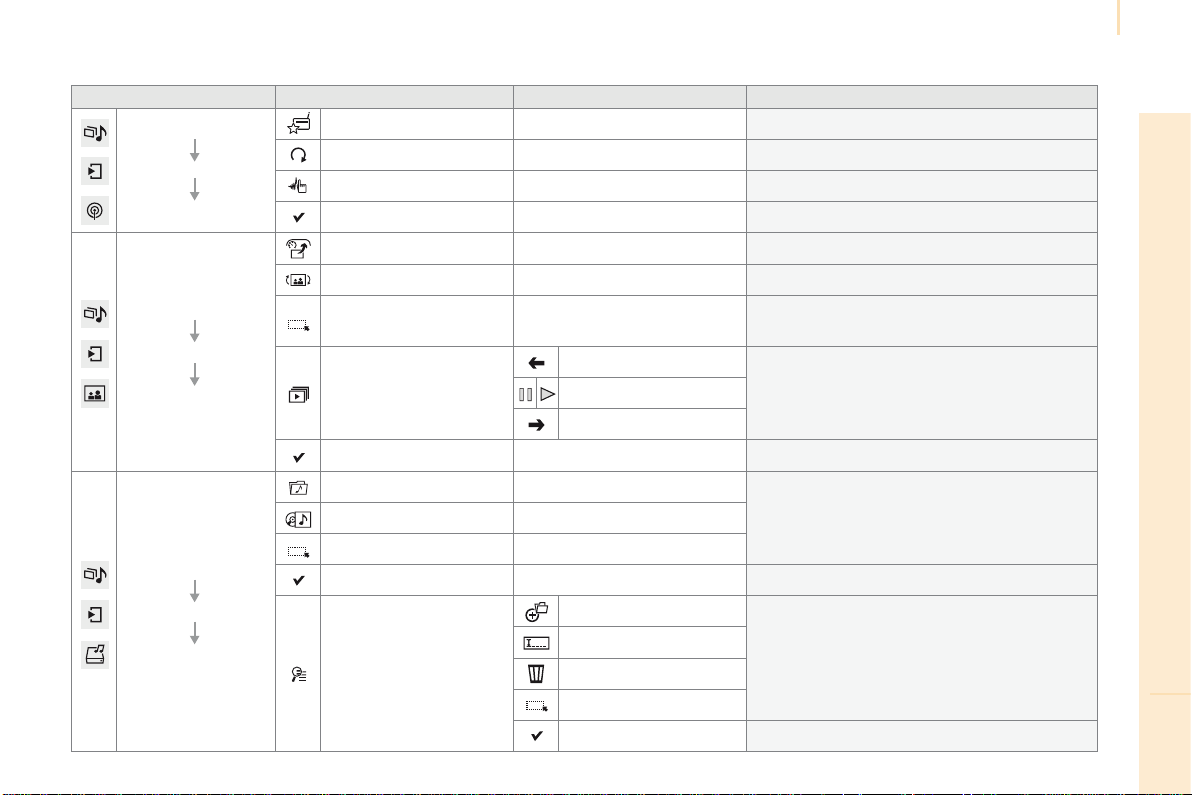
Audio and Telematics
223
TECHNOLOGY on BOARD
10
Berlingo-2-VP_en_Chap10a_SMEGplus_ed01-2016
Level 1 Level 2 Level 3 Comments
Radio Media
Secondary page
Radio list
Save Pressaradiostationtoselectit.
Update list Updatethelistofstationsreceived.
Frequency Enterthedesiredradiofrequency.
Confirm Savethesettings.
Radio Media
Secondary page
Photos
Home screen Displaytheselectedphotointhehomepage.
Rotate Rotatethephoto90°.
Select all
Selectallthephotosinthelist.
Pressagaintodeselect.
Slideshow
Previousphoto.
Displaythephotosinsequence,fullscreen.
Thesystemsupportsthefollowingimageformats:
.gif,.jpg,.bmp,.png.
Pause/Play.
Nextphoto.
Full screen Displaytheselectedphotofull-screen.
Radio Media
Secondary page
Manage Jukebox
Sort by folder
Chooseaselectionmode.Sort by album
Select all
Copy CopyfilestotheJukebox.
Magnifying glass
Create folder
Choosethedesiredfunction.
Rename
Delete
Select all
Confirm Savethesettings.
Loading ...
Loading ...
Loading ...