Loading ...
Loading ...
Loading ...
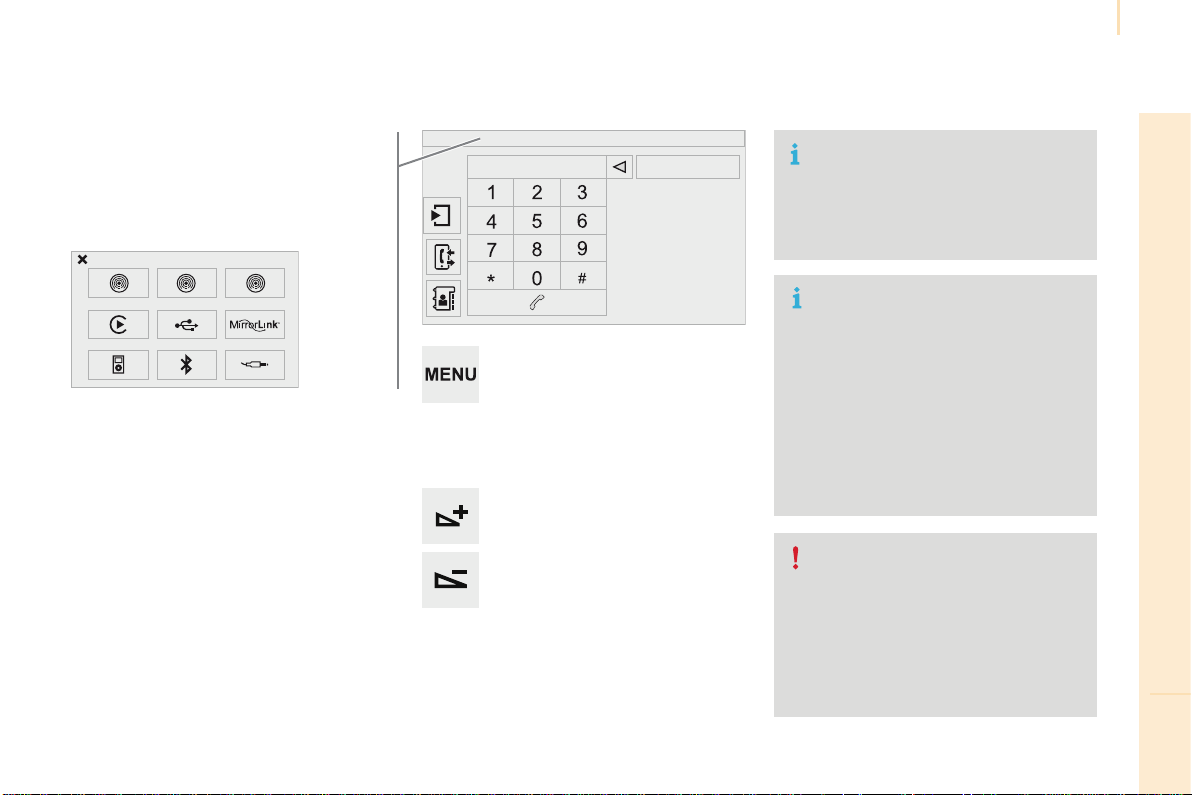
Audio and Telematics
203
TECHNOLOGY on BOARD
10
Berlingo-2-VP_en_Chap10a_SMEGplus_ed01-2016
Volumeadjustment(eachsourceis
independent,includingtrafficannouncements
(TA)andnavigationinstructions).
Mutethesoundbypressingsimultaneouslyon
thevolumeincreaseandreducebuttons.
Unmutethesoundbypressingoneofthetwo
volumebuttons.
Press Menutodisplaythemenu
carousel.
Increasevolume.
Reducevolume.
Selecting the audio source (depending on
version):
- "FM"/"DAB"/"AM"*stations.
- "USB"memorystick.
- SmartphoneviaMirrorLink
TM
or CarPlay
®
.
- Telephone connected by Bluetooth* and
Bluetoothaudiostreaming*.
- Media player connected to the auxiliary
socket(jack,cablenotsupplied).
- Jukebox*,afterfirstcopyingaudiofilesto
theinternalmemoryofthesystem.
*Dependingonequipment.
Short-cuts:usingthetouchbuttonsintheupper
band of the touch screen tablet, it is possible
to go directly to the selection of audio source,
the list of stations (or titles, depending on the
source).
The screen is of the "resistive" type, it
isnecessarytopressfirmly,particularly
for"flick"gestures(scrollingthrougha
list,movingthemap...).Asimplewipe
willnotbeenough.pressingwithmore
thanonefingerisnotrecognised.
The screen can be used when wearing
gloves.Thistechnologyallowsuseat
alltemperatures.
Following prolonged operation in very
hightemperatures,thevolumemaybe
limitedtoprotectthesystem.Thereturnto
normaltakesplacewhenthetemperature
inthepassengercompartmentdrops.
To clean the screen, use a soft
non-abrasive cloth (spectacles cloth)
withoutanyadditionalproduct.
Donotusepointedobjectsonthe
screen.
Do not touch the screen with wet
hands.
Loading ...
Loading ...
Loading ...