Loading ...
Loading ...
Loading ...
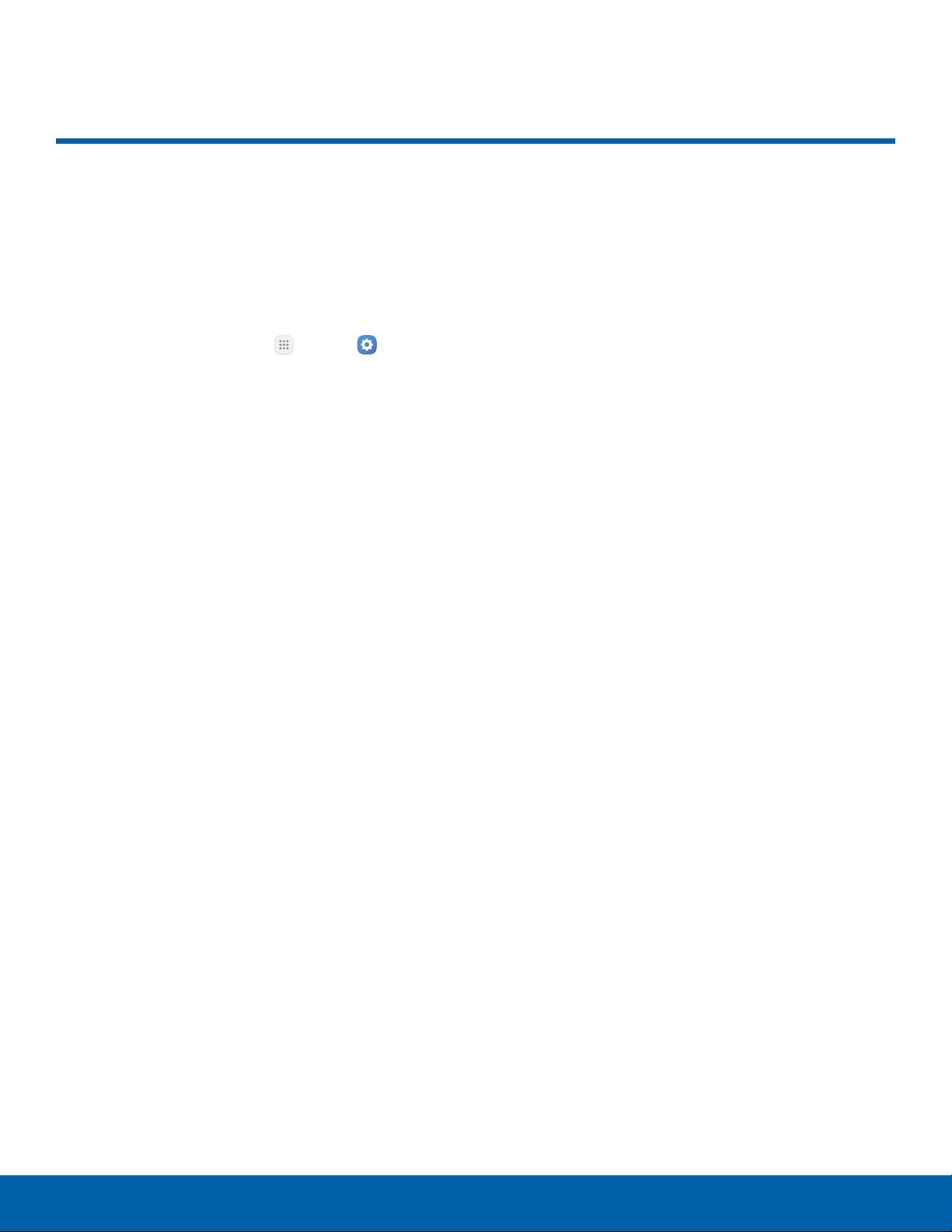
About Device
View information about your
device, including current status,
legal information, hardware and
software versions, and more.
1. From a Home screen, tap Apps > Settings
> System.
2. Tap About device, and then tap items for more
details:
•
Download updates manually: Check for
software updates.
•
Download updates automatically: Check
for software updates and download them
automatically.
•
Scheduled software updates: Set a time to
automatically check for and install software
updates.
•
Status: View the status of the battery, network,
and other information about your device.
•
Legal information: View legal notices and
other legal information.
•
Device name: View and change your device’s
name.
•
Additional device information includes the
Model number, Android version, Build number,
and more.
Settings
100
About Device
