Loading ...
Loading ...
Loading ...
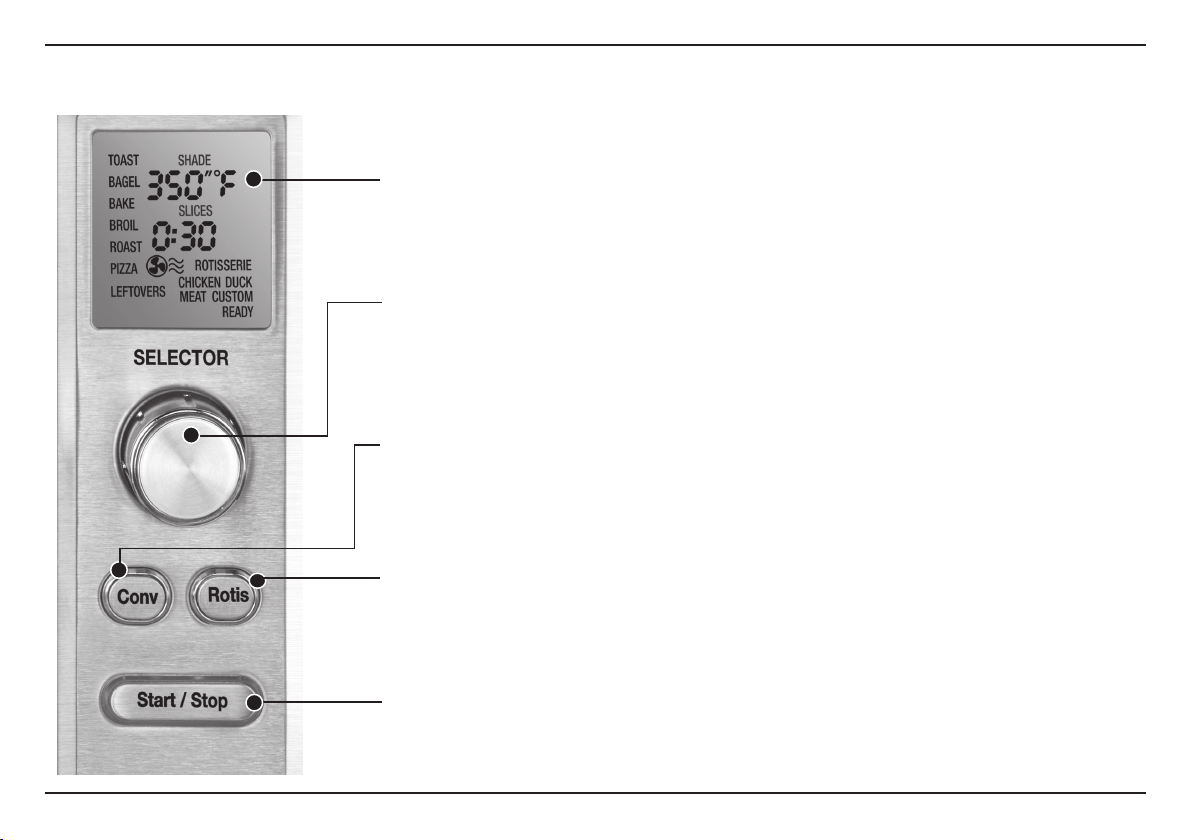
5
LCD Display
The large blue-backlit LCD screen is easy to read, and clearly displays the function, time, temperature,
and toast shade you have selected. When oven is plugged in and not in use, clock will be displayed.
Convection
The Conv button can be pressed at any time to add convection technology to most of the cooking func-
tions. Convection provides faster and more even baking and cooking.
Rotisserie
The Rotis button can be pressed to scroll through options: Chicken, Duck, Meat and Custom.
Start/Stop
Press to start oven after selecting function, temperature and time. Press to stop any cooking function.
Selector Dial/Button
Use to select cook function, change preset time or temperature, and choose toast shade.
Turn selector dial to scroll through functions, time and temperature. Press the dial to select
desired option.
Getting to Know Your Control Panel
Loading ...
Loading ...
Loading ...