Loading ...
Loading ...
Loading ...
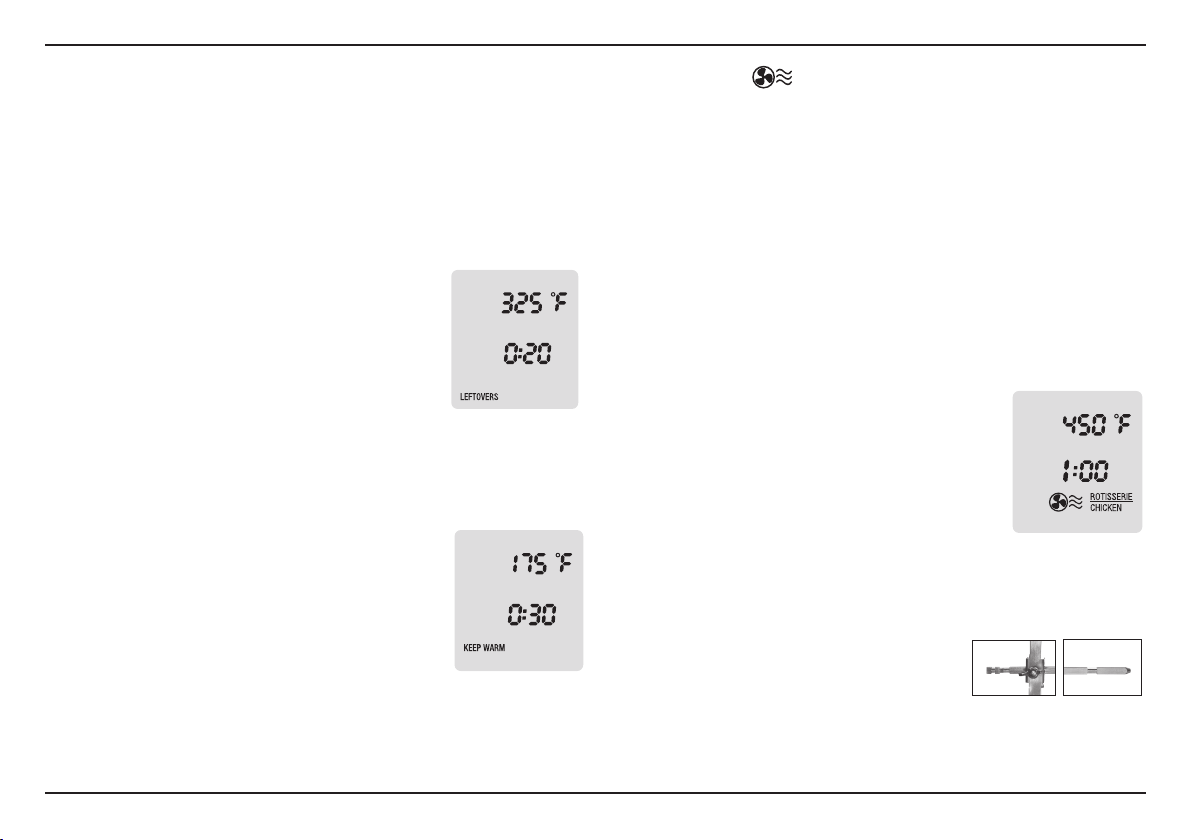
11
Pizza Tips
For fresh pizza, use a pizza screen or fit it into the baking pan. Be sure either
pan or screen is well oiled.
All pizza times correspond with size and are suggestions – they can
be adjusted according to personal preference. If using frozen pizza,
use package instructions as a guide, as times can vary based on
pizza thickness.
LEFTOVERS
Adjust rack to position 1, 2 or 3.
Turn Selector dial to Leftovers, and press.
Temperature will flash. Turn the Selector dial to select the
temperature and press.
Time will flash. Turn the dial to adjust time and press.
Put food in oven and press Start/Stop to begin heating.
There is no preheat during the Leftovers function.
The timer will begin counting down. It will beep again when time has
expired. The oven will shut off and the display will
revert to the clock
.
KEEP WARM
Adjust rack to position 1, 2 or 3.
Turn Selector dial to Keep Warm and press.
Keep Warm temperature will flash. Turn the Selector
dial to select the temperature and press.
Time will flash. Turn the dial to adjust time and press.
Put food in oven and press Start/Stop to begin warming.
There is no preheat during the Keep warm function.
The timer will begin counting down. It will beep again when time has
expired. The oven will shut off and the display will
revert to the clock
.
CONVECTION
Convection uses a fan to circulate heated air around food as it cooks.
Convection cooking cooks food faster and more evenly. Most recipes
recommend reducing temperatures by 25ºF or reducing cooking time using
convection.
You may select Convection with most cooking functions: Bake, Broil, Roast,
Pizza, Rotisserie, Keep Warm or Leftovers. First select the function and set
the oven temperature and time. Then press the Conv button to activate the
convection fan. The oven will display the Convection icon. You may turn on
Convection at any time as you are setting the function during preheating or
during cooking. You may turn off Convection at any time by pressing the
Conv button again.
ROTISSERIE
Put the baking pan on the rack in position 1.
When using the Rotisserie function always begin with a
cold oven and always have the baking pan in place to
catch any grease.
Press the Rotisserie button (Rotis). Select either Chicken,
Duck, Meat or Custom by turning the Selector dial and
then pressing the dial. Bake temperature will flash. Turn
Selector dial to select the temperature and press. Time
will flash. Turn the dial to adjust the time and press. Convection is preset in
all Rotisserie settings. It can be turned off at any time before or after you
press Start/Stop by pressing the Conv button. Press Start/Stop to begin the
cooking cycle and the timer will begin counting down.
Insert the food, on rotisserie spit, into the oven
before selecting the Rotisserie function. For
instruction on how to attach the spit and skewers
and truss poultry see the tips on the following page.
Be sure to position the spit correctly inside the oven. The right side has 1
notch and a slightly rounded tip. The left side has 2 notches and a flat end.
Once the spit is inserted into the oven, press Start/Stop.
LEFT
RIGHT
Loading ...
Loading ...
Loading ...