Loading ...
Loading ...
Loading ...
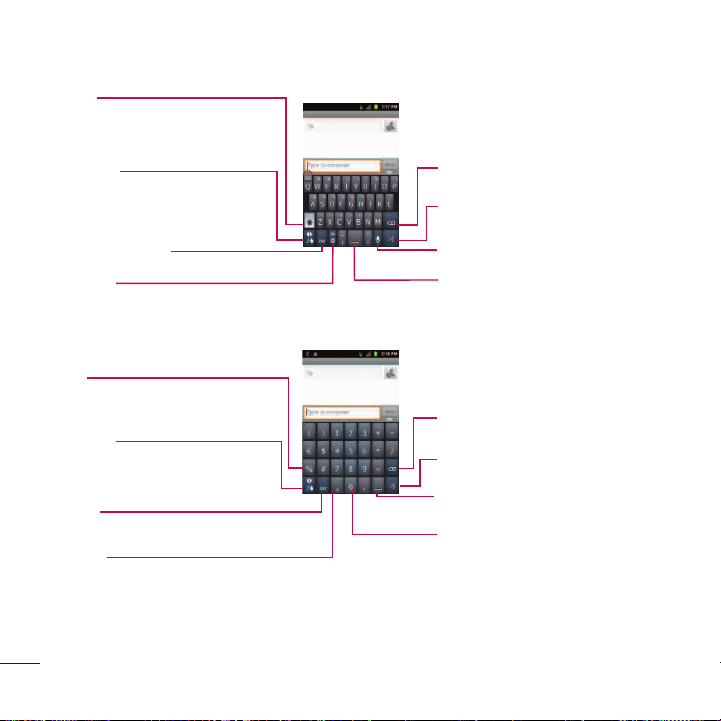
38
Device Basics
Shift Key
Tap once to capitalize the next letter you type.
Double-tap for all caps.
Swype Tips Key
Tap to see Tutorial or More Help, or set Swype
settings.
Number and Symbols Key
Tap to change input to number and symbol entry.
Language K
ey
Tap to select the t
ext input language.
Delete Key
Tap to delete characters to the left of the cursor.
Emoticon Key
Tap to enter various emoticons.
Space Key
Tap to enter space.
Voice to Text Key
Tap to enter text by voice.
Letters Entry Keyboard
Shift Key
Tap once to capitalize the next letter you type. Tap again
to turn on CAPS lock. And tap again to turn off CAPS lock.
Swype Tips Key
Tap to see Tutorial or More Help, or set Swype settings.
Letters Key
Tap to change input to letters entry.
Space Key
Tap to enter space.
Emoticon Key
Tap to enter various emoticons.
Delete Key
Tap to delete characters to the left of the cursor.
Numbers and Symbols Entry Keyboard
Language Key
Tap to select the text input language.
Voice to Text Key
Tap to enter text by voice.
Loading ...
Loading ...
Loading ...