Loading ...
Loading ...
Loading ...
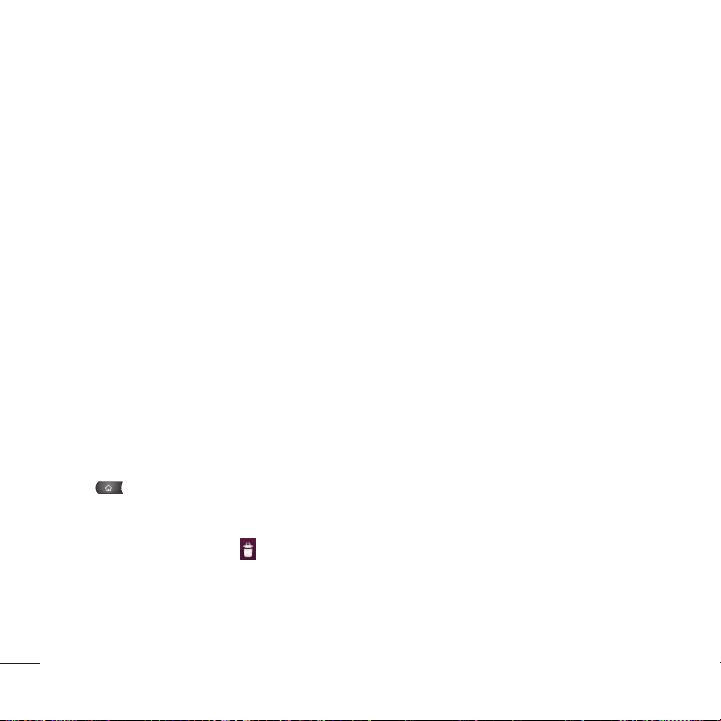
32
Device Basics
4. Tap a selection from the list. Default options include:
●
Applications
●
Bookmark
●
Contact
●
Direct dial
●
Direct message
●
Directions & Navigation
●
Gmail label
●
Latitude
●
Music playlist
●
Settings
5. Follow the on-screen instructions (if necessary) to add the new shortcut to your current Home screen.
To delete a shortcut:
1. Press to access the Home screen.
2. Touch and hold the desired shortcut. This unlocks it from its location on the current screen.
3. Drag the icon over the
Trash
and release it.
Adding and Removing Widgets
Widgets are self-contained applications that can be accessed through your Applications Tab or on the
Home or Extended screens. Unlike a shortcut, this Widget appears as an on-screen application.
Loading ...
Loading ...
Loading ...