Loading ...
Loading ...
Loading ...
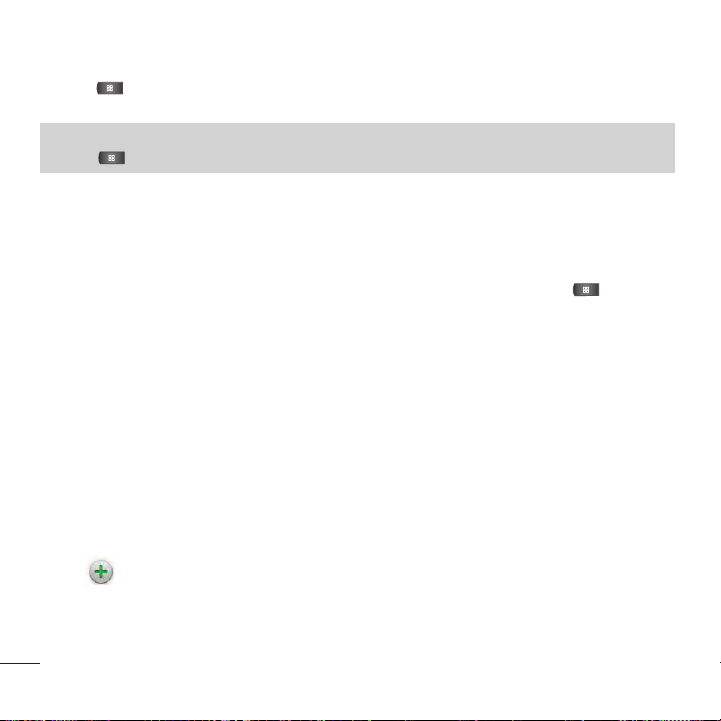
160
2. Press >
Edit event
.
(For information on how to create or change event information, see Creating an Event on page 158).
3. Make your changes to the event.
4. Tap
Done
.
To delete an event:
●
●
From Agenda, Day, or Week view, tap an event to view the event details. Then, press >
Delete
event
. Tap
OK
to confirm.
●
●
From Day or Week view, touch and hold the event then tap
Delete event
in the Context menu. Tap
OK
to confirm.
●
●
When editing an event, tap the
Delete
button at the bottom of the screen. Then tap
OK
to confirm.
Setting an Event Reminder
You can set one or more reminders for an event, whether or not you created the event or have
permission to edit its other details.
To set an event reminder:
1. Open
Calendar
and touch the event to open it. (See Viewing Event Details on page 158).
2. Tap to add a reminder.
3. Tap the reminder time to display a popup menu and choose your desired setting.
Tools and Calendar
Note
Press the >
Show extra options
to add or edit additional event details.
Loading ...
Loading ...
Loading ...