Loading ...
Loading ...
Loading ...
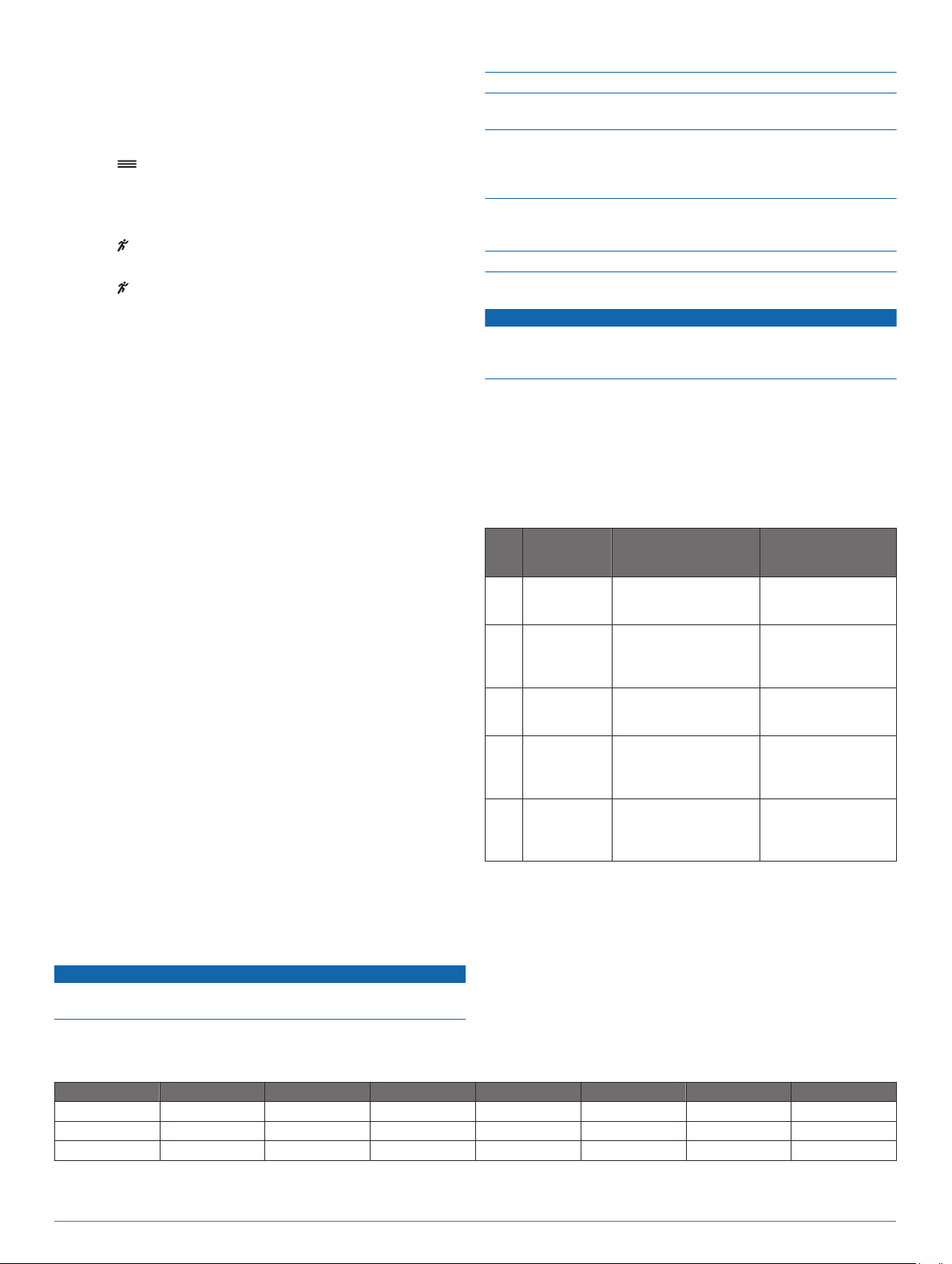
• Warm up for 5 to 10 minutes and get a heart rate reading
before starting your activity.
NOTE: In cold environments, warm up indoors.
• Rinse the device with fresh water after each workout.
Turning Off Activity Tracking
Select > Settings > Activity Tracking.
Can I use the cardio profile outdoors?
You can turn on GPS and use the cardio profile for an outdoor
activity.
1
Select > Cardio > Options > Use Outdoors.
2
Go outside, and wait while the device locates satellites.
3
Select to start the timer.
GPS stays on for the selected activity profile until you turn it off.
Sending Data to Your Computer
You can upload your activity data manually to your Garmin
Connect account using the USB cable.
1
Connect the device to your computer using the USB cable.
2
Go to www.garminconnect.com/forerunner.
3
Follow the on-screen instructions.
Appendix
Data Fields
Some data fields require ANT+ accessories to display data.
Avg. Pace: The average pace for the current activity.
Avg. Speed: The average speed for the current activity.
Cadence: Cycling. The number of revolutions of the crank arm.
Your device must be connected to a cadence accessory for
this data to appear.
Cadence: Running. The steps per minute (right and left).
Calories: The total calories burned.
Distance: The distance traveled for the current track or activity.
Heart Rate: Your heart rate in beats per minute (bpm).
HR Zone: The current range of your heart rate (1 to 5). The
default zones are based on your user profile and maximum
heart rate (220 minus your age).
Lap Distance: The distance traveled for the current lap.
Lap Pace: The average pace for the current lap.
Lap Speed: The average speed for the current lap.
Lap Time: The stopwatch time for the current lap.
Pace: The current pace.
Speed: The current rate of travel.
Time: The stopwatch time for the current activity.
Device Care
NOTICE
Avoid extreme shock and harsh treatment, because it can
degrade the life of the product.
Avoid pressing the keys under water.
Do not use a sharp object to clean the device.
Avoid chemical cleaners, solvents, and insect repellents that can
damage plastic components and finishes.
Thoroughly rinse the device with fresh water after exposure to
chlorine, salt water, sunscreen, cosmetics, alcohol, or other
harsh chemicals. Prolonged exposure to these substances can
damage the case.
Do not store the device where prolonged exposure to extreme
temperatures can occur, because it can cause permanent
damage.
Do not remove the bands.
Cleaning the Device
NOTICE
Even small amounts of sweat or moisture can cause corrosion
of the electrical contacts when connected to a charger.
Corrosion can prevent charging and data transfer.
1
Wipe the device using a cloth dampened with a mild
detergent solution.
2
Wipe it dry.
After cleaning, allow the device to dry completely.
TIP: For more information, go to www.garmin.com/fitandcare.
Heart Rate Zone Calculations
Zone % of
Maximum
Heart Rate
Perceived Exertion Benefits
1 50–60% Relaxed, easy pace,
rhythmic breathing
Beginning-level
aerobic training,
reduces stress
2 60–70% Comfortable pace,
slightly deeper
breathing, conversation
possible
Basic cardiovascular
training, good
recovery pace
3 70–80% Moderate pace, more
difficult to hold
conversation
Improved aerobic
capacity, optimal
cardiovascular training
4 80–90% Fast pace and a bit
uncomfortable, breathing
forceful
Improved anaerobic
capacity and
threshold, improved
speed
5 90–100% Sprinting pace,
unsustainable for long
period of time, labored
breathing
Anaerobic and
muscular endurance,
increased power
VO2 Max. Standard Ratings
These tables include standardized classifications for VO2 max. estimates by age and gender.
Males Percentile 20–29 30–39 40–49 50–59 60–69 70–79
Superior 95 55.4 54 52.5 48.9 45.7 42.1
Excellent 80 51.1 48.3 46.4 43.4 39.5 36.7
Good 60 45.4 44 42.4 39.2 35.5 32.3
10 Appendix
Loading ...
Loading ...
Loading ...