Loading ...
Loading ...
Loading ...
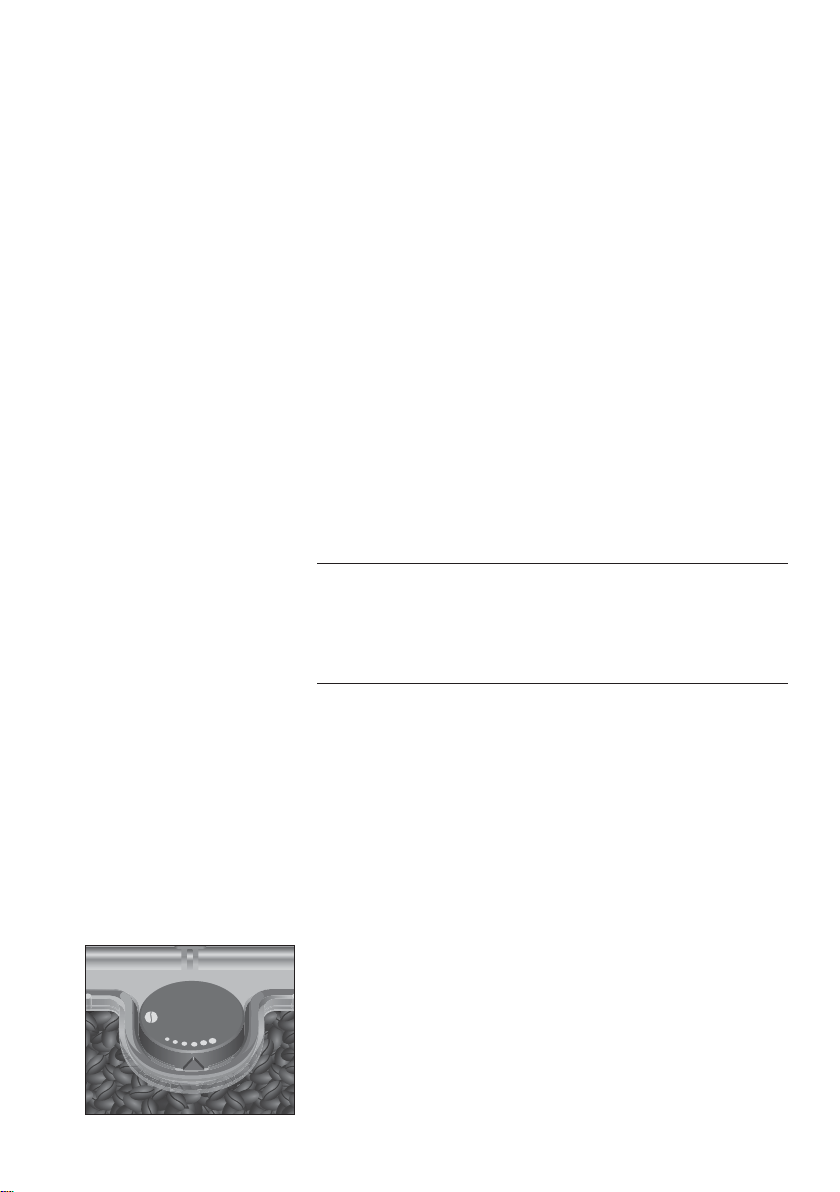
14
1 Preparing and using for the first time
k T Keep the Rotary Switch pressed until MAINTENANCE
appears.
g T Turn the rotary switch until
HARDNESS 16°dH is
displayed.
k T Press the Rotary Switch to enter the programme item.
16°dH
g T Turn the Rotary Switch until 25°dH is displayed.
k T Press the Rotary Switch to confirm the setting.
CONFIRMED w appears briefly on the display.
HARDNESS 25°dH
g T Turn the Rotary Switch until EXIT is displayed.
k T Press the Rotary Switch to exit programming mode.
COFFEE READY is shown on the display.
You can adjust the grinder continuously to suit the roast of your
coffee.
If you adjust the fineness of grind when the grinder is not operating,
the grinding wheel could be damaged.
T Only adjust the fineness of grind when the grinder is run-
ning.
The consistency of grind setting is correct if the coffee flows regu-
larly from the dual spout. In addition a fine, thick crema forms.
Example: To change the fineness of grind during coffee preparation,
proceed as follows:
T Open the cover of the bean container.
T Place a cup under the coffee spout.
o T Press the 1 Coffee button.
The grinder starts and
1 COFFEE is displayed.
T Turn the fineness of grind switch to the desired position
while the grinder is running.
The coffee will be prepared and the fineness of grind is
adjusted.
Adjusting grinder
CAUTION
Loading ...
Loading ...
Loading ...