Loading ...
Loading ...
Loading ...
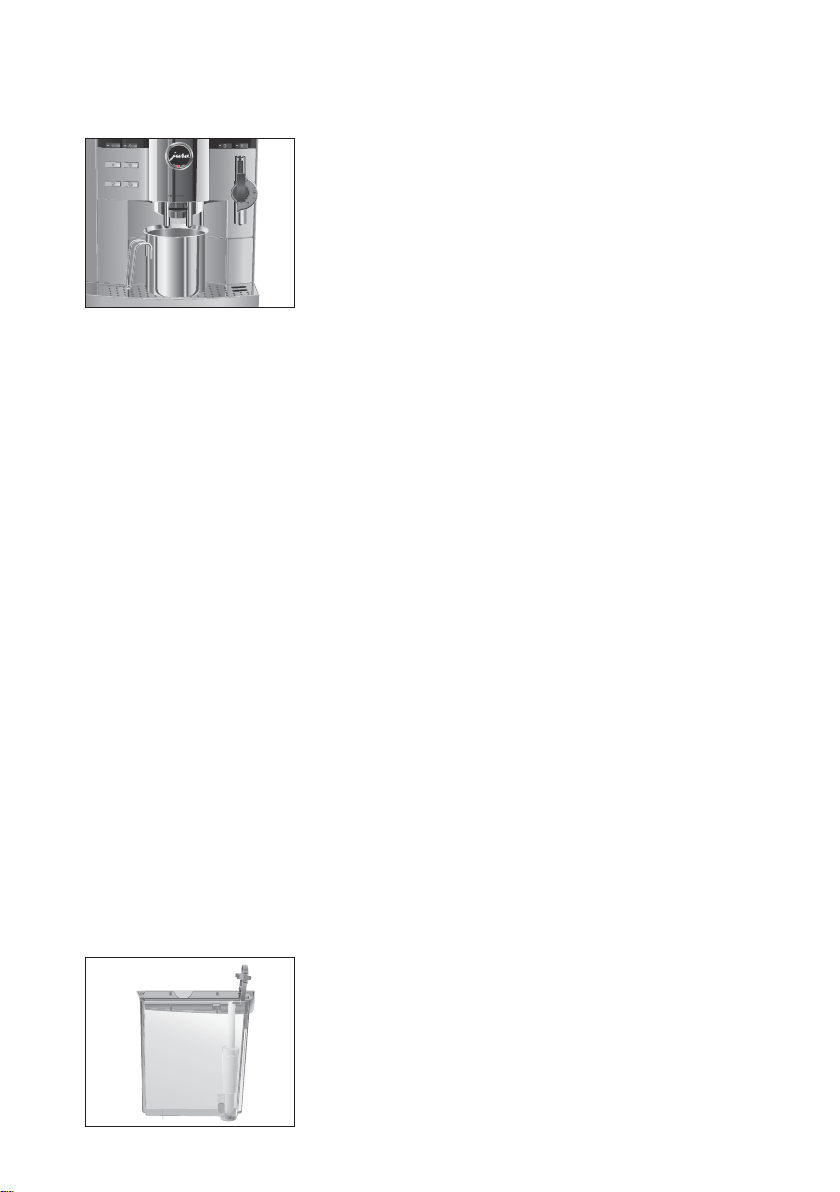
12
1 Preparing and using for the first time
T Place a receptacle under the coffee spout.
c T Press the maintenance button.
The machine rinses itself, stopping automatically.
COFFEE READY appears on the display. Your IMPRESSA
is ready to use.
E If you have not been able to use the machine for the first time
correctly and fully, contact customer support in your country
(see ‘JURA contact details / Legal information’).
Your IMPRESSA no longer has to be descaled if you are using CLARIS
filter cartridges.
E Perform the ‘Insert filter’ operation without interruptions. This
will ensure that your IMPRESSA always produces its best.
Precondition:
COFFEE READY is displayed.
T Open the cover of the Rotary Switch.
k T Keep the Rotary Switch pressed until
MAINTENANCE
appears on the display.
g T Turn the Rotary Switch until
FILTER NO is displayed.
k T Press the Rotary Switch to enter the programme item.
FILTER NO
g T Turn the Rotary Switch until FILTER YES is displayed.
k T Press the Rotary Switch to confirm the setting.
CONFIRMED w appears briefly on the display to confirm
the setting.
INSERT FILTER / PRESS RINSE, the maintenance
button c lights up.
T Remove a CLARIS filter cartridge and the filter cartridge ex-
tension from the Welcome Pack.
T Fit the extension on top of the filter cartridge.
T Remove the water tank and empty it.
T Lift the cartridge holder and insert the filter cartridge into
the water tank, applying slight pressure.
T Close the cartridge holder. It will click into place audibly.
T Fill the water tank with fresh, cold water and reinsert.
Using and activating
filter
Loading ...
Loading ...
Loading ...