Loading ...
Loading ...
Loading ...
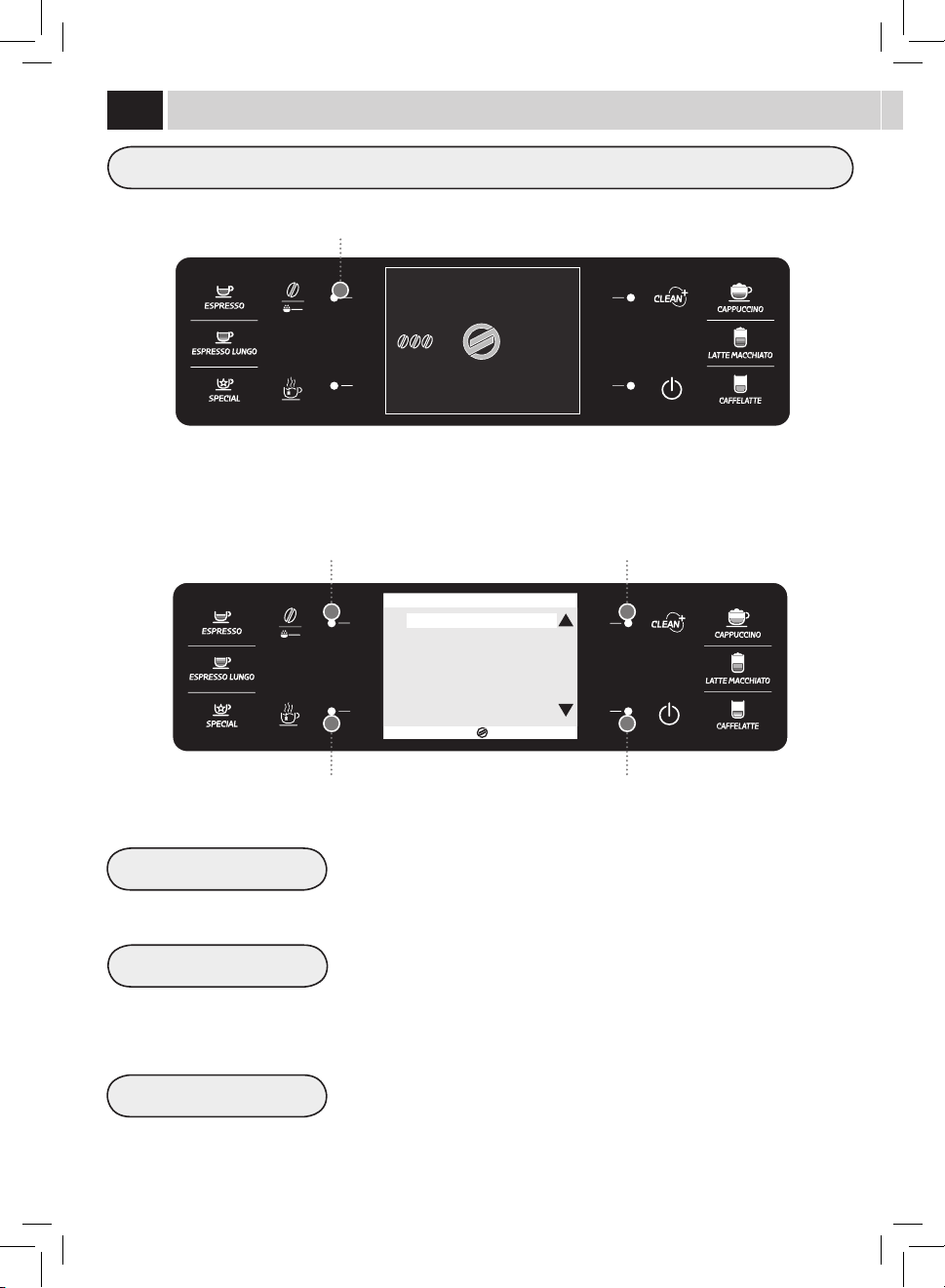
22
Themachineallowscustomizingthebeveragebrewingsettingsaccordingtotheselecteduser.
Button to select the user settings
Itispossibletoselectauseronlyaftercreatingitbymeansofthespecialmenu.Selecttheuserbeforebrewingthecoeeorthedesired
beverage.
Press"USERMENU".
Scrolling/Selection button
Scrolling/Selection button
Exit button
CREATE NEW USER
DELETE USER
Thisfunctionallowsthecreationofanewuser.Thisnewly-createduserwillbeableto
program all the beverages according to personal taste.
Thisfunctionallowsdeletinganolduserandrelatedsettings.
Note: Once deleted, settings cannot be recovered. The icon will be stored in the
once again be available for a new user.
Selection/conrmationbutton
17/05/09
04:17 pm
USER
MENU
BEVERAGE
MENU
SETTINGS
MENU
SELECTED
USER
ESC
OK
CREATE NEW USER
DELETE USER
USER EDIT
3. USER SETTINGS MENU
USer menU
USER EDIT
Thisfunctionallowsyoutoeditthesettingsofanypreviouslycreatedusers.
Note: Once edited, settings cannot be restored.
Loading ...
Loading ...
Loading ...