Loading ...
Loading ...
Loading ...
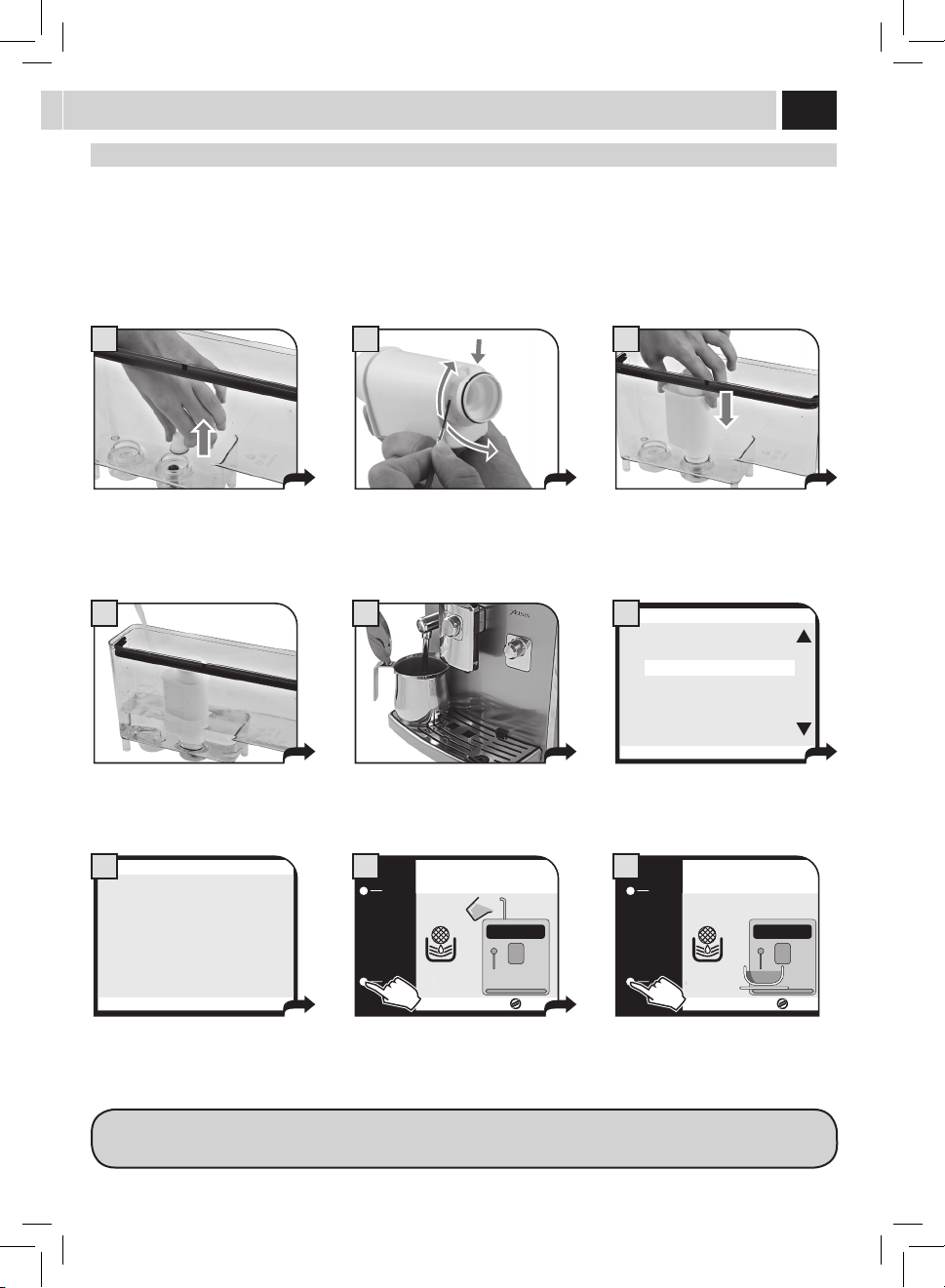
7
1
4 5
32
intenZa Water filter
Toimprovethequalityofthewateryouuseandextendthelifeofyourmachineatthesametime,itisrecommendedthatyouinstallthe
waterlter.Afterinstallation,gotothewaterlterinitializationprogramme(seethe"MACHINEMENU",page31).Inthisway,themachine
informstheuserwhenthewaterltermustbereplaced.
Remove the water lter from its packaging, immerse it vertically (with the opening positioned upwards) in cold water and
gently press its sides to let the air bubbles out.
Removethesmallwhitelterfromthe
tank and store it in a dry place sheltered
from dust.
Fillthetankwithfreshdrinkingwater
and re-insert it into the machine.
Placeacontainerbeneaththehotwater/
steamwand.
Insertthelterintheemptytank.The
reference mark and the groove must
match.Pushrmlyuntilitiscompletely
inserted.
Set up the Intenza Aroma System:
A=Softwater
B=Mediumwater(standard)
C=Hardwater
Pressthe"OK"button. Pressthe"OK"buttontoconrmthe
introductionofthenewwaterlter.
Pressthe"OK"buttontoconrm.Wait
until the cycle is completed and remove
the container.
Accessthe"MACHINEMENU"(seepage
31).Select"WATERSETTINGS"and
"ACTIVATEFILTER",thenpress"OK".
ESC
OK
WATER HARDNESS 3
ENABLE FILTER OFF
ACTIVATE FILTER
2.4. WATER SETTINGS
6
ESC
OK
ACTIVATE FILTER?
2.4.3. WATER SETTINGS
7
OK
OK
INSERT WATER FILTER
AND REFILL THE WATER TANK
8
OK
OK
PLACE A CONTAINER UNDER HOT
WATER & DISP. SPOUT
9
NOTE: At the end of the procedure the display automatically returns to the product dispensing page.
If the Intenza water lter is not available, insert the small white lter previously removed (see point 1) into the tank.
Loading ...
Loading ...
Loading ...