Loading ...
Loading ...
Loading ...
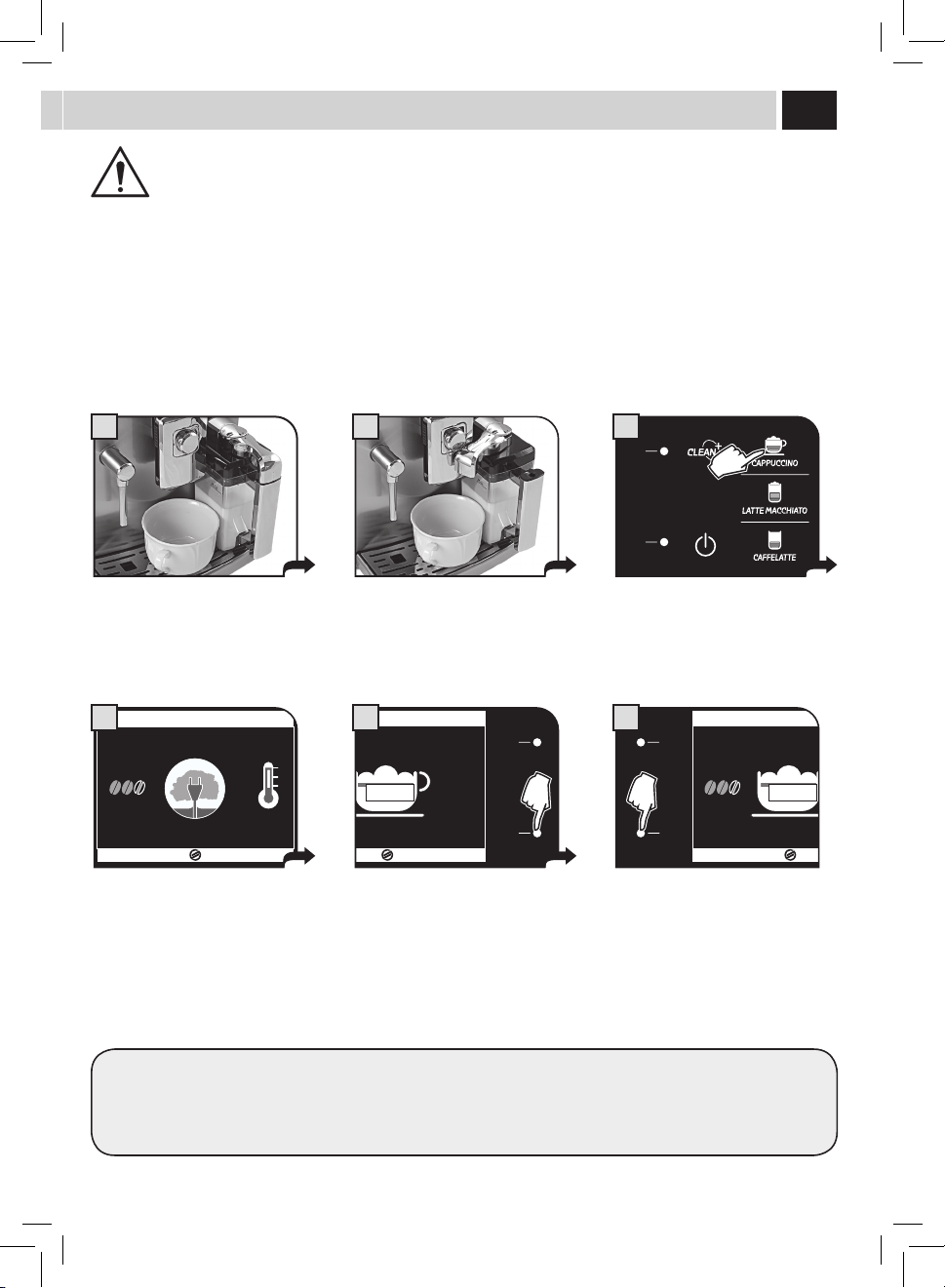
21
1 2
MENU
UTENTE
MENU
BEVANDA
MENU
MACCHINA
SELEZIONE
UTENTE
17/05/09
04:17 pm
3
BeVeraGe lenGtH QUiCK ProGramminG
BREWING MAY BE PRECEDED BY SHORT SPURTS OF MILK AND STEAM: RISK OF SCALDING! REFER TO THE SECTION
"MILK CONTAINER USE".
ThissectionshowstheprogrammingprocedurefortheCappuccino.Thisismeantasanexampletointroduceyoutothestepsnecessaryfor
a quick and easy programming of all the beverages.
Each programming applies only for the user currently selected. For other users, it is necessary to repeat the programming procedure.
Afteraquickprogrammingofthebeverage,itispossibletocarryoutanerandmoredetailedadjustmentbymeansofthe"BEVERAGE
MENU"(seepage28).
Placethecuporthecontainerwhere
thecappuccinoorlattemacchiatowill
bebrewed.
Rotate the upper part of the container
handle on the cup. Use your everyday
cup.
Hold the button pressed for 3 seconds to
start programming.
CAPPUCCINO
FAST
MILK HEATING UP…
ECO MODE ON
STOP
MILK
4
CAPPUCCINO
STOP
MILK
MEMO
5
Themachinestartsbrewing:coeeis
ground and milk is heated up to prepare
for dispensing.
Milk dispensing begins. When the
desired quantity has been reached, press
"STOPMILK".
CAPPUCCINO
STOP
COFFEE
MEMO
6
Once milk has been dispensed, the
machinestartsbrewingthecoffee.When
the desired quantity has been reached,
press"STOPCOFFEE".
Beveragelengthhasbeenprogrammed.Fromnowon,thislengthwillbeappliedtothebrewingofthisbeverage.
Fortheotherbeverages:holdpressedthebuttonofthebeveragetobeprogrammedandfollowthesameprocedure.
Loading ...
Loading ...
Loading ...