Loading ...
Loading ...
Loading ...
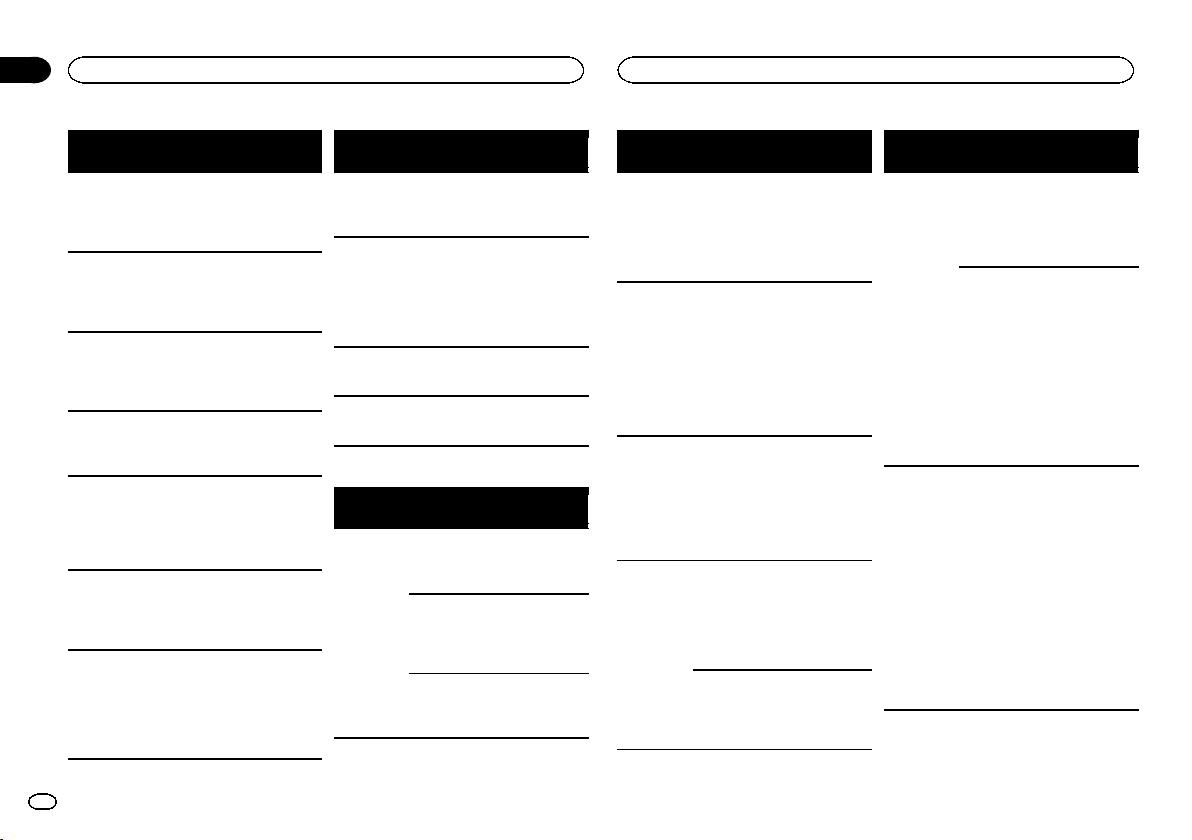
Message Cause Action (Refer-
ence page)
Protect All the files on
the inserted
disc are em-
bedded with
DRM.
Replace the disc.
Skipped The inserted
disc contains
DRM protected
files.
Play an audio file
not embedded
with Windows
Mediaä DRM 9/
10.
TEMP The tempera-
ture of the unit
is outside the
normal operat-
ing range.
Wait until the unit
returns to a tem-
perature within
the normal oper-
ating limits.
This DivX
rental has
expired.
The inserted
disc contains
expired DivX
VOD content.
Select a file that
can be played.
Video resolu-
tion not sup-
ported
The inserted
disc contains a
high definition
DivX/MPEG-1/
MPEG-2/
MPEG-4 file.
Select a file that
can be played.
It is not pos-
sible to write
it in the
flash.
This unit’s flash
memory used
as the tempo-
rary storage
area is full.
Select a file that
can be played.
Your device
is not au-
thorized to
play this
DivX pro-
tected video.
This unit’s DivX
registration
code has not
been authorized
by the DivX
VOD contents
provider.
Register this unit
to the DivX VOD
contents provider.
Message Cause Action (Refer-
ence page)
Unplayable
File
This type of file
cannot be
played on this
unit.
Select a file that
can be played.
Format Read Sometimes
there is a delay
between the
start of playback
and when you
start to hear any
sound.
Wait until the
message disap-
pears and you
hear sound.
Video frame
rate not sup-
ported
DivX file’s frame
rate is more
than 30 fps.
Select a file that
can be played.
Audio For-
mat not sup-
ported
This type of file
is not supported
on this unit.
Select a file that
can be played.
External storage device (USB)
Message Cause Action (Refer-
ence page)
Unplayable
File
This type of file
cannot be
played on this
unit.
Select a file that
can be played.
There are no
songs.
Transfer the audio
files to the USB
portable audio
player/USB mem-
ory and connect.
Security for the
connected USB
memory is en-
abled.
Follow the USB
memory instruc-
tions to disable
security.
Message Cause Action (Refer-
ence page)
Format Read Sometimes
there is a delay
between the
start of playback
and when you
start to hear any
sound.
Wait until the
message disap-
pears and you
hear sound.
Skipped The connected
USB portable
audio player/
USB memory
contains WMA
files that are
protected by
Windows
Mediaä
DRM 9/10.
Play an audio file
not embedded
with Windows
Mediaä
DRM 9/10.
Protect All the files on
the connected
USB portable
audio player/
USB memory
are protected by
Windows Media
DRM 9/10.
Transfer audio
files not protected
by Windows
Media DRM 9/10
to the USB port-
able audio player/
USB memory and
connect.
Incompatible
USB
The USB device
connected to is
not supported
by this unit.
Connect a USB
portable audio
player or USB
memory that is
USB Mass Stor-
age Class compli-
ant.
The USB device
is not formatted
with FAT12,
FAT16 or FAT32.
The connected
USB device
should be format-
ted with FAT12,
FAT16 or FAT32.
Message Cause Action (Refer-
ence page)
Check USB The USB con-
nector or USB
cable has short-
circuited.
Check that the
USB connector or
USB cable is not
caught in some-
thing or dam-
aged.
The connected
USB storage de-
vice consumes
more than maxi-
mum allowable
current.
Disconnect the
USB portable
audio player/USB
memory and do
not use it. Turn
the ignition
switch to OFF,
then to ACC or
ON and then con-
nect a compliant
USB portable
audio player/USB
memory.
Error-02-9X/-
DX
Communication
failed.
Perform one of
the following op-
erations.
–Turn the ignition
switch OFF and
back ON.
–Disconnect the
USB portable
audio player/USB
memory.
–Change to a dif-
ferent source.
Then, return to
the USB portable
audio player/USB
memory.
Additional information
54
Appendix
Additional information
En
<CRD4703-B/N>54
Loading ...
Loading ...
Loading ...