Loading ...
Loading ...
Loading ...
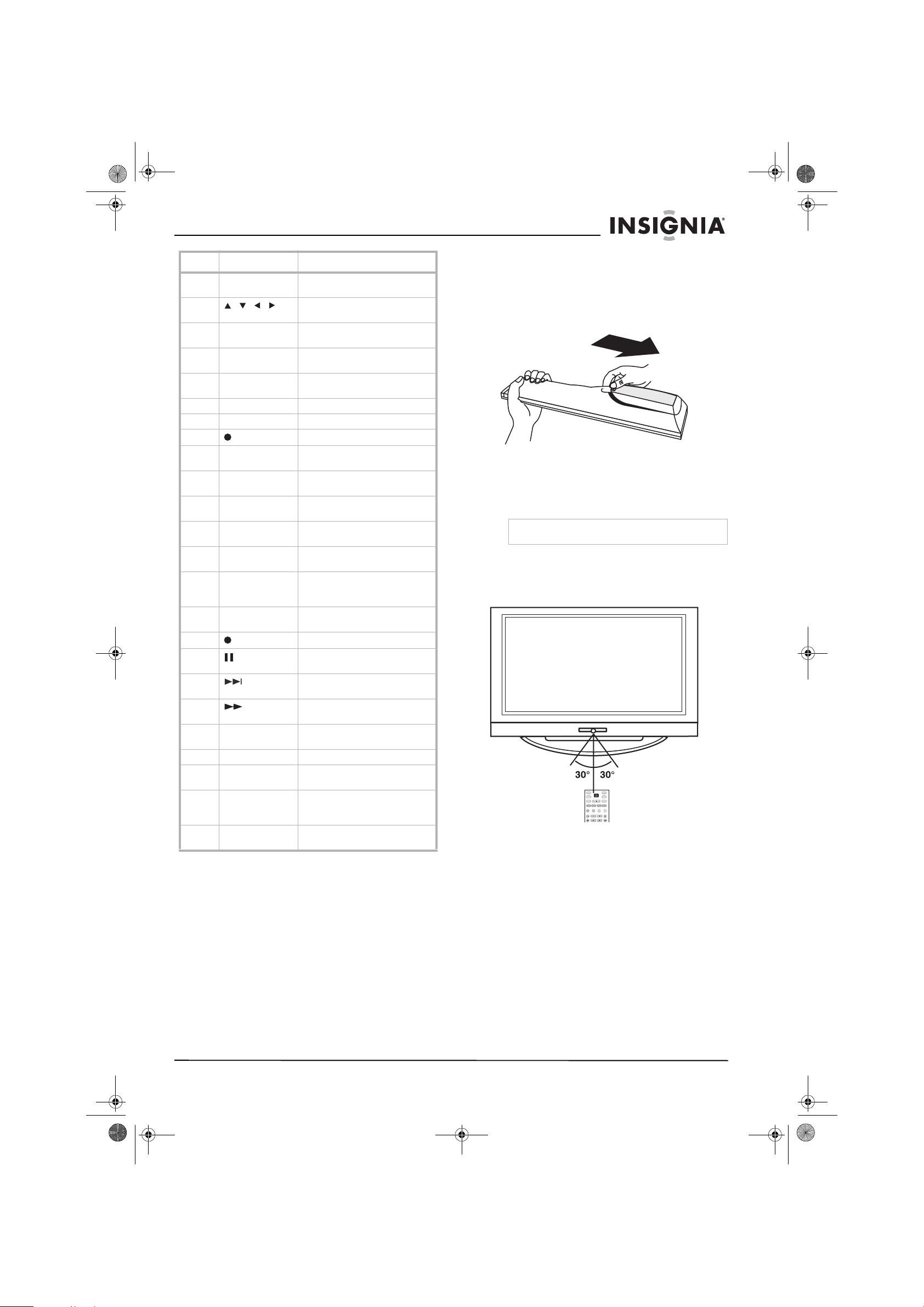
7
Insignia NS-PDP50 50" Plasma TV-720P
www.insignia-products.com
Setting up your plasma TV
Installing batteries
To install remote control batteries:
1 Open the battery compartment cover.
2 Insert two AA batteries into the battery
compartment. Make sure that the + and –
symbols on the batteries align with the + and
– symbols in the battery compartment.
3 Close the battery compartment cover.
Remote control range
Use the remote control within 23 feet (7 meters)
and 30° to the left or right of the remote control
sensor on the front of you plasma TV.
15 EXIT Press to close the on-screen
display (OSD).
16
, , ,
Press to make selections in the
on-screen display (OSD).
17 ENTER Press to confirm selections in the
on-screen display (OSD).
18 RECALL Press to go to the previously
selected channel.
19 VOL+/VOL– Press to increase or decrease the
volume.
20 Number buttons Press to select a TV channel.
21 FAV Press to select a favorite channel.
22 Press to select a sub-channel.
23 TV Press to select TV as the video
input source.
24 DVD Press to select a connected DVD
player as the video input source.
25 VCR Press to select a connected VCR
as the video input source.
26 PC Press to select the RGB
(computer) video mode.
27 HDMI Press to select a connected HDMI
device as the video input source.
28 DISPLAY Press to display information
about the channel you are
watching.
29 PC ADJ Press to adjust the video settings
for a connected computer.
30 Press to start recording.
31 Press to pause videotape or disc
playback.
32 Press to go to the next chapter or
track on a disc.
33 Press to fast-forward on a
videotape or disc.
34 MTS/SAP Press to select the audio format
for the TV speakers.
35 SLEEP Press to set the sleep timer.
36 MENU Press to open the on-screen
display (OSD).
37 CH+/CH– Press to go to the next or
previous channel in the channel
list.
38 MUTE Press to mute the sound. Press
again to restore the sound.
# Button Description
Warning
Dispose of used batteries as hazardous waste.
TV
TUNER
INPUT
DVD
ZOOM
AUDIO
DISPLAY
ADJUST
PICTURE
VCR
POWER
VIDEO
MODE
COMP
HDMI
RGB-PC
07-287_NS-PDP50_English Only.fm Page 7 Wednesday, July 11, 2007 12:05 PM
Loading ...
Loading ...
Loading ...