Loading ...
Loading ...
Loading ...
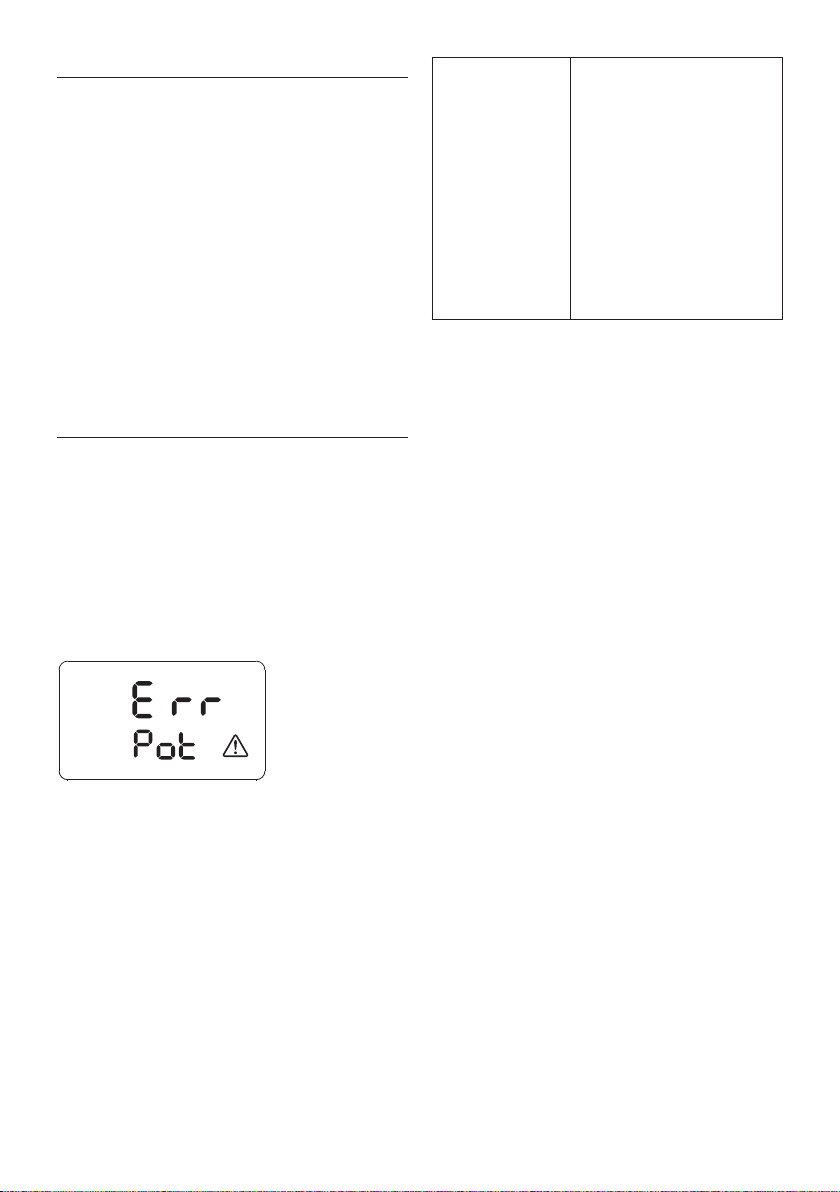
17
CLEANING AND MAINTENANCE
Here are a few simple tips to assure your slow cooker gives you years
of service.
Pot and lid are dishwasher safe , however De’Longhi recommends
hand washing the pot to ensure longer life of the non-stick coating.
• Unplug your Multi Cooker and allow it to cool before cleaning.
• Avoid using abrasive / aggressive products that may damage
the pot or the exterior of the appliance.
• Place pot and lid in the dishwasher or wash with warm, soapy
water.
• If food sticks to the surface, ll the pot with warm, soapy water
and allow to soak before cleaning.
• If scouring is necessary, use a nonabrasive cleanser or liquid
detergent with a nylon pad or brush.
• Wipe the inside surfaces of the pot with a soft pad.
TROUBLESHOOTING
Pot detection
The electronic control is able to detect if the pot has been properly
tted in the multi cooker.
This is an important safety feature that ensures your appliance is a
properly working.
Once appliance is connected to the power supply, or during any
cooking process, if the pot has not properly been added into the
appliance (or is removed from the appliance) the control will im-
mediately stop any cooking function, and the display will default
to the message below:
Once the pot is properly tted in the appliance , the warning symbol
will immediately go o , and the display will default to:
• stand-by mode if no cooking function was in progress
• the current function if a cooking function was in progress
NOTE: Please note that this error message can be shown if the elec-
tronic control detect other kinds of malfunction.
If your pot is already tted in the appliance and the error is shown
on display, verify that the pot is properly and completely tted in
the multi cooker base , adjusting its position by moving.
If the pot was properly tted, and error message is still on the dis-
play, disconnect the appliance from the power supply and contact
De’Longhi Customer Service for assistance.
Multi Cooker will
not switch ON or
LCD display light has
gone out
Check that the power plug is prop-
erly inserted into wall outlet
Insert the power plug into a dier-
ent outlet
Verify the circuit breaker
If above solution does not solve the
problem, the appliance may have
experienced a malfunction.
Unplug the appliance from the out-
let and contact a De’Longhi custom-
er service for assistance.
Loading ...
Loading ...