Loading ...
Loading ...
Loading ...
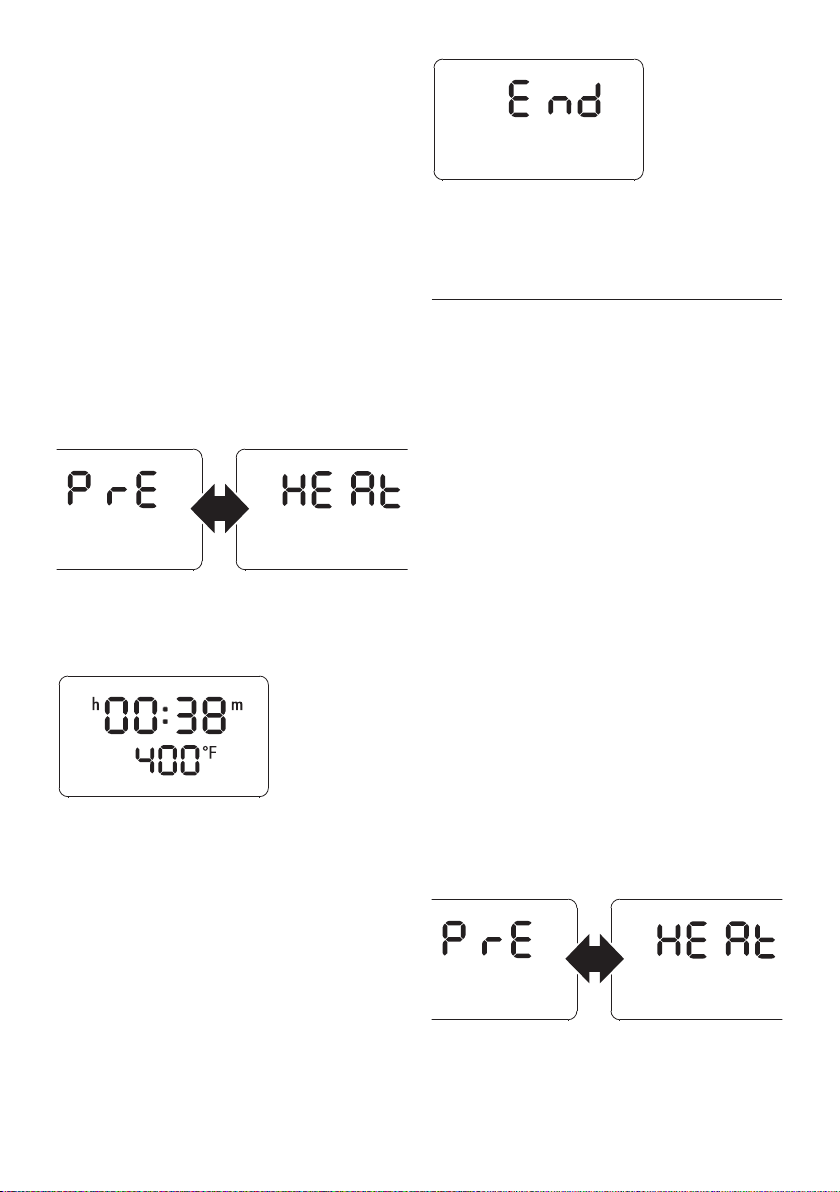
12
minute, for a maximum set time of h01:00m.
Turning counterclockwise the dial will decrease the time in incre-
ments of 1 minute, till h00:01m.
When adjusting the timer by turning Time/Temperature dial (C), the
display will stop ashing.
Pressing Set Time/Temperature button (G), the upper display will
stop ashing, and lower display show temperature setting of 400°F
ashing.
Turning clockwise the dial will increase the temperature , in incre-
ments of 25°F, for a maximum temperature of 450°F.
Turning counterclockwise the dial will decrease in increments of
25°F, till 400°F.
When adjusting the temperature by turning Time/Temperature dial
(C), the display will stop ashing.
Pressing Start/Stop button (D) the selected cooking function begins,
the red light (E) around Start/Stop button will illuminate.
Now the lower display is switched o , and upper display will alter-
nately show the message “PRE” and “HEAT” cycling.
Once the pot reaches the target temperature , the upper display will
show the time selected, and lower display will show the tempera-
ture selected.
Now the timer starts countdown for cooking time.
It is possible to change the settings for time and temperature any-
time while the function is running, by pressing Set Time/Tempera-
ture button (G) and turning Time/Temperature dial (C) as previously
described.
It is possible to stop the function anytime by pressing Start/Stop
button (D). The red light (E) around Start/Stop button will turn o,
the display will default to stand-by mode.
Once function timing is elapsed, red light (E) around Start/Stop
button will turn o and the display will show “End” ashing for 5
minutes , after that the control will shut o and will go into stand-
by mode.
When “End” ashes you can reset the control by pressing Start/Stop
button (D).
COOKING WITH STEAM FUNCTION
1. Place the unit on a clean, dry counter.
2. Remove glass lid (L).
3. Place the steam rack (M) into the pot (I).
4. Fill the pot with water (about 1Qt maximum).
5. Place the food over the steam rack.
4. Replace lid.
WARNING : Extreme caution should be exercised when using Steam
function. Steam generated inside the pot is owing through steam
vent on the lid , and surrounding the lid, that may cause serious
burns.
From stand-by mode, turn the Function Selector Dial (A) to select
STEAM function.
The lower display is switched o, Set Time/Temperature button (G)
is disabled as a default temperature is used for steaming function.
The upper display will default to h00:30m ashing, than adjust
cooking time by turning Time/Temperature dial (C).
Turning clockwise the dial will increase the time in 1 minute incre-
ments, for a maximum set time of h01:00m.
Turning counterclockwise the dial will decrease the time in 1 minute
increments , till h00:01m.
Temperature for this function is automatically defaulted into Steam
mode, and not shown.
Pressing Start/Stop button (D) the selected cooking function is
started, the red light around Start/Stop button will illuminate,
the upper display will alternately show the message PRE and HEAT,
cycling.
Once the appliance reaches water boiling ( about 212°F / 100°C ) the
upper display will show the time selected.
Now the timer begins countdown.
Loading ...
Loading ...
Loading ...