Loading ...
Loading ...
Loading ...
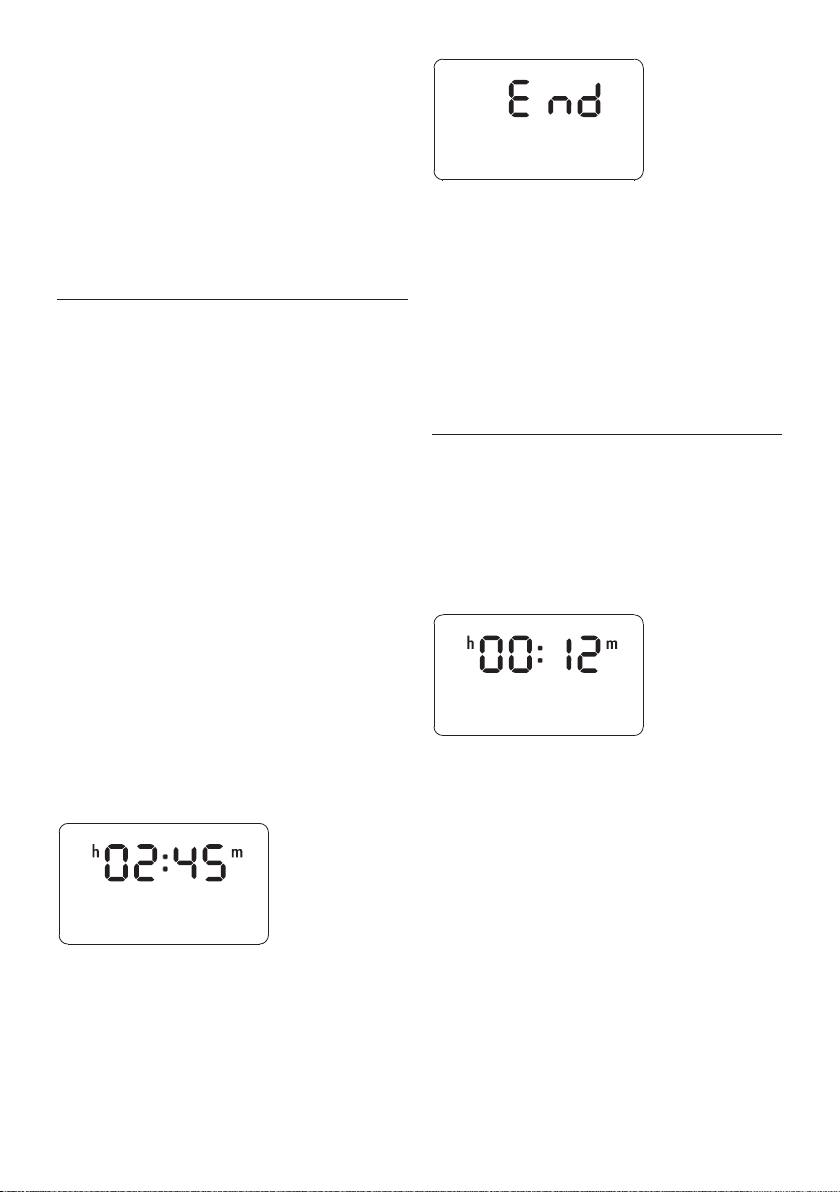
10
While “End” is ashing you can reset the control by pressing Start/
Stop button (D).
The control goes into stand-by mode.
If no any further action is taken after 5 minutes of “End” ashing,
the control will automatically switch to Keep Warm function.
Keep Warm red light (F) will illuminate, the red light (E) around
Start/Stop button will illuminate, dots start ashing.
Once Keep Warm function timing is elapsed , the control will turn o
and will go into stand-by mode.
COOKING WITH HIGH FUNCTION
1. Place the unit on a clean, dry counter.
2. Remove glass lid (L).
3. Fill the pot (I) with ingredients.
4. Replace lid.
From stand-by mode, turn the Function Selector Dial (A) to select
HIGH function.
The lower display is switched o, Set Time/Temperature button (G)
is disabled.
The upper display defaults to h04:00m ashing, adjust cooking time
by turning Time/Temperature dial (C).
Turning clockwise the dial will increase the time in increments of 15
minutes, for a maximum set time of h08:00m.
Turning counterclockwise the dial will decrease the time in incre-
ments of 15 minutes, till h00:15m.
When adjusting the timer by turning Time/Temperature dial (C), the
display will stop ashing.
After 1 second that no selection is made, the display restarts ash-
ing.
Pressing Start/Stop button (D) the selected cooking function is
started, the upper display will stop ashing, the red light (E) around
Start/Stop button will illuminate, cooking time begins.
If Start/Stop button (D) is not pressed within 20 seconds, the control
goes into stand-by mode.
It is possible to stop the function anytime by pressing Start/Stop
button (D).
The red light around Start/Stop button (E) will turn o, the display
will turn to stand-by mode.
Once set time is elapsed , the control stops the function, the red
light (E) around Start/Stop button will turn o, the display show
“End” ashing for 5 minutes.
While “End” is ashing you can reset the control by pressing Start/
Stop button (D).
The control goes into stand-by mode.
If no further action is taken after 5 minutes of “End” ashing, the
control will automatically switch to Keep Warm function.
Keep Warm red light (F) will illuminate, the red light (E) around
Start/Stop button will illuminate
Once Keep Warm function timing is elapsed, the control will turn o
and will go into stand-by mode.
KEEP WARM FUNCTION
Keep warm automatic selection
Keep Warm function is automatically activated at the end of cooking
time of some functions (SEE COOKING GUIDELINES).
Once function timing is elapsed, and “End” message ashes for 5
minutes, the control will turn on automatically to Keep Warm func-
tion, the Keep Warm red light (F) and red light (E) around Start/Stop
button will be illuminated, and the display will show a time count-
up from h00:00m to h12:00m, with 1 minute increment.
If no action is taken, after 12h elapsed the control will turn o and
will go into stand-by mode. The Keep Warm red light (F) and red
light (E) around Start/Stop button will shut o.
Keep warm manual selection
Keep Warm function can also be manually activated by pressing
Keep Warm button (B).
From stand-by mode or active mode (but not during any cooking
function already started) function can be activated by pressing Keep
Warm button (B).
Keep Warm red light (F) will be illuminated, the display turn in ac-
tive mode and show h00:15m.
Further pressing of Keep Warm button (B) will disable the function:
the control will go into stand-by mode and Keep Warm red light
(F) will shut o.
It is also possible to disable the Keep Warm function (if not already
started) turning the Function Selector Dial (A) : Keep Warm red light
Loading ...
Loading ...
Loading ...