Loading ...
Loading ...
Loading ...
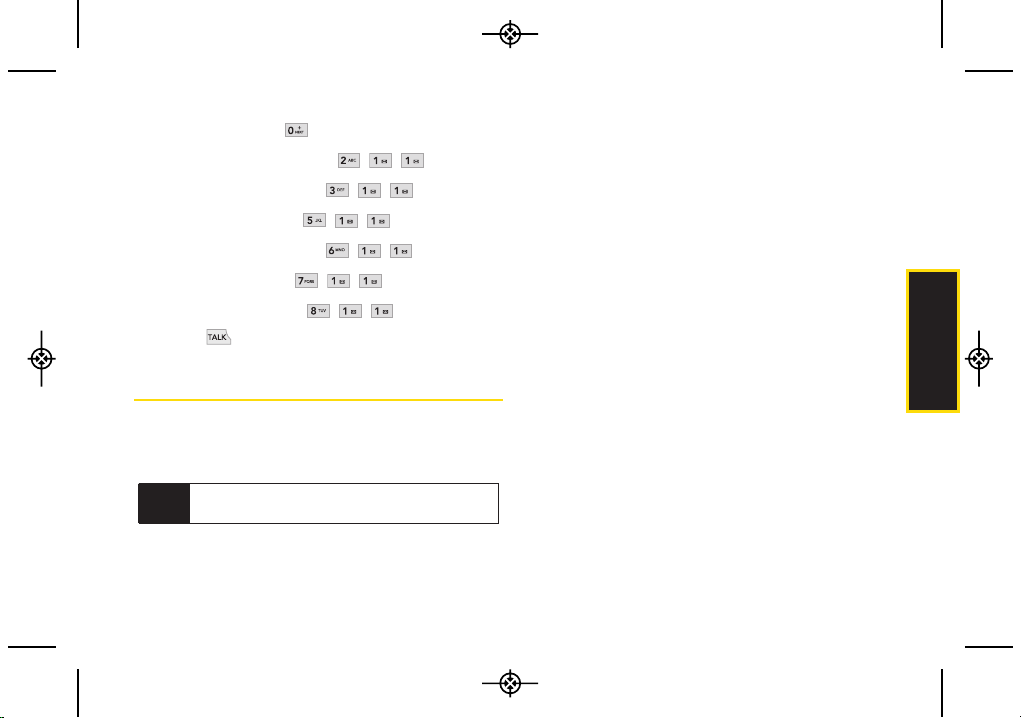
2D. Contacts 59
Sprint Operator –
Community Information –
Non-Emergency Svcs –
Traffic Information –
Carrier Service Repair –
TRS for TTY users –
Call Before You Dig –
2. Press to place the call.
Wireless Backup
This feature allows you to back up all of your contacts to
the Sprint website and restore them if your phone is lost,
stolen, damaged, or replaced.
To subscribe to the wireless backup service, you must
purchase a license to use the service through your
phone’s browser. The license expires after a set period of
time and you must renew it regularly. As part of the initial
subscription process, the service generates a random
wireless backup password. The service sends the
password to your phone as a text message.
Activating Wireless Backup During Phone
Activation
1. When you turn on your phone, you will be prompted
to register your phone.
2. Select Yes. (When activation is complete, an
activation confirmation screen is displayed.)
Activating and Deactivating Wireless Backup
Service
To activate the wireless backup service:
1. Press CONTACTS (right softkey).
2. Press OPTIONS (right softkey) > Settings > Wireless
Backup.
3. Press SUBSCRIBE (left softkey) and follow the
onscreen instructions to purchase the license.
Tip
To use the wireless backup service, you are
required to activate the service from your phone.
Contacts
LX290_Eng(1.0)_0601:Sprint_UG_8a 09. 06. 01 11:10 Page 59
Loading ...
Loading ...
Loading ...