Loading ...
Loading ...
Loading ...
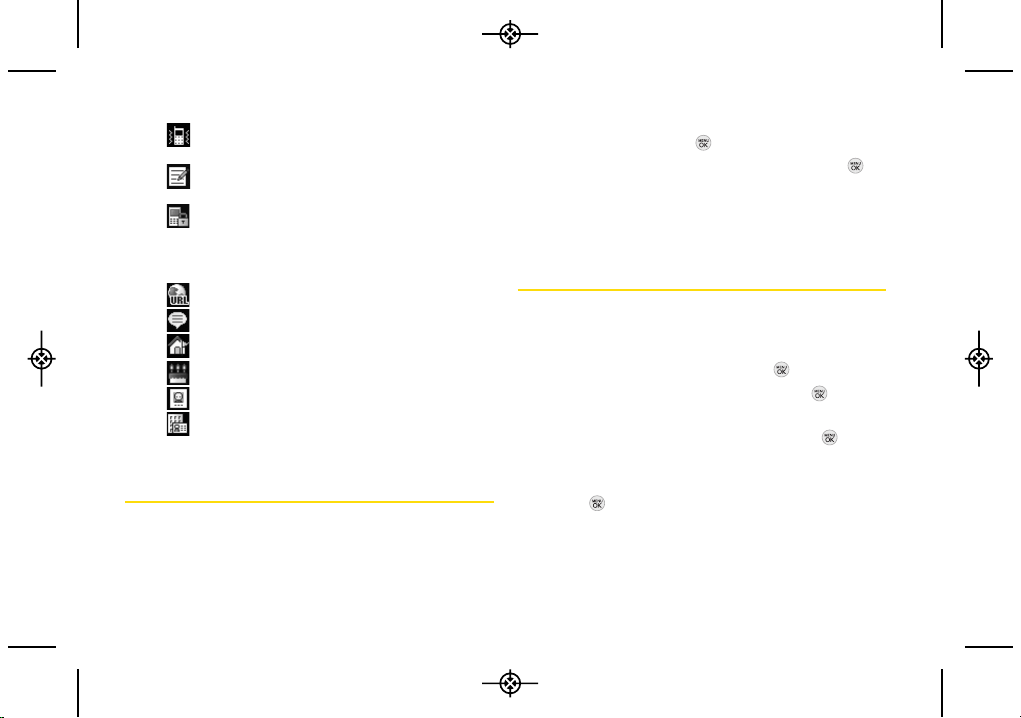
54 2D. Contacts
[Default Vibrate Type] to assign a vibration type
for the incoming calls from the contact.
[Memo] to add a note, street address, or other
information.
[No Secret] to display Contacts entry’s
information. Change to Secret will not allow the
user to see or edit the contact’s info unless he
enters the phone’s lock code.
[URL] to add a Web address.
[IM] to add an Instant Messaging address.
[Address] to add an address.
[Birthday] to add a birthday.
[Job Title] to add a job title.
[Company] to add a company.
Editing a Contacts Entry
1. Press CONTACTS (right softkey), highlight a Contact
Entry, then press OPTIONS (right softkey) > Edit
Contact .
2. Highlight the part of the entry you wish to edit (Name,
Ringer, etc.) and press .
3. Add or edit the desired information and press .
4. Press DONE (left softkey) to save your changes.
Adding a Number to a Contacts
Entry
1. Press CONTACTS (right softkey), highlight a Contact
Entry, then press OPTIONS (right softkey) > Edit
Contact.
2. Highlight [Add Number] and press .
3. Enter the new phone number and press .
4. Highlight a number type for the number(Mobile,
Home, Work, Pager, Fax, or Other) and press .
5. Press DONE (left softkey) to save the new number.
– or –
Press and press
OPTIONS (right softkey) > [Hard
Pause, 2-sec Pause, Set # Type, Set as Main #, Set
Speed Dial], and then press DONE (left softkey) to
save your new settings.
LX290_Eng(1.0)_0601:Sprint_UG_8a 09. 06. 01 11:10 Page 54
Loading ...
Loading ...
Loading ...