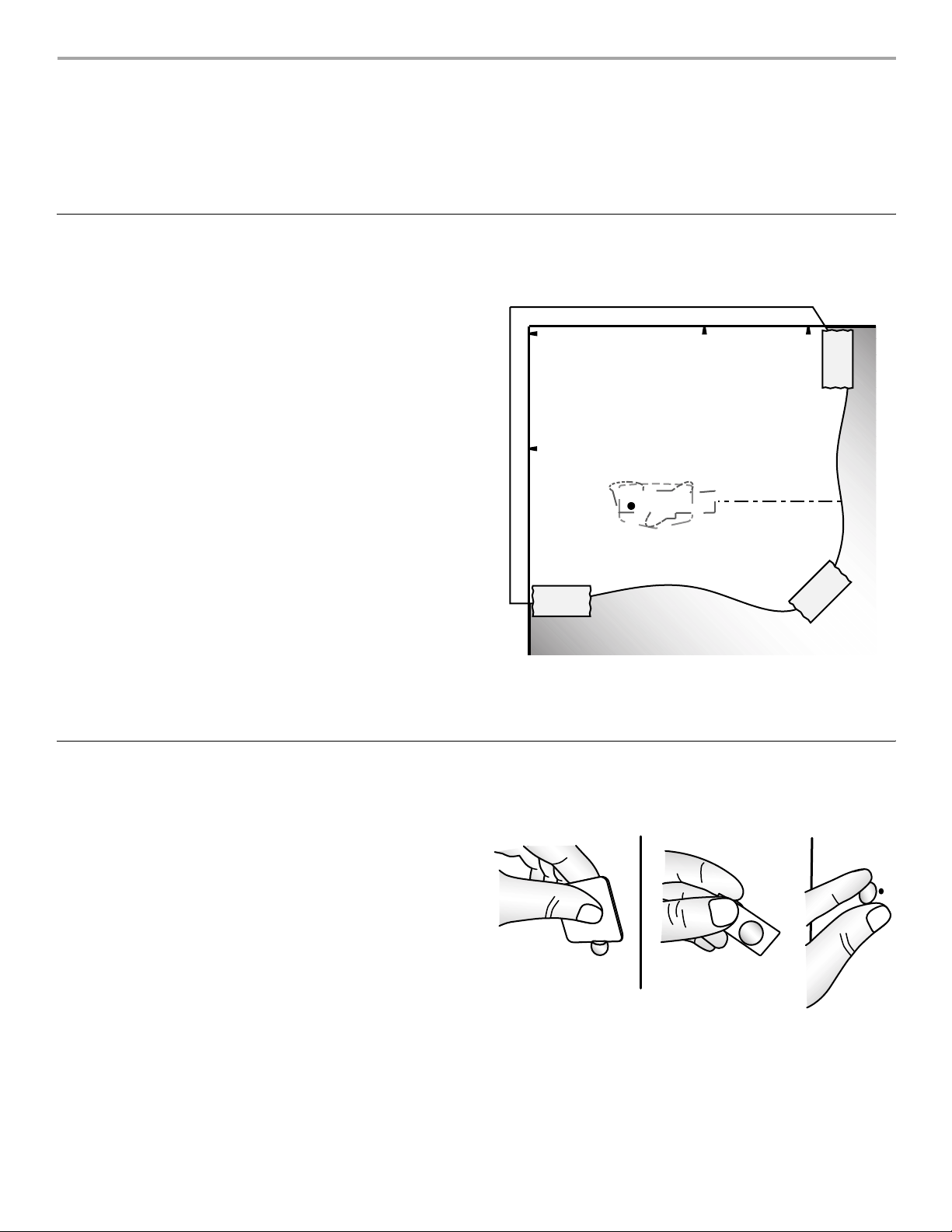
REVERSIBILITY KIT INSTRUCTIONS
Parts Included:
Brand badge removal tool
Brand badge template
Hole cover decal (color coordinated to exterior)
Tools Needed:
Scissors
Masking tape
Freezer Door
1. Using the removal tool (provided), remove the brand badge
from the freezer door by lifting up the right-hand side and
peeling the badge away from the door from right to left.
NOTE: To avoid scratching the door, do not use a sharp or
metallic object to pry the brand badge from the door.
2. Rub a small amount of liquid dish soap over any adhesive
residue with your fingers. Rinse the door with warm water and
dry with a soft cloth.
3. Cut the template along the dotted lines that match the shape
of the brand badge.
4. Align the edges of the template with the side and top of the
freezer door and tape the template to the door.
NOTE: When the template is correctly aligned, the hole in the
door, where the handle was, will be within the cutout of the
template, as shown.
5. Using the cutout as a guide, press the brand badge onto the
freezer door making sure that the hole is completely covered.
6. Slowly remove the template.
Refrigerator Door
1. Remove the decal covering the hole on the opposite side of
the door, where the refrigerator door handle will be installed,
and discard the decal.
2. Rub a small amount of liquid dish soap over any adhesive
residue with your fingers. Rinse the door with warm water and
dry with a soft cloth.
3. After installing the door handle on the opposite side, cover the
remaining hole with the decal that matches the color of the
refrigerator exterior.
W10394433A
Loading ...
Loading ...
