Loading ...
Loading ...
Loading ...
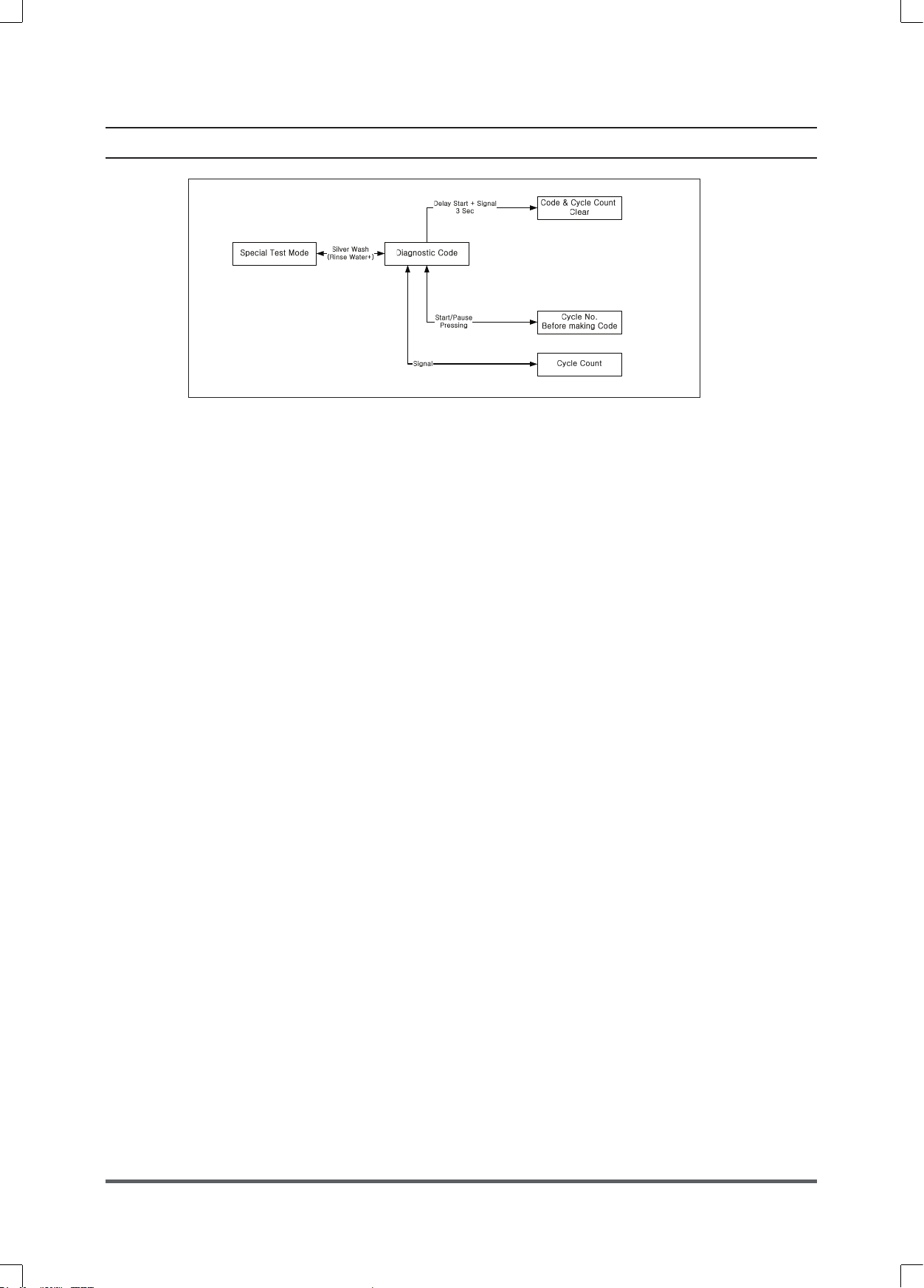
4-9
4-2-10. Diagnostic Code Check Mode
Definition of Diagnostic Code Check Mode:
- Diagnostic Code Check Mode is to bring up the stored diagnostic codes (reference codes for service technicians).
How to Enter:
- To enter the Diagnostic Code Check Mode with code “d” flashing, press the Silver Wash (Rinse Water +)
during Special Test Mode. (same for all Frontier models.)
Board Input Test Mode:
1. Activate the Special Test Mode first.
2. Press the “Silver Wash (Rinse Water +)” key to start Diagnostic Code Check Mode with Code “d” flashing.
3. To cycle through the diagnostic codes (d1,d2,d3~d9), turn the Rotary Cycle Selector in one direction (either Clockwise or
Counterclockwise).
4. Now, when turning the Rotary Selector Key in the same direction, it shows diagnostic codes from the latest (d1).
5. When turning it in the opposite direction, it shows the diagnostic codes in the reverse order.
Ex) When it stops at d5 and turns backward, it shows from d4 down to “d”.
6. EEPROM holds the codes up to 9 of them. So, when it goes beyond it, “- -” and “d” will light up.
Ex) “d” – d1~d9 – “- -”
7. When there are only 6 codes stored in EEPROM, it will display “- -” after them.
Refer to Diagnostic Code.
Loading ...
Loading ...
Loading ...