Documents: Go to download!
User Manual
- Owner's manual - (English, French)
- Features
- Part Names and Handling Instructions
- Cooking using automatic cooking keys (Operating procedure)
- Cooking using the timer (Operating procedure)
- Points for cooking with timer
- Maintenance
- Troubleshooting
- Specifications
Table of contents
Operating Instruction Toaster Oven
Features
The temperature can be controlled up to 8 levels ranging from 250 °F to 500 °F (120 °C to 260 °C).
This allows for a wider range of recipes using the oven, including baking cakes.
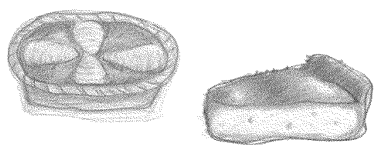
- In addition to the toaster function, its oven function allows you to bake cakes and tarts quickly and easily without preheating.
Double-heating using a combination of the far-infrared ray heater (Front heater) and the near-infrared ray heater (Rear heater) allows easy, quick cooking, such as heating frozen food and re-heating cold fries
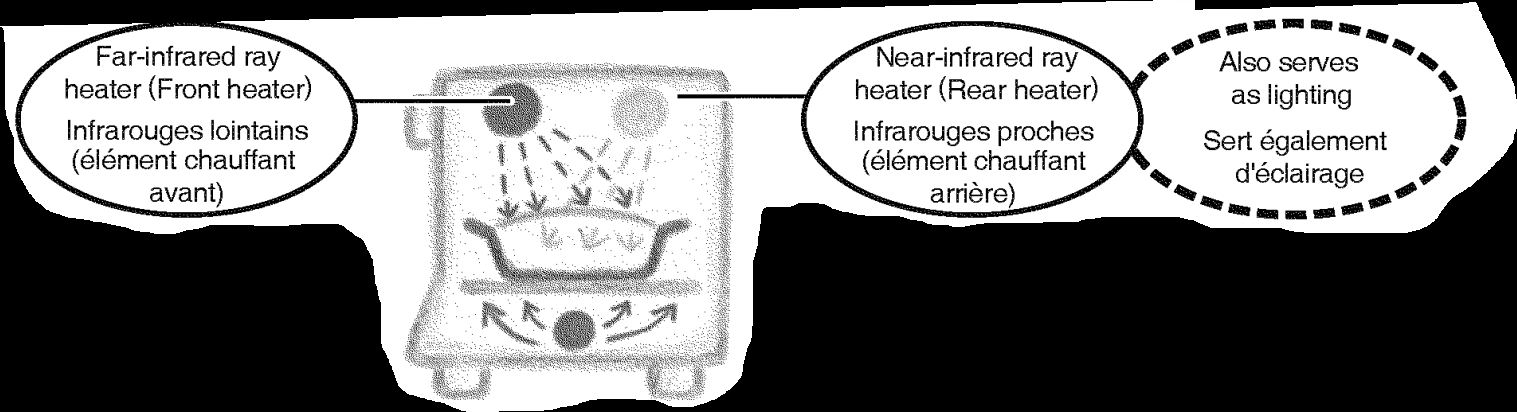
Heats the surface of food efficiently.
* The interior of the toaster oven is brighter than conventional products while the power is on.
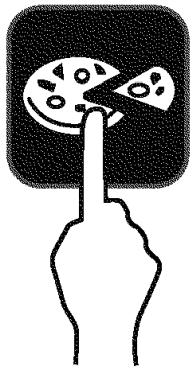 | Six automatic cooking recipes for easy, convenient cooking. • Press the recipe you want and adjust the degree of browning. Then, the microprocessor automatically controls the power and cooking time according to the recipe, to ensure a good result. |
The interior is wide enough to bake a pizza as large as approx. 22.5 cm (9 inches) in diameter.
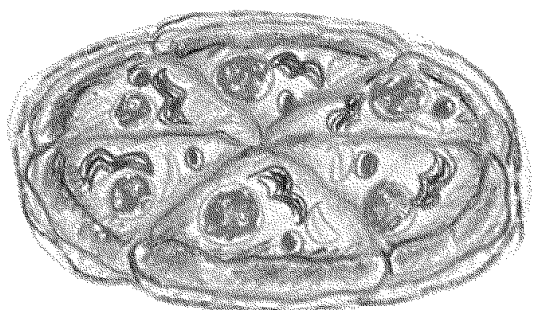
Part Names and Handling Instructions
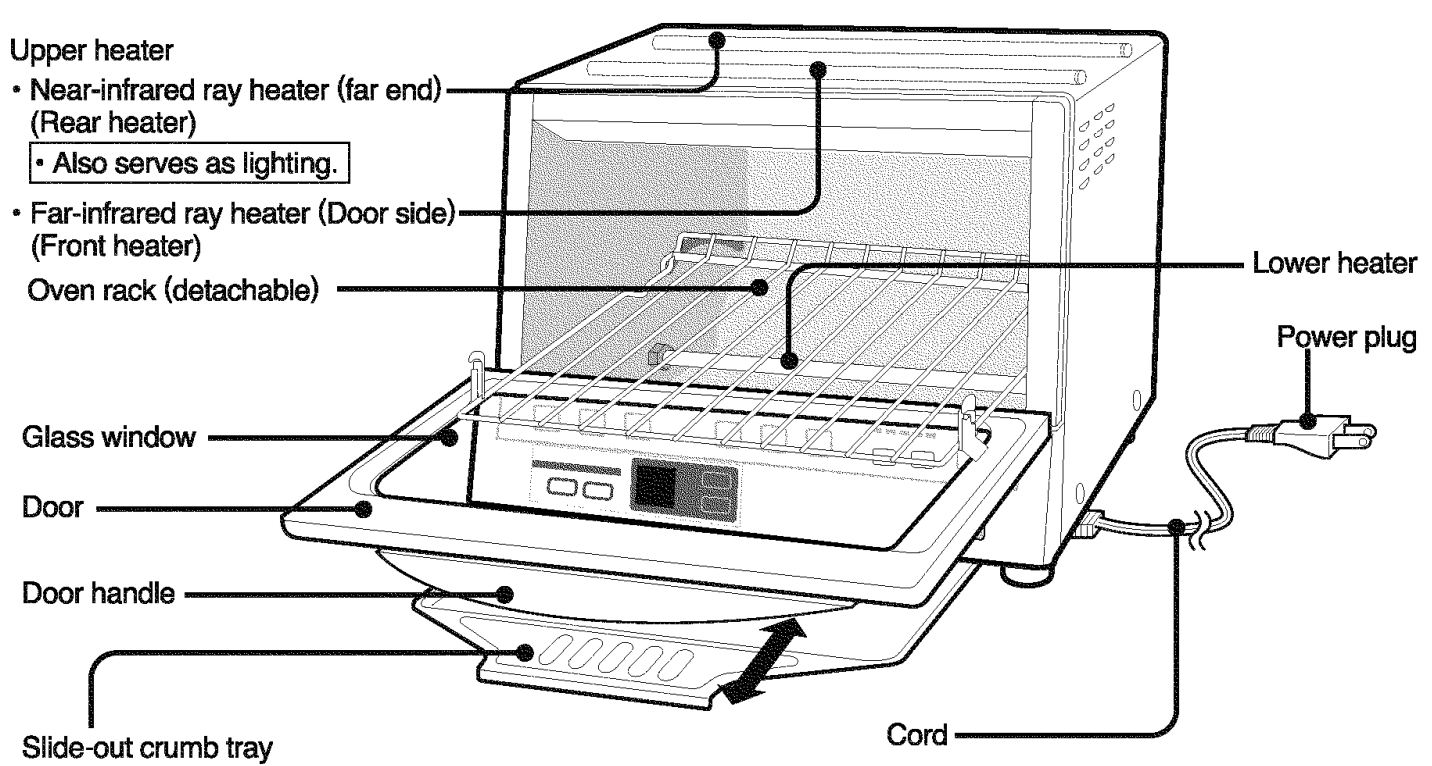
• Insert the tray toward the far end securely.
(If the tray is not properly set, it may result in poor cooking.)
• Pull the tray toward you to remove.
• Make sure the toaster oven is cold before removing the tray.
• Do not use the cord in a tight bundle.
The cord will become hot and cause malfunction) of the toaster oven.
Note
- The heaters automatically turn off and on during operation to control the temperature during cooking. This is not a malfunction.
Important
- Do not open the door during cooking. (Cooking will be uneven.)
- Do not pour water on the glass window if it is hot. (The glass might break.)
Operation panel
Using automatic cooking key for cooking
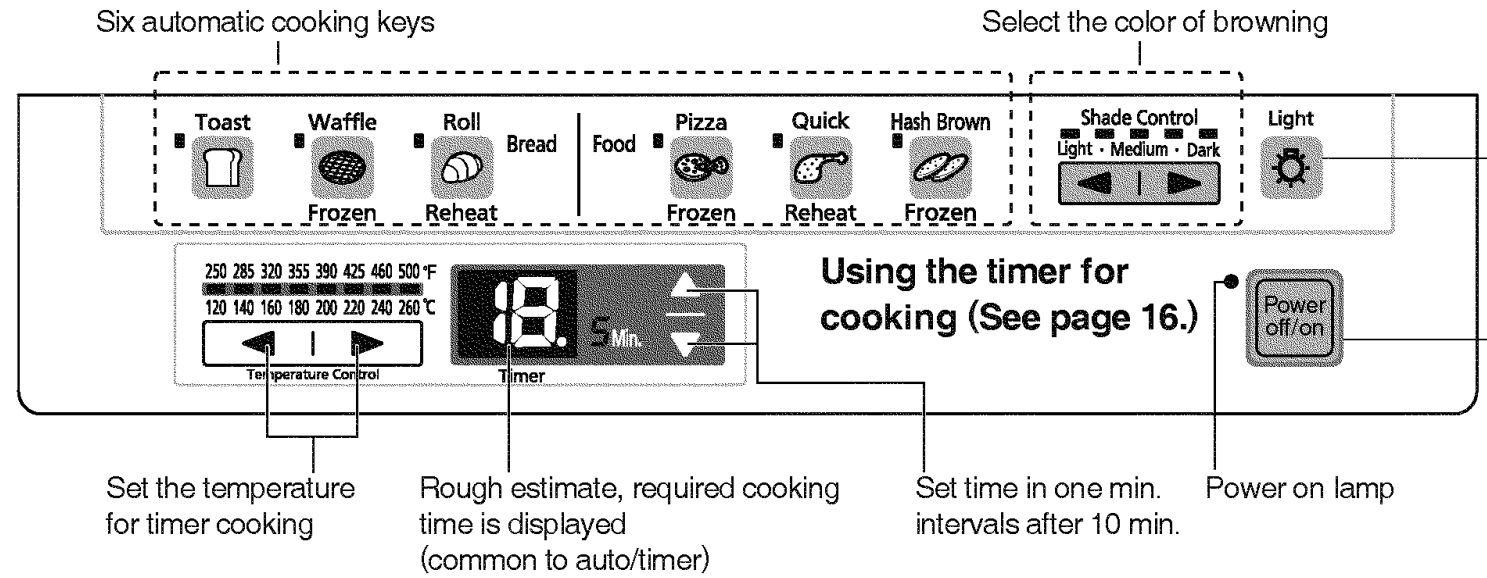
To remove oven rack
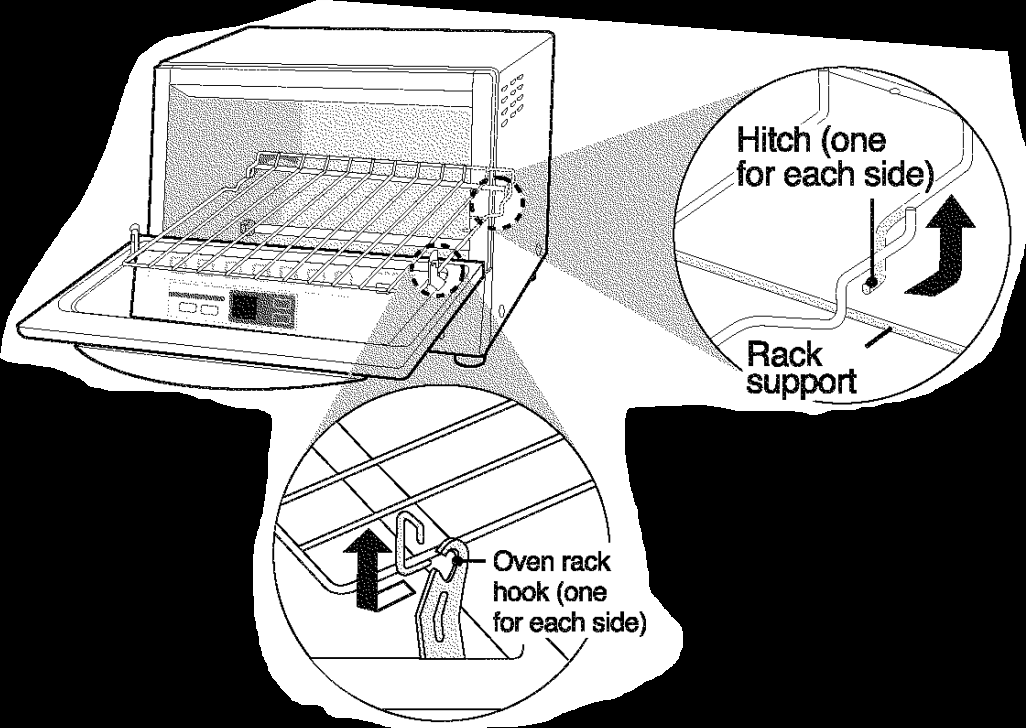
- Open the door halfway, pull the oven rack towards you to disengage it from the hooks.
- Disengage the hitches of the oven rack from the gridiron support.
To attach
- Open the door. Engage the hitches of the oven rack onto the rack support inside the toaster oven.
- Pull the oven rack toward you while closing the door halfway and engaging the oven rack onto the hooks.
Accessory
1 oven tray
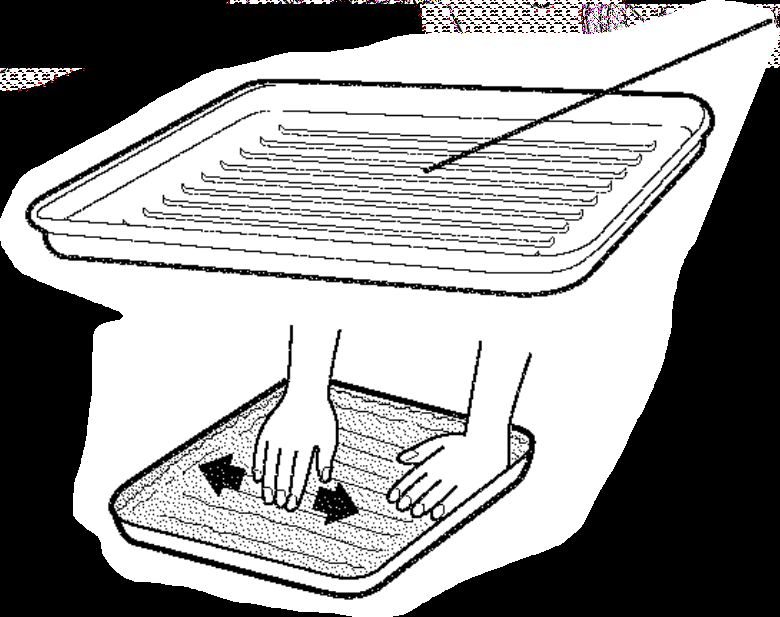 | • The tray has a grooved surface for warming cold fried food efficiently. (The food might get groove patterns on its bottom.) • It is good practice to put a sheet of aluminum foil on the oven tray to prevent stains. • It is advisable to put a sheet of aluminum foil on the tray, pressing it with fingers along the grooves to ensure that frozen pizza or cold fried food can be crispy cooked. |
Note: It smells when using the product initially,but it won't smell after repeated using.
Lighting (near-infrared ray heater serves also as lighting.)
- Press the light button to turn on the near-infrared ray heater to brighten the interior of the toaster oven so that you can check the food. The heater will automatically turn off after a certain time.
- The length of time the near-infrared ray heater is kept on varies with the heating condition.
- You cannot turn off the lighting manually.
- Do not press the light button successively.
(The temperature inside the toaster oven will rise which will affect the cooking result.)
Power off/on
| 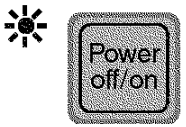 |
Cooking using automatic cooking keys (Operating procedure)
Preparations
- Insert the power plug into the wall outlet.
- Put the food inside the toaster oven.
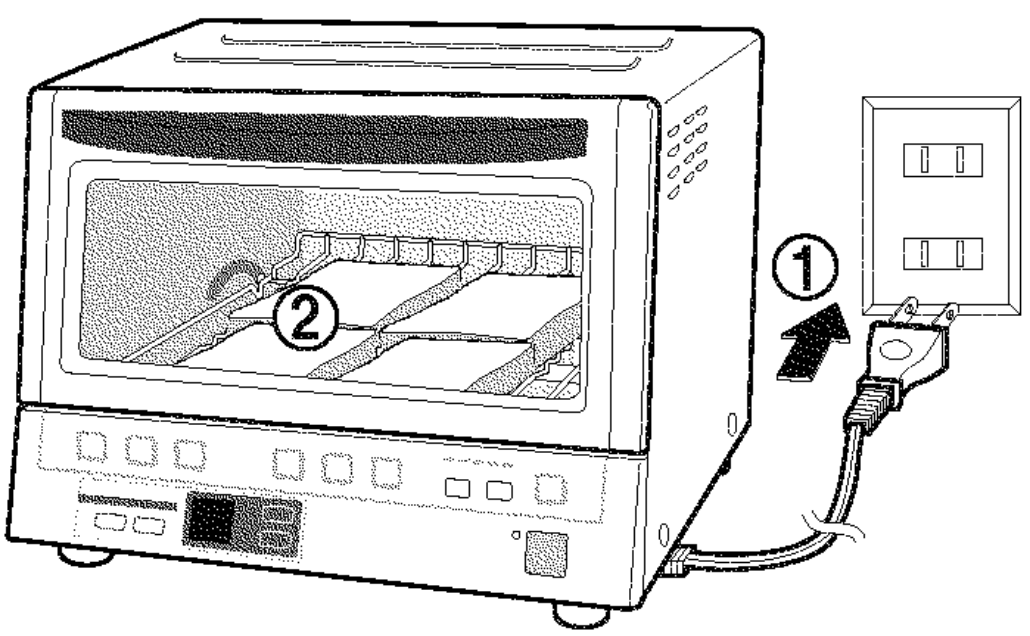
1. 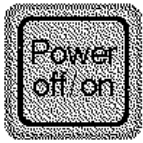 Press [Power off/on] (Red power lamp comes on.) Press [Power off/on] (Red power lamp comes on.) |
| 2. Press any of the automatic cooking keys. |
3. Within 30 seconds, 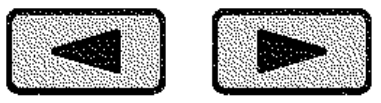 use the keys to adjust the color of browning. use the keys to adjust the color of browning. |
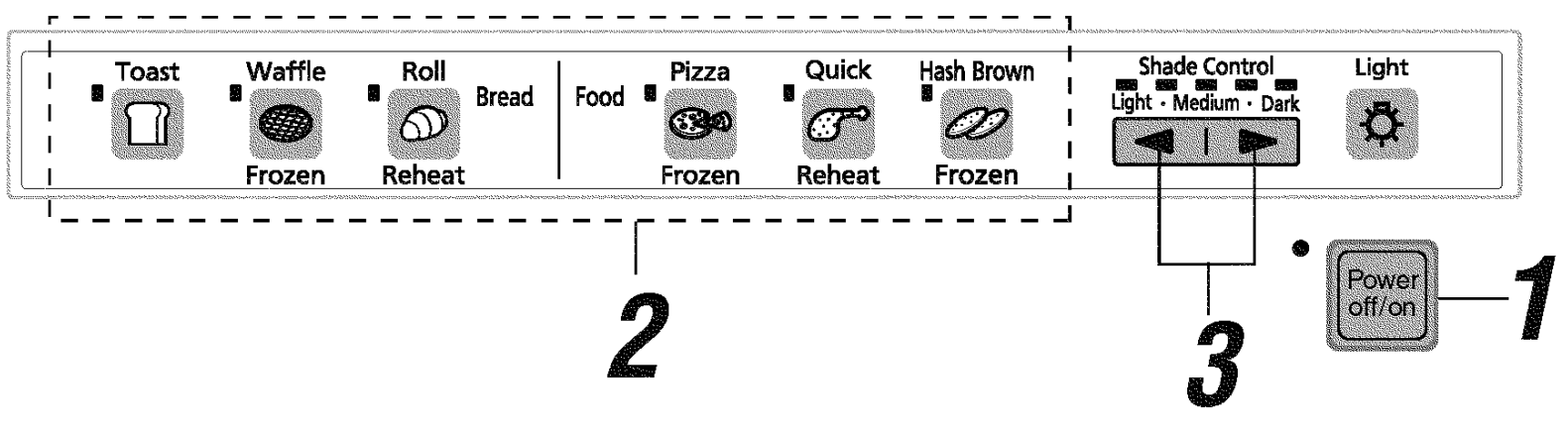
How to set the color of browning (Using the shade control)
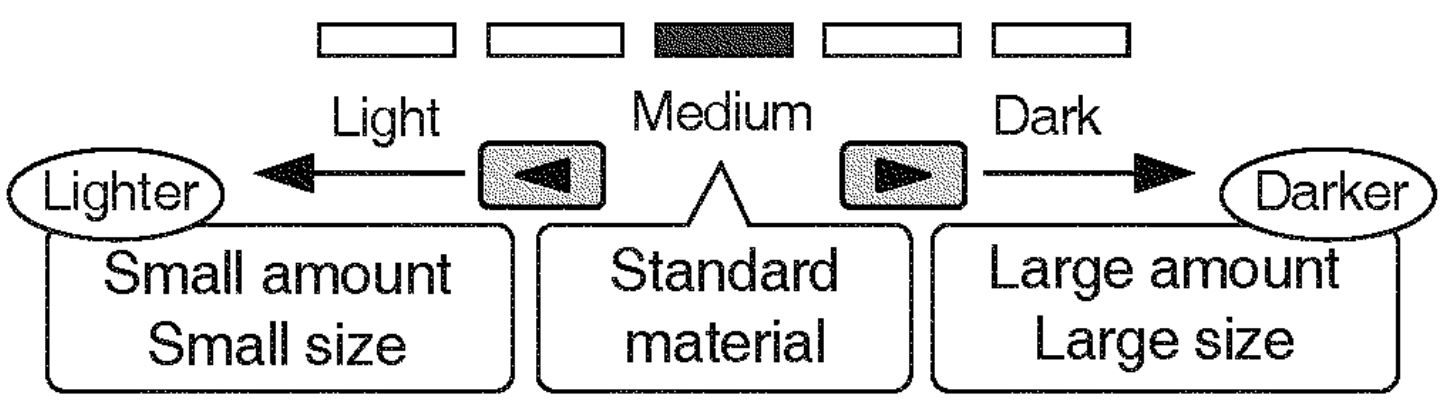
- Lighting of the lamps occur in intervals every time the button is pressed.
- The color of browning varies with the type and quantity of food and the size (weight) of each piece.
- Once the toaster oven is set to a color of browning, the next round of cooking will be performed at this setting.
*The setting stored in memory will be lost if the power plug is removed.
* The color of browning will be set to medium when the power is turned on.
Cooking starts and the standard cooking time is displayed.
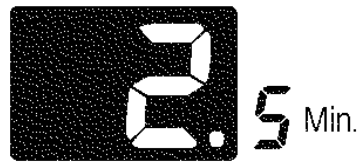 | The displayed time counts down in increments of 0.5 minutes during cooking. |
Note: For a while after cooking starts, the cooking time blinks. During this time, the baking time is checked. When the cooking time is confirmed, the displayed time stays on. | |
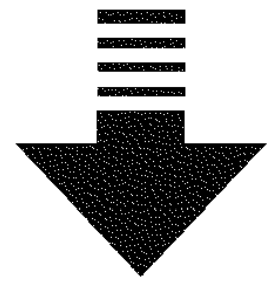 | When cooking is finished, the buzzer sounds and the power is automatically turned off. |
Take out the food with a pot holder (oven mitt).
- After use:
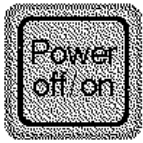 Turn off unit by pressing the power button. The lamp goes out. Remove the power plug.
Turn off unit by pressing the power button. The lamp goes out. Remove the power plug.
 | Bread can be toasted to your desired color of browning. (1-4 slices) |
How to place food inside If you want to toast, place it at the center of oven rack. | Cooking note:
Set the level to the Light side.
* Cooking time may vary according to shade control setting. |
 | Frozen bread can also be toasted to your desired color of browning. (1-4 slices) |
How to place food inside Remove frost from the surface of frozen bread and place it on the oven | Cooking note:
It might take longer when the color of browning is set to Dark than when set to Light.
Cooking time may vary according to shade control setting. |
 | Rolls can be reheated without browning. (1-4 pieces) |
Cooking note:
* Cooking time may vary according to shade control setting. | |
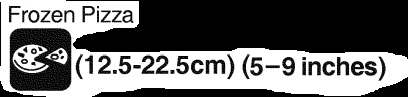 | Baking pizza up to 22.5cm (9 inches) in diameter. |
Cooking note:
Make sure to put it toward the far end.
* Cooking time may vary according to shade control setting. | |
 | Warming fried food. |
How to place food inside Place aluminum foil on the oven tray. Place cold fried food on the tray and place it inside the toaster oven. | Cooking note:
Provide additional heating.
* Cooking time may vary according to shade control setting. |
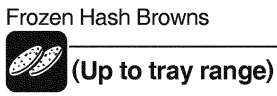 | Baking hash browns. |
How to place food inside Remove frost from the surface of the hash browns. Place onto the tray and keep proper space between them, otherwise, they may swell too much or sag when heated. | Cooking note:
* Cooking time may vary according to shade control setting. |
Note:
- The heater might stay off for a few minutes.
This is not a malfunction. In particular, when the toaster oven is used immediately after high-temperature cooking, the heater might stay off for about 3 minutes. - If you adjust the color of browning to the light side, the cooking might end as soon as the time interval is established.
Common to 6 automatic cooking menus
- To change the menus or the color of browning:
- The color of browning can be changed if it is within 30 seconds after the automatic cooking key is pressed. You cannot change the color of browning if 30 seconds have elapsed.
- If 30 seconds have elapsed or if you want to change the menu press the power button. The lamp goes out. Start over again from the first step of the operating procedure.
- To stop the cooking halfway:
- Press the power button. The lamp goes out.
- To provide additional heating:
When the color of browning is lighter than you expected, or when the food was not heated enough. - Press the same automatic cooking key you pressed in step 2 of the operating procedure.
- Stand by the toaster oven to watch how the food is heated. Press power button when necessary to stop cooking. The lamp goes out.
To continue cooking in succession:
Set the toaster oven, starting with step 2 of the operating procedure.
* The food might not be browned properly compared with the first time or the inside of food might not be heated enough. It is advisable to open the door and keep it open for a while to cool down the inside of the toaster oven before starting cooking again.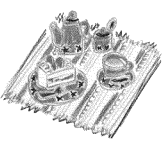
Cooking using the timer (Operating procedure)
Preparations
- Insert the power plug into the wall outlet.
- Place the food at the center inside the toaster oven.
* Place large food such as pizzas or cakes, or multiple food items such as cookies, at a position toward the far end, because those at the near end might not bake enough.
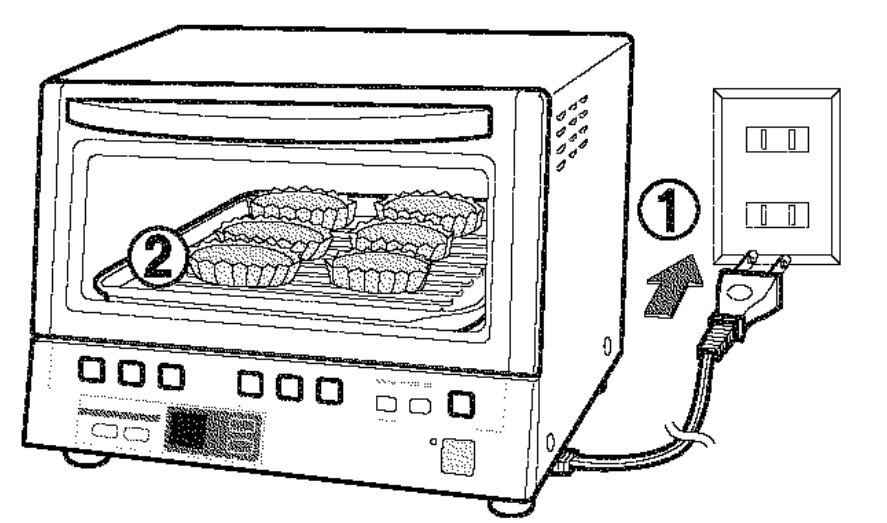
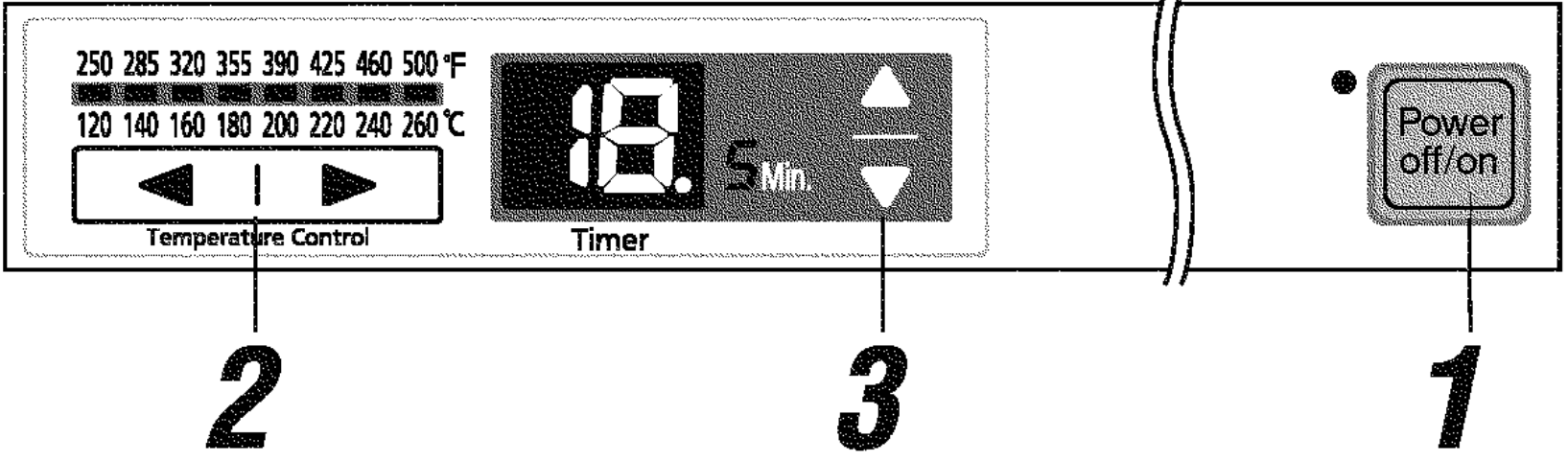
 |
Press [Power off/on]. |
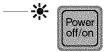 |
 |
Select the cooking temperature. |
(The 390 °F (200 °C) lamp comes on at first.) 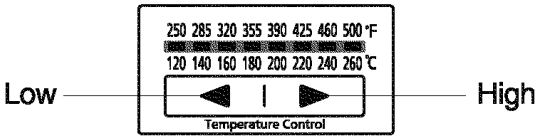 |
 |
Set the timer. As soon as the key is pressed, cooking starts. The set interval counts down in 0.5 minutes. → When the set interval is up, the buzzer sounds and the heater is automatically turned off. Take the food out from the toaster oven using a pot holder. |
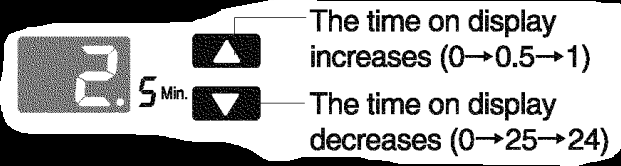 • You can set the cooking time up to 10 min. in increments of 0.5 min. You can set up to 25 min. but in increments of one min. after 10 min. • Press and hold down the key to increase or decrease the number rapidly. • When the timer is set to "0" during cooking, the toaster oven will automatically turn off in 3 seconds. * You can change the cooking temperature and the set the time freely during cooking. |
• To stop the cooking halfway
Press the Power off/on. (The heater lamp goes out.)
• To continue cooking in succession
Set the toaster oven, repeating with step 2 of the operating procedure.
• After use
Press the Power off/on. The red lamp goes out. Remove the power plug.
Points for cooking with timer
Cooking time
- There is no need for preheating.
- The standard time varies with the temperature, quality, quantity of food and material of the cooking tray. Adjust properly by watching how the food is heated.
If it takes more than 25 minutes to cook food, set the temperature and timer again, checking the result from time to time. - If you cook in succession, the food might not brown enough or the inside might not heat properly.
- It is advisable to open the door and keep it open for a while to cool down the inside of the toaster oven, before starting the cooking again.
- If the food is not sufficiently heated, use the timer to heat it further, checking the result from time to time.
* In particular, when baking cakes, cool down the inside of the toaster oven before cooking.
Cooking temperature
- If food is heated at the same temperature as used for a large oven, it might bake too much because of the difference in the interior size. Adjust the temperature properly watching how the food is heated.
- For food that has been cooked using a toaster oven without temperature control function, set the cooking temperature to 460 °F-500 °F (240 °C-260°C) and use the timer, cook and watch the result of baking.
When baking commercial frozen food
- Use the frozen food key for the toaster oven.
- Do not rely too much on the power level and refer cooking time written on the package.
When baking tall food items such as cakes
Any tall food is browned easily. When the food is browned properly, cover it with a foil before baking further.
- Cut a sheet of aluminum foil into a size a little larger than the mold and use it, because large pieces of foil make it difficult to bake the food properly.
Baking mold for cakes
- Avoid using molds made of porcelain or heat-resistant glass, or those with a metal hook.
Important
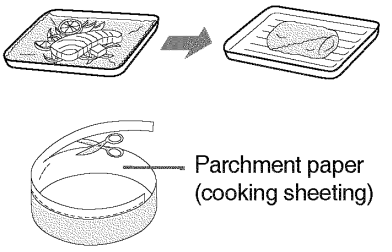
- Do not try to bake meat or fish which oozes oil without wrapping. When baking meat or fish, wrap it in a foil to prevent oil from splashing, and put it on the oven tray.
- Do not use the toaster oven for steaming. (Steam will cause malfunction of the toaster oven.)
- Do not use parchment paper or cooking sheeting other than for putting it under cake molds.
Cut away excess parchment paper or cooking sheeting from under the cake molds. (They might catch fire when in contact with the heater.) - Do not use paper baking molds for cake mix. (There is a danger of fire.)
- When cooking with foil, such as when baking cakes or large potatoes, use caution to prevent the foil from coming in contact with the heater. (The foil might melt away and adhere to the surface of the heater, causing malfunction of the toaster oven.)
Note
- When cooking at a low temperature 250 °F-285 °F(120 °C-140 °C), the heater will stay off for about 3 minutes. This is not a malfunction.
Maintenance
Remove the power plug and make sure the toaster oven is cold.
Wipe clean the exterior and interior of the toaster oven with a well-wrung towel.
* Do not use benzene, thinner or polishing powder; otherwise, the surface will be damaged.
- When the toaster oven is severely stained or dirty, wipe with a towel saturated with a diluted solution of neutral kitchen detergent.
- When cleaning the bottom of the interior, remove the oven rack and crumb tray.
* Do not touch the heaters to avoid damaging them.
Crumb tray, oven tray, oven rack (See page 11 for how to remove.)
Wash them with a diluted solution of neutral kitchen detergent and sponge and dry well.
* Do not use metal brush or nylon brush. (The surfaces of the trays or gridiron might be damaged.)
* In particular, wash the crumb tray frequently.
Do not use a dirty tray; the baked may burn or might result in a lighter color of browning on the lower surface of food.
Troubleshooting
If... | Possible cause and how to fix |
|---|---|
The toaster oven cannot be turned on when the power button is pressed. | Check to see if the power plug is securely inserted into the wall outlet. |
The automatic cooking function does not function properly. | The plug has been disconnected.
|
The heater turns on and off. | It is not a malfunction. The heater is automatically turned on and off by the microprocessor to control the cooking temperature. |
The heater turns off during cooking. | It is not a malfunction. The heater may stay off for about 3 minutes if low-temperature cooking is carried out immediately after high-temperature cooking. |
Light color of browning on the bottom surface of bread. | Check the crumb tray if properly cleaned.
|
Please contact service center listed in the warranty. Any other servicing should be performed by an authorized service representative. |
Specifications
| Power Supply | 120 V-60 Hz | |
| Power consumption | 1300 W | |
| Temperature control (approx.) | 250- 500 °F (120- 260°C) | |
| Timer | 0.5-25 min | |
Dimensions (W x D x H) (approx.) | Outer dimensions | 33.0 x 30.5 x26.0 cm (13 x 12 x 10.2 inches) |
Inner dimensions | 26.0 x 25.0 x 10.5 cm (10.2 x 9.8 x 4.1 inches) | |
Oven tray (inner dimensions) | 23.5 x 23.5 x 1.5 cm (9.3 x 9.3 x 0.7inches) | |
| Weight (approx.) | 7.5 lbs (3.4 kg) | |
| Cord length | 93 cm (36.6 inches) | |
Safety precautions
Please observe these precautions fully.
In order to prevent accidents or injuries to the user, other people, and damage to property, please follow the instructions below.
- The following chart indicates the degree of damage caused by improper operation.
WARNING: Indicates serious injury or death.
CAUTION: Indicates risk of injury or property damage.
- The symbols are classified and explained as follows.
 | This symbol indicates prohibition |  | This symbol indicates requirement that must be followed. |
WARNING
| Do not use the toaster oven near flammable materials such as a curtain. There is danger of fire hazard. • Do not put oil into the oven tray. There is danger of fire hazard. • Do not place the toaster oven in water. Avoid water splash. There is danger of short circuit or an electric shock. • Never try to disassemble, repair or remodel the toaster oven. There is danger of fire or malfunction, causing injury. For repair, consult the store where you purchased this product. • Do not allow children to use the toaster oven. Do not use the toaster oven within the reach of children. There is danger of children getting burnt, electric shock or injury. • Never do anything that might cause damage to the cord or power plug. Do not modify it, place hot objects near it, bend it, twist it, stretch it, place heavy objects on it, or bundle it together. If the unit is used when damaged, electrical short circuit or fire may result. • If in need of repair, please contact an authorized Service center. Do not connect or disconnect the power plug with wet hands. This may result in electric shock. |
 | • Make sure the power plug is correctly inserted into the wall outlet. If the plug is inserted improperly, it may cause an electric shock or generate heat resulting in fire. Do not use a damaged plug or a connection in a loose outlet. • Clean dust from the power plug regularly. A build-up of dust on the plug will attract condensation, which could cause cable damage resulting in fire. Remove the plug and clean with a dry cloth. • Use a single outlet that matches the power rating of the unit. Heat generated when plugging in multiple appliances into one outlet may result in fire. • This appliance can be used by children aged from 8 years and above and persons with reduced physical,sensory or mental capabilities, or lack of experience and knowledge if they have been given supervision or instruction concerning use of the appliance in a safe way and understand hazards involved. Children shall not play with the appliancel. Cleaning and user maintenance shall not be made by children unless they are older than 8 and supervised. Keep the appliance and its cord out of reach of children less than 8 years. (It may cause burns, injury or electric shock.) |
CAUTION
 | • Do not broil raw fish or meat directly. There is a chance the oil will catch fire. • When grilling fish or meat, wrap in foil. (See page 17.) • Do not leave the toaster oven unattended, when it is in use. There is a chance the food will catch fire. • When you need to leave, make sure to turn off the power button. • In particular, when baking something that is apt to easily catch fire, do not leave the toaster oven unattended. Watch the progress of cooking. • Do not put flammable materials on / under the toaster oven. There is danger of smoking, fire or burns. • Do not use this unit except for cooking. There is danger of fire hazard. • Do not bake bread with butter or jam. There is a chance the bread will catch fire. • Do not heat more than necessary. Overheating will cause the food to catch fire. • Set the automatic cooking keys and timer correctly. |
 | • Always clean the unit after use. • Otherwise It may cause smoke or fire. • If the food you are cooking emits smoke or catches fire, turn off the power button, then disconnect the power plug. • Do not open the door until the flame dies down. • If air enters the interior of the toaster oven, the flame will become larger. • Do not pour water on the toaster oven. (The glass window will break.) • When unplugging the unit, pull by the power plug - not the cord. Electric shock and short circuit may result in fire. • When the unit is not in use, unplug the power plug from the wall outlet. Deteriorating insulation may result in an electric shock and/or fire. • This appliance is not intended to be operated by means of an external timer or separate remote-control system. |
 | • Do not use the toaster oven near wall or cabinet. The wall or cabinet could become deformed or discolored. • Keep the toaster oven away from flammable materials (wooden wall or cabinet ) as follows: |
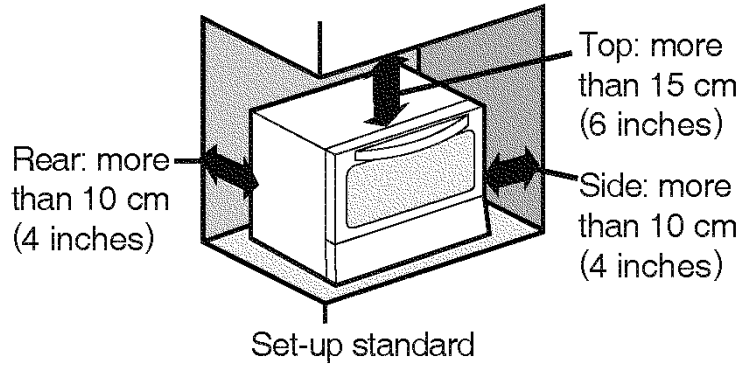
• One side (right or left) of the toaster oven should be free from any obstacle. • Keep the toaster oven further away from the wall than indicated above, if the wall or cabinet is coated with vinyl or resin. | |
• Do not place the unit on unstable surfaces or surfaces that can be affected by heat. It may cause fire. There is danger of a fire hazard. • Do not place the toaster oven on carpet. • Do not touch the metallic parts or the glass window during or immediately after use. There is danger of getting burnt. • Make sure the toaster oven is not hot before performing maintenance. • Do not heat canned or bottled goods directly. There is danger of burns or injury. • Do not stare at the near-infrarde ray heater for a long time. It could cause injury to your eyes. • Do not use parchment paper or cooking sheet other than for putting it under cake molds. • Do not use cake-mix paper molds. The parchment paper or cooking sheet might burn or catch fire. • Do not use the appliance for any purpose other than those described in these instructions. There is danger of burns or injury. Panasonic will not accept any liability if the appliance is subject to improper use, or failure to comply with these instructions. |
See other models: NN-DS596BMPQ TH-65GX800K NB-W250S NN-SE985S TH-40F400K
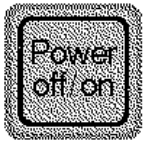
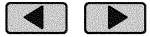
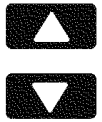
 appears on display (self-check function):
appears on display (self-check function):