Loading ...
Loading ...
Loading ...
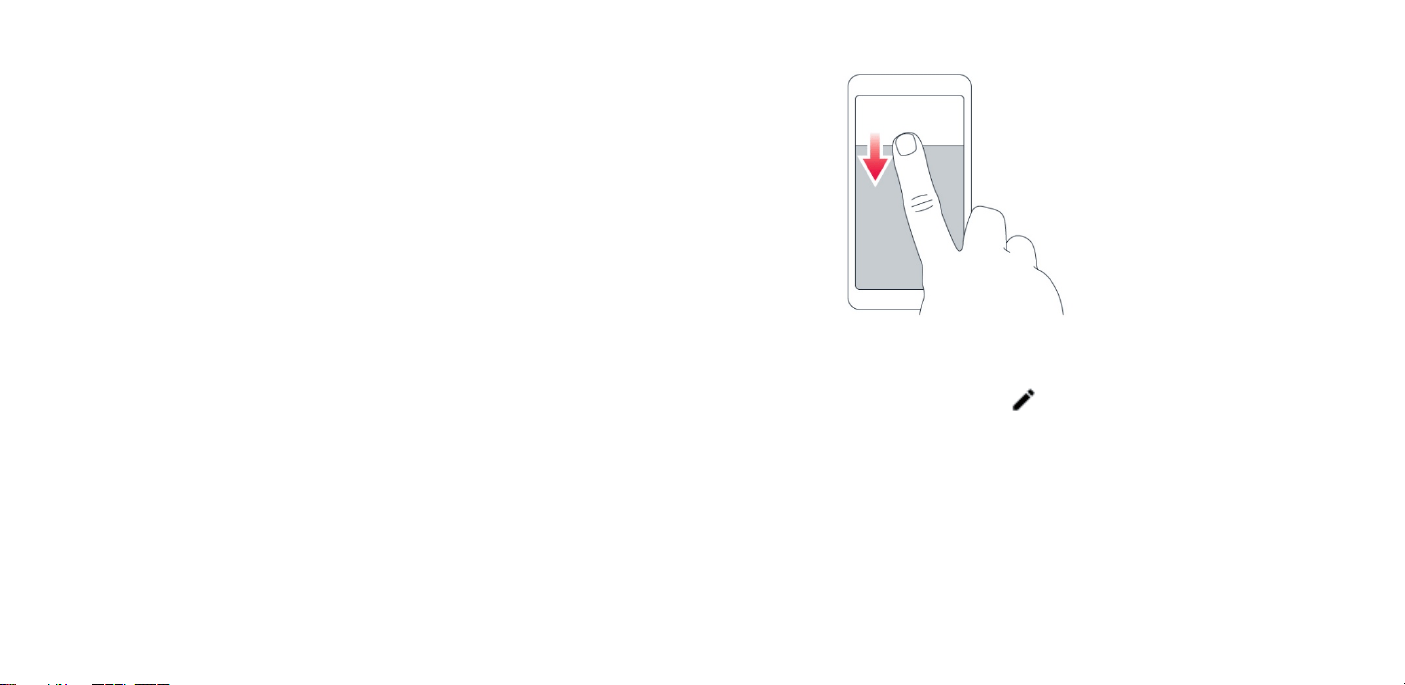
To open the notification panel, drag the status bar down. To
close the notification panel, swipe up on the screen.
To change the notification settings of an app, tap Settings >
Apps & notifications, and tap the app name to open the app
settings. Tap Notifications. You can turn off or on the notifications
for each app individually.
Tip: To see notification dots, tap Settings > Apps & notifications >
Notifications and switch Allow notification dots to on. A small dot
will appear on the app icon, if you’ve got a notification, but
haven’t attended to it yet. Tap and hold the icon to see
available options. You can tap the notification to open it, or
swipe to dismiss.
USE THE QUICK SETTING ICONS
To activate features, tap the quick settings icons on the
notification panel. To see more icons, drag the menu down.
To rearrange the icons, tap , tap and hold an icon, and then
drag it to another location.
Control volume
If you have trouble hearing your phone ringing in noisy
environments, or calls are too loud, you can change the volume
to your liking by using the volume keys on the side of your
phone.
Loading ...
Loading ...
Loading ...