Loading ...
Loading ...
Loading ...
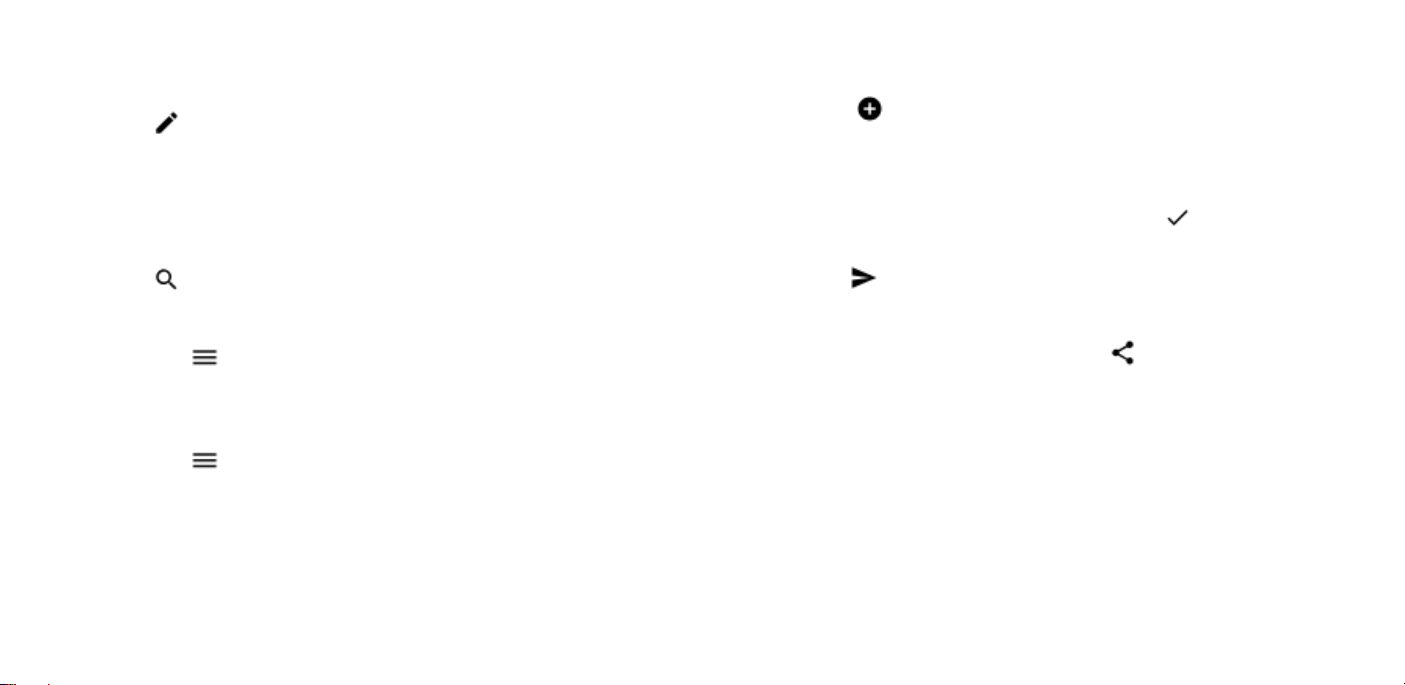
EDIT A CONTACT
Tap Contacts and tap the contact you want to edit.
1. Tap .
2. Edit the information.
3. Tap SAVE.
SEARCH FOR A CONTACT
1. Tap Contacts.
2. Tap .
FILTER YOUR CONTACTS LIST
Tap Contacts > > Settings, tap Sort by or Name format under
the contacts list.
IMPORT OR EXPORT CONTACTS
Tap Contacts > > Settings > Import or Export.
Send and receive messages
Keep in touch with your friends and family members through text
messages.
SEND A MESSAGE
1. Tap Messaging.
2. Tap .
3. To add a recipient, type their number in a recipients box.
To add a contact, start typing their name and tap the
contact.
4. After choosing all the recipients, tap .
5. Write your message in the text box.
6. Tap .
Tip: If you want to send a photo in a message, tap Photos, tap
the photo you want to share, and tap . Select Messaging.
READ A MESSAGE
1. Tap Messaging.
2. Tap the message you want to read. You can also read a
message from the notification panel. Slide down from
the top of the screen and tap the message.
REPLY TO A MESSAGE
1. Tap Messaging.
Loading ...
Loading ...
Loading ...