Loading ...
Loading ...
Loading ...
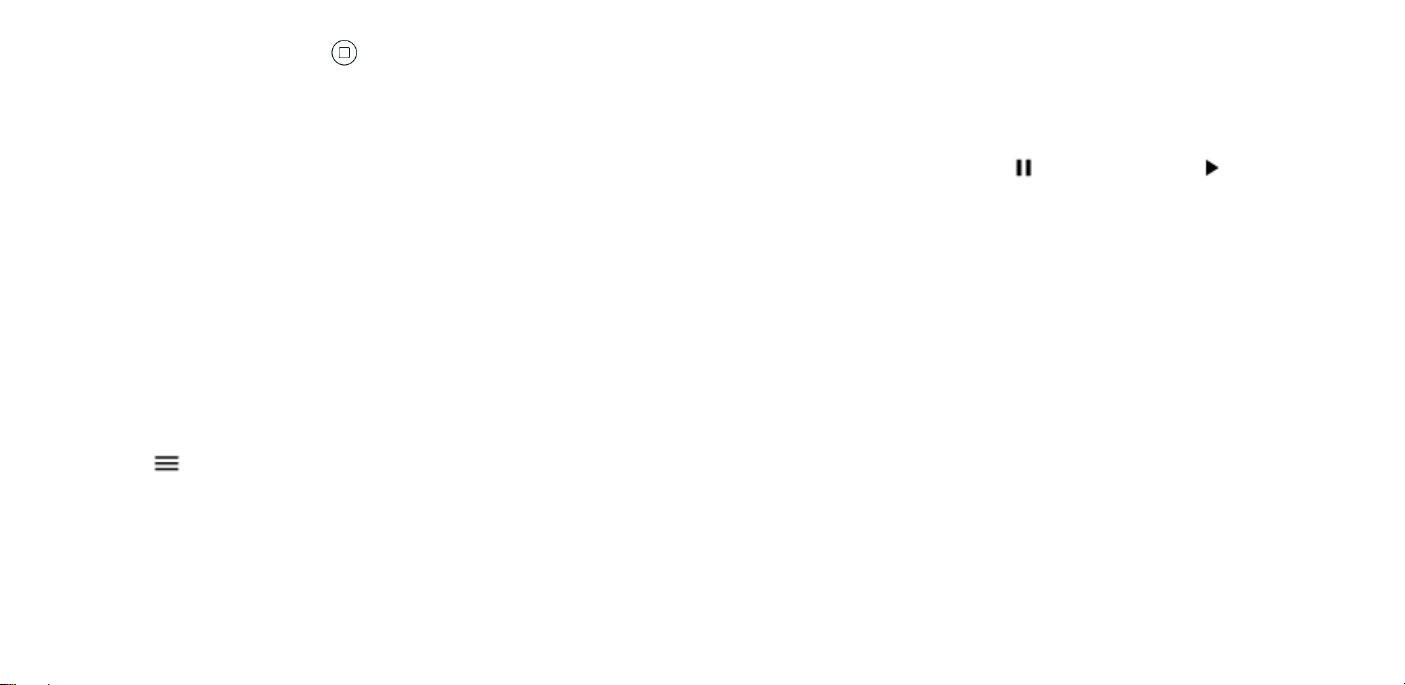
4. To stop recording, tap .
5. To go back to camera mode, swipe right.
Save your photos and videos to a memory
card
If there is a memory card in your phone, and your phone
memory is filling up, save the photos you take and videos you
record to the memory card.
Tip: For the best video quality, record videos to your phone
memory. If you record videos to the memory card, it is
recommended that the microSD card you use is a fast 4–400GB
card by a well-known manufacturer.
CHANGE THE LOCATION OF SAVED PHOTOS AND VIDEOS
1. Tap Camera.
2. Tap > Data storage.
Your photos and videos
Want to relive those important moments? View photos and
videos on your phone.
Tap Photos.
PLAY A VIDEO
Tap Photos and tap the video you want to play.
Tip: To pause playback, tap . To resume, tap .
FAST FORWARD OR REWIND A VIDEO
To fast forward or rewind a video, drag the slider at the bottom
of the screen right or left.
COPY YOUR PHOTOS AND VIDEOS TO YOUR COMPUTER
Do you want to view your photos or videos on a larger screen?
Move them to your computer.
You can use your computer’s file manager to copy or move
your photos and videos to the computer.
Connect your phone to the computer with a compatible USB
cable. To set the USB connection type, open the notification
panel, and tap the USB notification.
Loading ...
Loading ...
Loading ...