Loading ...
Loading ...
Loading ...
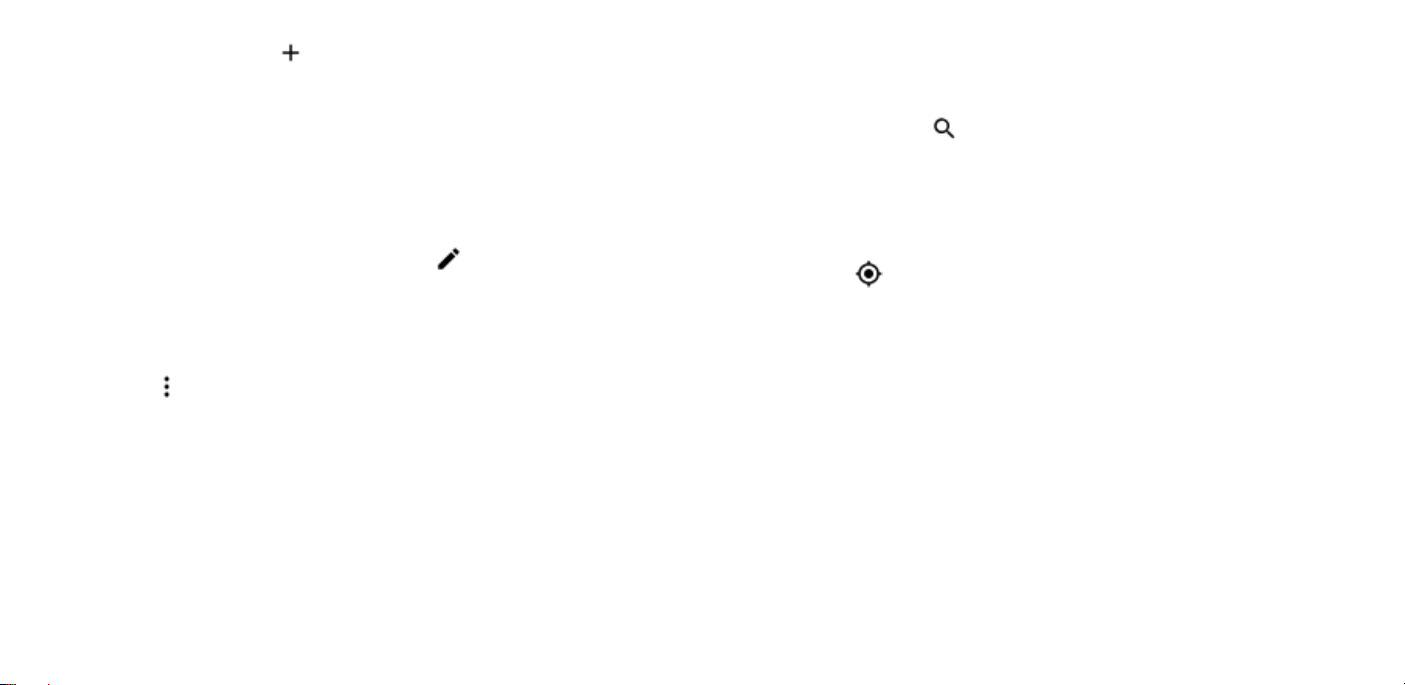
1. In Calendar, tap and select an entry type.
2. Type in the details you want, and set the time.
3. To make an event repeat on certain days, tap More
options > Does not repeat, and select how often the
event should repeat.
4. To edit the reminder time, tap the reminder time, and
select the time you need.
Tip: To edit an event, tap the event and , and edit the
details.
DELETE AN APPOINTMENT
1. Tap the event
2. Tap > Delete.
Maps
FIND A SPOT
Google Maps helps you find specific locations and businesses.
1. Tap Maps.
2. Write search words, such as a street address or place
name, in the search bar.
3. Select an item from the list of proposed matches as you
write, or tap to search.
The location is shown on the map. If no search results are found,
make sure the spelling of your search words is correct.
SEE YOUR CURRENT LOCATION
Tap Maps > .
LOOK FOR RESTAURANTS AND OTHER INTERESTING PLACES
NEAR YOU
Tap Maps and the search bar, and select a category.
GET DIRECTIONS TO A PLACE
Get directions for walking, driving, or using public transport – use
your current location or any other place as the start point.
1. Tap Maps and enter your destination in the search bar.
Loading ...
Loading ...
Loading ...