Loading ...
Loading ...
Loading ...
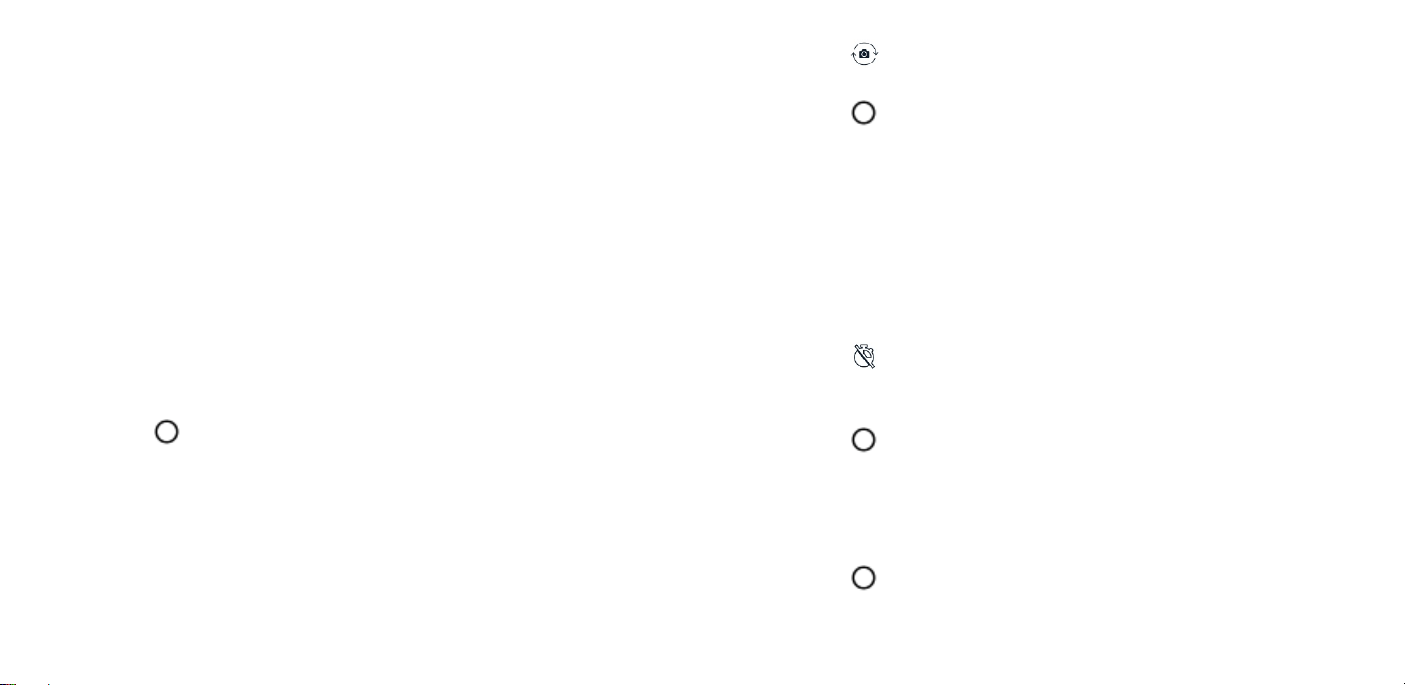
Get social
To keep in touch with your friends and family, sign in to your
instant messaging, sharing, and social networking services.
Select the service you want to use from your Home screen.
Social apps are available in the Google Play Store. The available
services may vary.
Camera
TAKE A PHOTO
Shoot sharp and vibrant photos – capture the best moments in
your photo album.
1. Tap Camera.
2. Take aim and focus.
3. Tap .
TAKE A SELFIE
Need that perfect selfie? Use the phone's front camera to take
one.
1. Tap Camera.
2. Tap to switch to the front camera.
3. Take aim and focus.
4. Tap .
TAKE PANORAMAS
Tap Camera > Panorama and follow the instructions on your
phone.
TAKE PHOTOS WITH A TIMER
Want to have time to get in the shot too? Try out the timer.
1. Tap Camera.
2. Tap . The button shows the timer setting. To change it,
tap it again.
3. Select the duration of the timer.
4. Tap .
Record a video
1. Tap Camera.
2. To switch to the video recording mode, swipe left.
3. Tap to start recording.
Loading ...
Loading ...
Loading ...