Loading ...
Loading ...
Loading ...
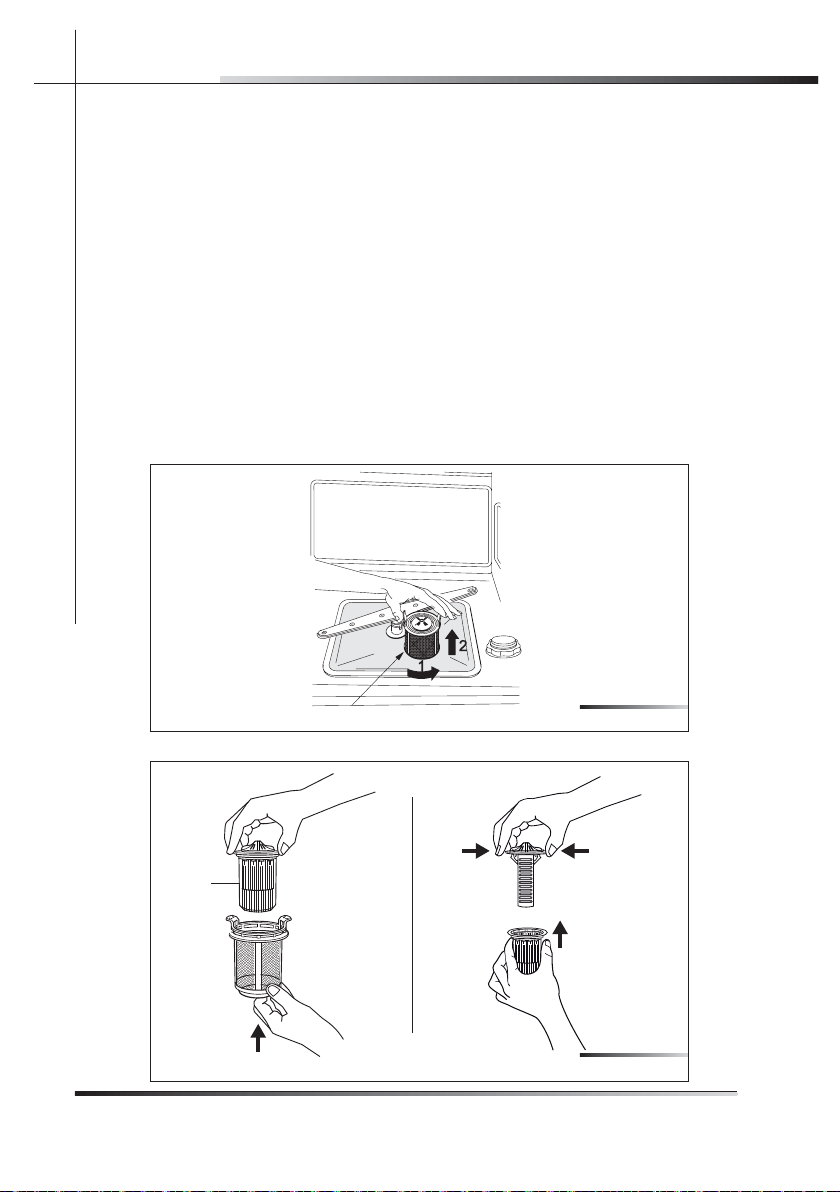
46 Rev 0.0
USER INSTRUCTIONS
EN
9.4 Cleaning the fi lter unit
Periodically inspect the fi lter unit (ref. A fi g. 9-04) and, if necessary, clean it •
under running water (at room temperature), using a stiff brush. To remove
the fi lter, grip the tabs, turn counter clockwise and lift upwards;
push the center fi lter (ref. A fi g. 9-05) from the underside to remove it from •
the micro-fi lter;
separate the two parts which make up the plastic center fi lter by pressing •
the body of the fi lter in the zone shown by the arrows (ref. B fi g. 9-05);
remove the center fi lter by lifting it upwards.•
after cleaning, remount the fi lter unit, joining the two parts comprising the •
centre fi lter by pushing slightly until they click into place; insert the centre
fi lter into the micro-fi lter (see fi g. 9-05). Reposition the fi lter unit (ref. A fi g.
9-04) into its seat, turning it clockwise until it locks.
A
BB
A
Fig. 9-04
Fig. 9-05
Loading ...
Loading ...
Loading ...