Loading ...
Loading ...
Loading ...
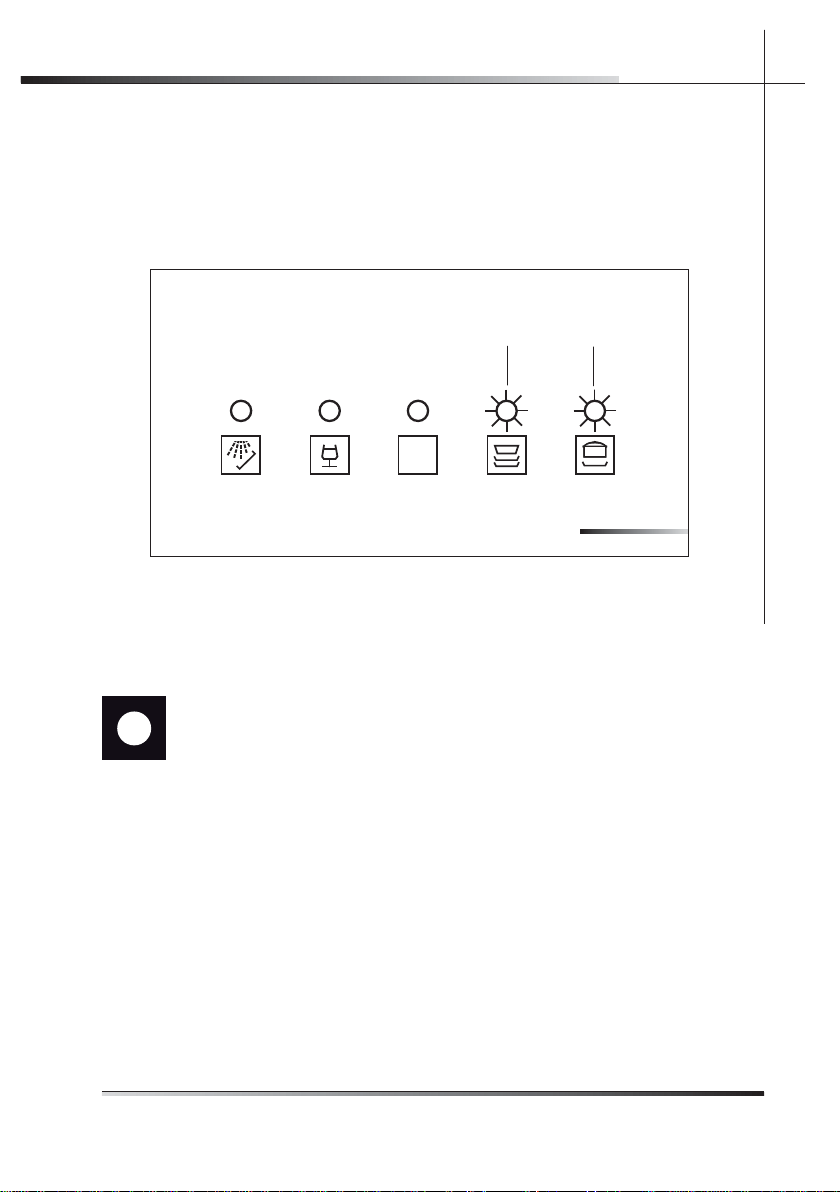
Rev 0.0 19
USER INSTRUCTIONS
EN
3.2.8 Switching off
At the end of the program, the dishwasher sounds a short beep and the indi-
cator lights of the fourth and fi fth program (ref. pr. 4, pr. 5 fi g. 3-04) fl ash.
Turn off the appliance by opening the door and pressing the on/off button (ref.
1 fi g. 3-02).
pr. 5
pr. 4
AUTO
3.3 Additional functions
3.3.1 Adjusting the water softener
N.B.: a different washing program from soak must be used to make
the following adjustment.
Press and hold down the program delay button (ref. 11 fi g. 3-05) until the
preset value appears followed by a dot (normally 3.). Release the button and
then press it again and again until the required value is displayed, as indicated
in the table (see table. 3-03).
The 6 possible adjustment levels will appear in this sequence:
3., 4., 5., 0., 1., 2..
When the required value appears on the display, release the button; after 5
seconds the appliance automatically reverts to the program delay and the
adjustment is set to the chosen value.
FIG. 3-04
Loading ...
Loading ...
Loading ...