Loading ...
Loading ...
Loading ...
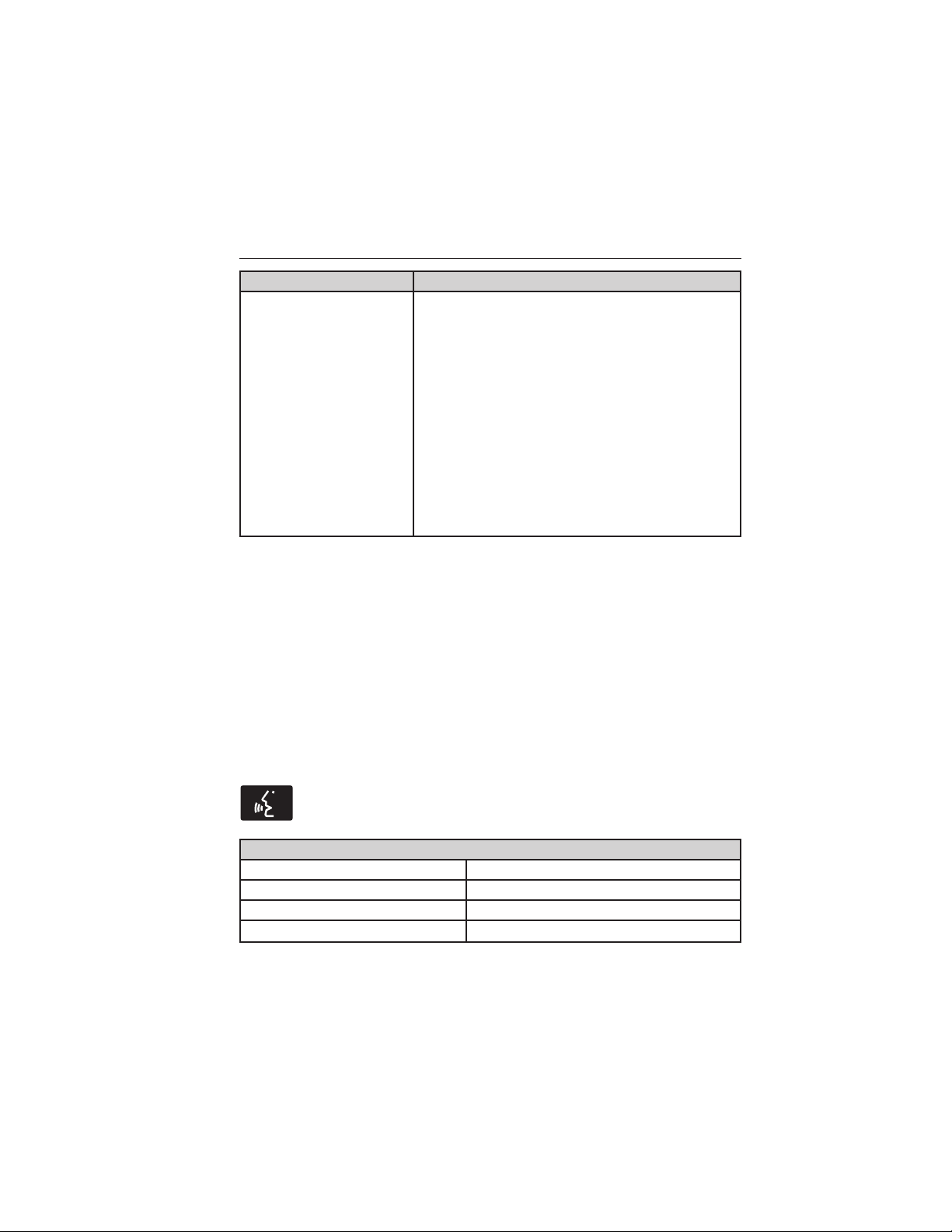
When you select: You can:
Map Scrolling Single scroll mode allows you to press and
release on the map display to bring the
pressed position to the center of the screen.
The scroll mode times out after five minutes
of inactivity.
Continuous scroll mode allows you to press
and hold to begin scrolling continuously in
one of eight directions closest to the point
that is pressed. The scroll continues until the
map is released, and increases in speed after
three seconds. This is not possible if the
vehicle is moving. The scroll mode times out
after five minutes of inactivity.
*
Requires SIRIUS Travel Link™ to be activated.
Navteq is the digital map provider for the navigation application. If you
find map data errors, you may report them directly to Navteq by going to
http://mapreporter.navteq.com. Navteq evaluates all reported map errors
and responds with the result of their investigation by e-mail.
Navigation Map Updates
Annual navigation map updates are available for purchase through your
dealership, by calling 1-800-NAVMAPS (in Mexico, call
01–800–557–5539) or going to www.navigation.com/ford. You need to
specify the make and model of your vehicle to determine if there is an
update available.
Navigation Voice Commands
When in navigation mode, press the voice button on the
steering wheel control. After the tone, say “Navigation”, then
any of the following commands:
“NAVIGATION”
“Cancel next waypoint” “Show destination”
“Cancel route” “Show heading up”
“Destination”
*
“Show map”
“Destination <nametag>” “Show next waypoint”
454 Navigation System (If Equipped)
2013 Navigator (nav)
Owners Guide gf, 1st Printing
USA (fus)
Loading ...
Loading ...
Loading ...