Loading ...
Loading ...
Loading ...
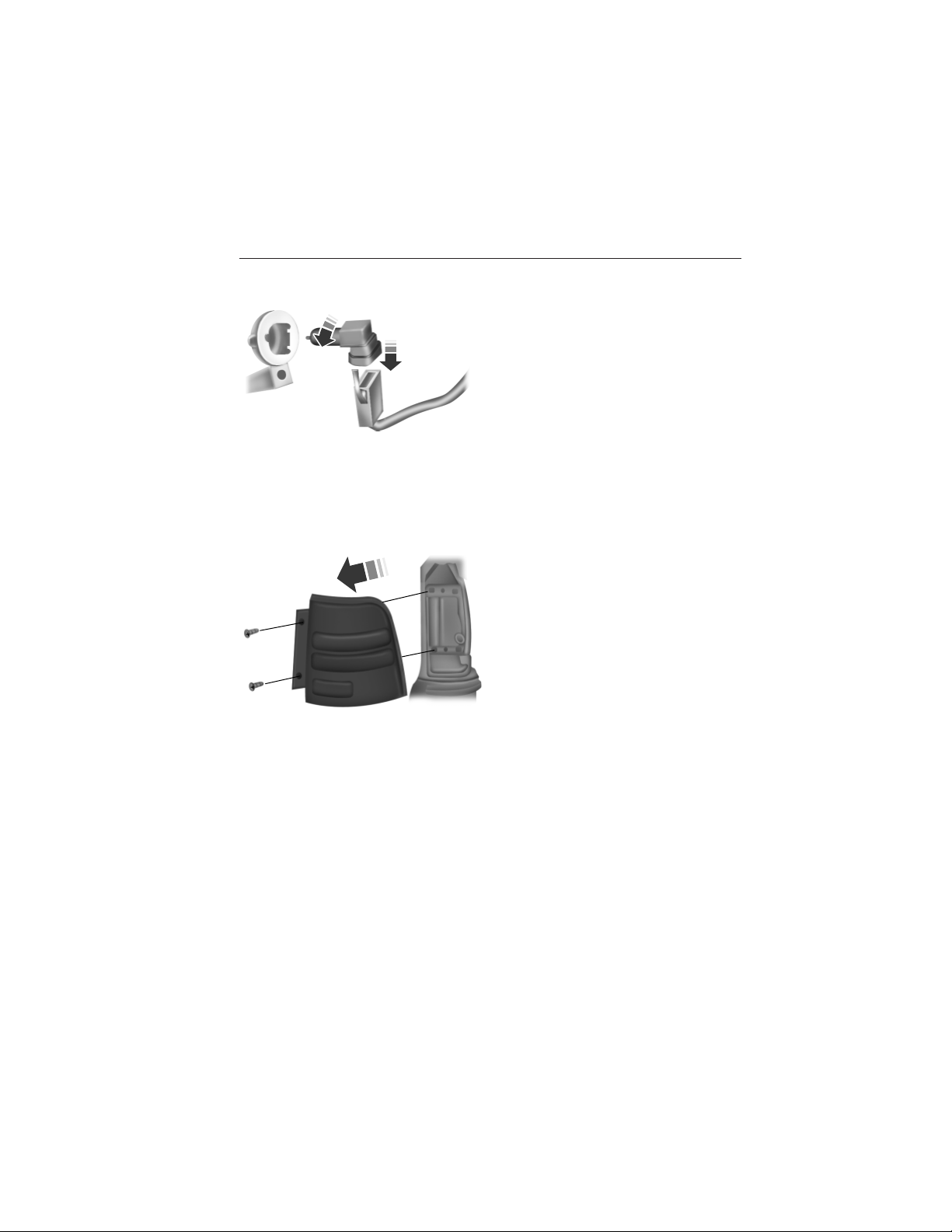
Replacing Fog Lamp Bulbs
1. From underneath the vehicle,
rotate the harness/bulb assembly
counterclockwise to remove it from
the fog lamp assembly.
2. Carefully disconnect the bulb
from the harness assembly via the
two snap clips.
Install the new bulb in reverse
order.
Replacing Tail, Stop, Turn Signal, and Backup Lamp Bulbs
The tail, stop, turn signal, and backup lamp bulbs are located in the
same portion of the tail lamp assembly, one just below the other. Follow
the same steps to replace any of these bulbs.
1. Make sure the headlamp switch is
in the off position.
2. Open the liftgate to expose the
lamp assembly screws.
3. Remove the two screws from the
lamp assembly.
4. Carefully pry the lamp assembly
away from the vehicle by pulling the
assembly directly straight out to
expose the bulb socket. DO NOT
TIP THE LAMP ASSEMBLY SIDEWAYS.
5. Rotate the bulb socket counterclockwise and remove from lamp
assembly.
6. Pull bulb straight out of the socket and push in the new bulb.
7. Install the bulb socket into the lamp assembly and rotate clockwise.
8. Install the lamp assembly on the vehicle and secure with two screws.
294 Maintenance
2013 Navigator (nav)
Owners Guide gf, 1st Printing
USA (fus)
Loading ...
Loading ...
Loading ...