Loading ...
Loading ...
Loading ...
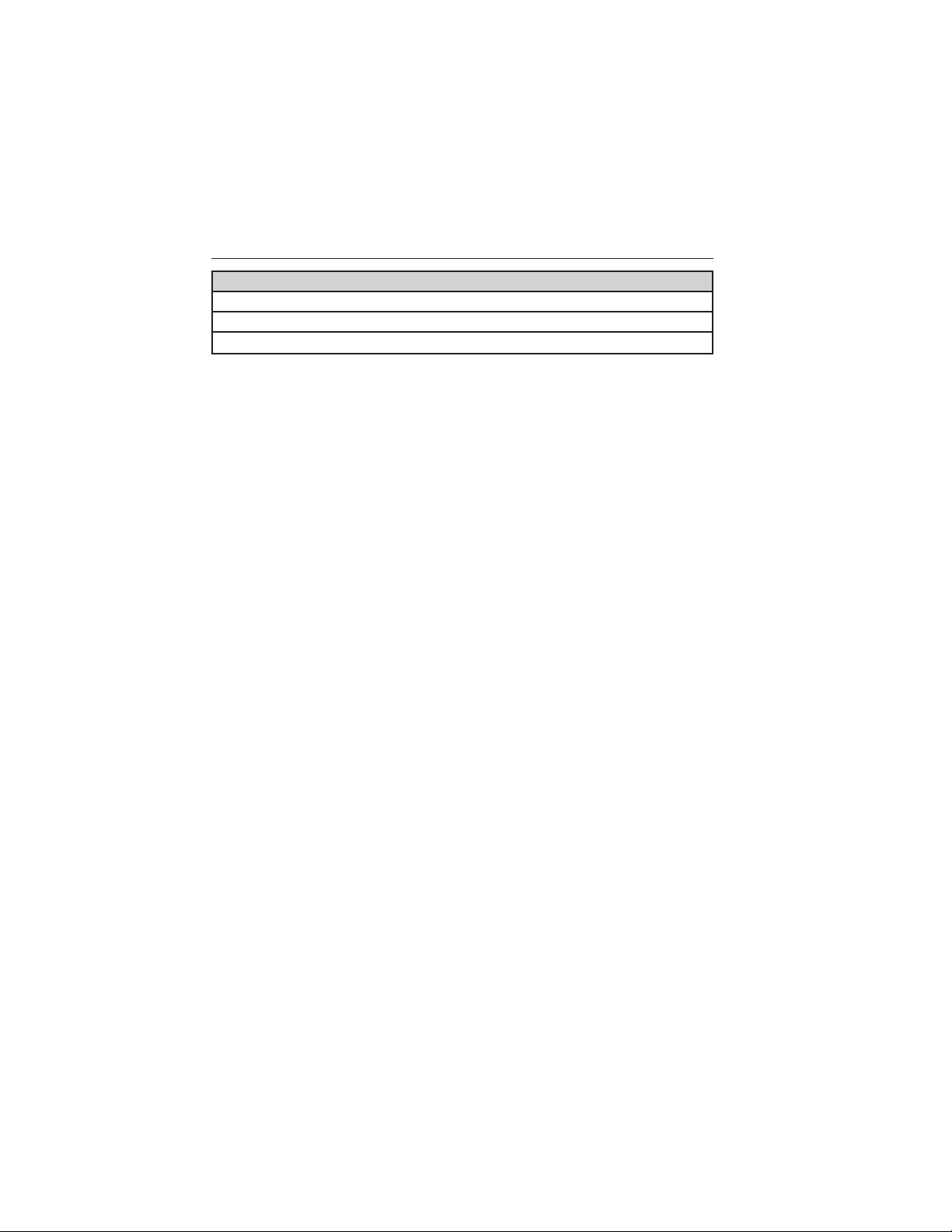
INFO
MPG (L/km)
TBC GAIN = XX.X (if equipped)
TIMER
• TRIP A/B: Registers the distance of individual journeys. Press and
release INFO button until the A or B trip appears in the display (this
represents the trip mode). Press the RESET button to reset. Refer to
UNITS later in this section to switch the display from metric to
English.
• MYKEY MILES (km) (if programmed): For more information, refer to
the MyKey威 chapter.
• MILES (km) TO E: This displays an estimate of approximately how far
you can drive with the fuel remaining in your tank under normal
driving conditions. Remember to turn the ignition off when refueling
to allow this feature to correctly detect the added fuel. Distance to
empty is calculated using a running average fuel economy, which is
based on your recent driving history of 500 miles (800 km). This value
is not the same as the average fuel economy display. The running
average fuel economy is re-initialized to a factory default value if the
battery is disconnected.
• AVG MPG (L/100km): Average fuel economy displays your average fuel
economy in miles/gallon or liters/100 km.
• MPG (L/km): This displays instantaneous fuel economy as a bar graph.
Your vehicle must be moving to calculate instantaneous fuel economy.
Instantaneous fuel economy cannot be reset.
• TBC GAIN (if equipped): Displays the level of trailer brake gain or if
the trailer is not connected.
• TIMER: Displays the trip elapsed drive time. Press and release RESET
to pause the timer. Press and hold RESET to reset the timer.
Information Displays 105
2013 Navigator (nav)
Owners Guide gf, 1st Printing
USA (fus)
Loading ...
Loading ...
Loading ...