Loading ...
Loading ...
Loading ...
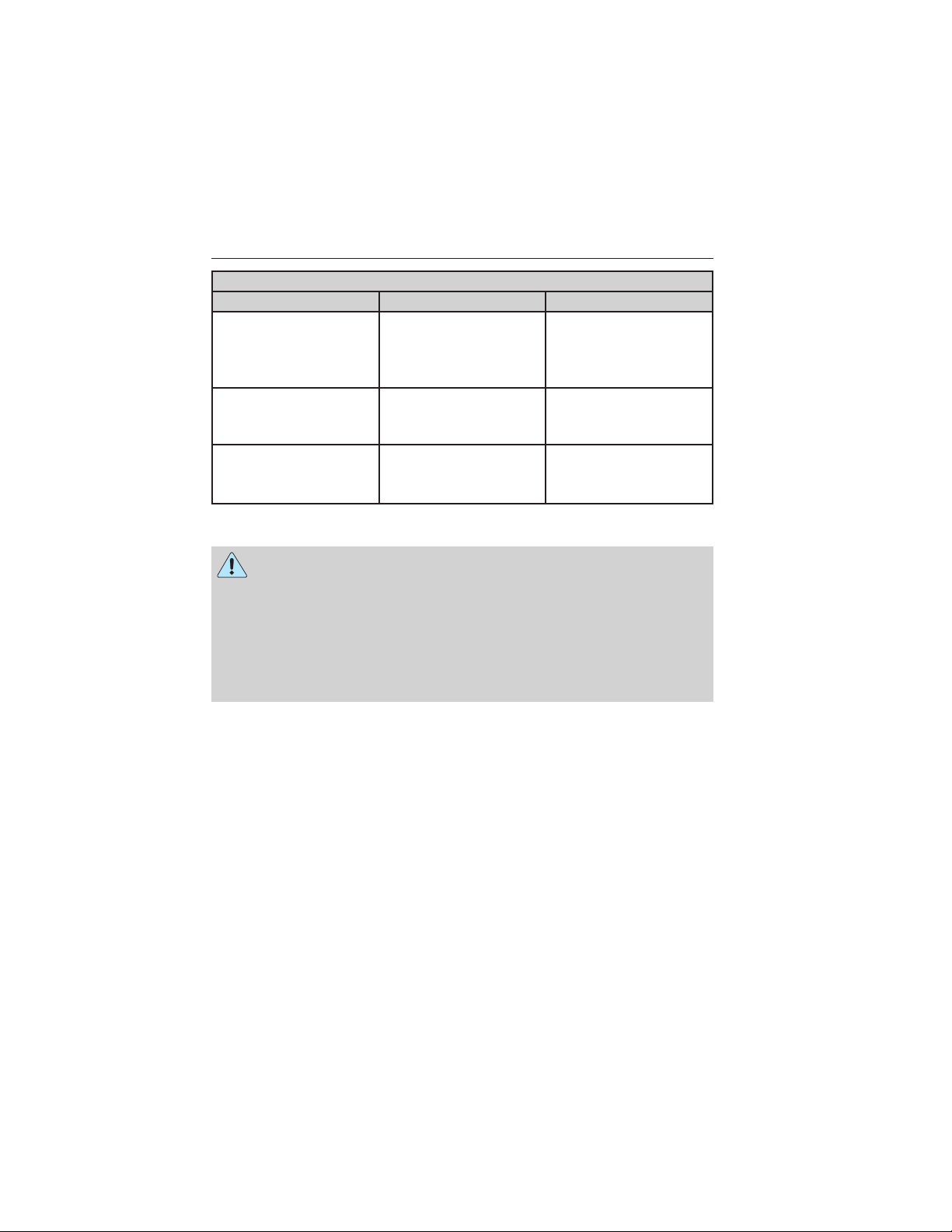
SIRIUS威 Troubleshooting Tips
Radio Display Condition Possible Action
Call SIRIUS威
1–888–539–7474
Satellite service has
been deactivated by
SIRIUS威 Satellite
Radio.
Call SIRIUS威 at
1–888–539–7474 to
reactivate or resolve
subscription issues.
No Channels Available All the channels in the
selected category are
skipped or locked.
Using the channel
guide, unlock or
unskip the channels.
Subscription Updated SIRIUS威 has updated
the channels available
for your vehicle.
No action required.
REAR SEAT ENTERTAINMENT SYSTEM (IF EQUIPPED)
WARNING: Driving while distracted can result in loss of vehicle
control, accident and injury. Ford strongly recommends that you
use extreme caution when using any device or feature that may take
your focus off the road. Your primary responsibility is the safe operation
of the vehicle. We recommend against the use of any handheld device
while driving, encourage the use of voice-operated systems when
possible and that you become aware of applicable state and local laws
that may affect use of electronic devices while driving.
Note: Be sure to run the vehicle engine while using the device. Using
this device without running the engine can result in battery drainage. To
avoid the risk of battery drainage, please remember to turn off the
device when the vehicle is not in use for long periods of time.
The system consists of the following features:
• Seven-inch color TFT-LCD panel (480x234) with 16:9 aspect
• Built-in top-loading slot load DVD player
• Infrared (IR) transmitters for IR wireless headphones
• Audio/Video source input (three RCA jacks)
• USB 2.0 (optional)
• One-eighth inch stereo headphone jack
• Forward remote sensor on the front panel
• Full-function remote control
• Five control buttons on the front panel - POWER, SOURCE, STOP,
PLAY and EJECT
Audio System 127
2013 Navigator (nav)
Owners Guide gf, 1st Printing
USA (fus)
Loading ...
Loading ...
Loading ...