Loading ...
Loading ...
Loading ...
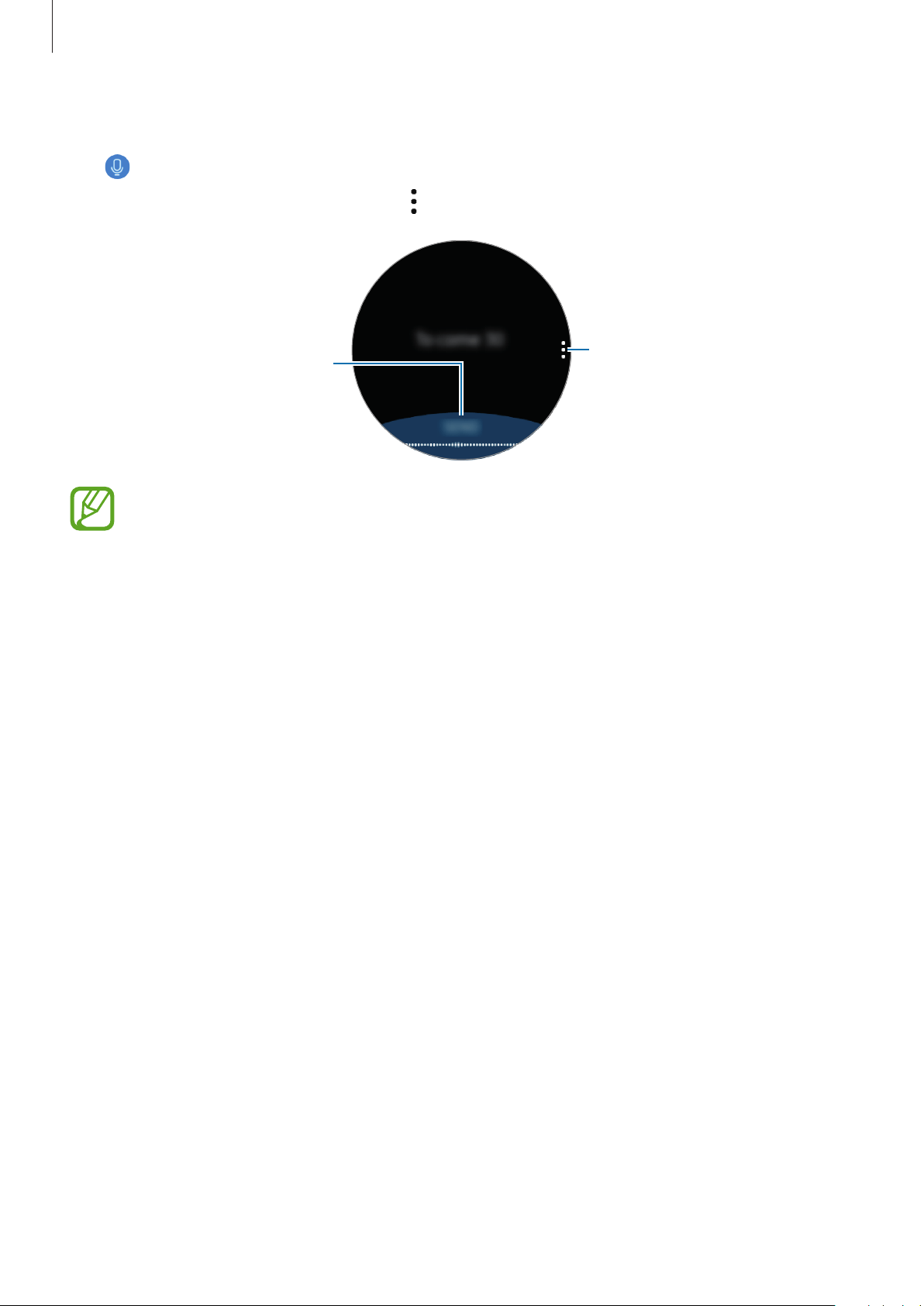
Getting Started
51
Using the voice input
Tap and speak to enter your message.
To change the language recognised, tap
→
Input languages
.
Recognising voice input.
Access additional options.
•
This feature is not supported in some languages.
•
Tips for better voice recognition
–
Speak clearly.
–
Speak in quiet places.
–
Do not use offensive or slang words.
–
Avoid speaking in dialectal accents.
The Galaxy Watch may not recognise your spoken message depending on your
surroundings or how you speak.
Loading ...
Loading ...
Loading ...