Loading ...
Loading ...
Loading ...
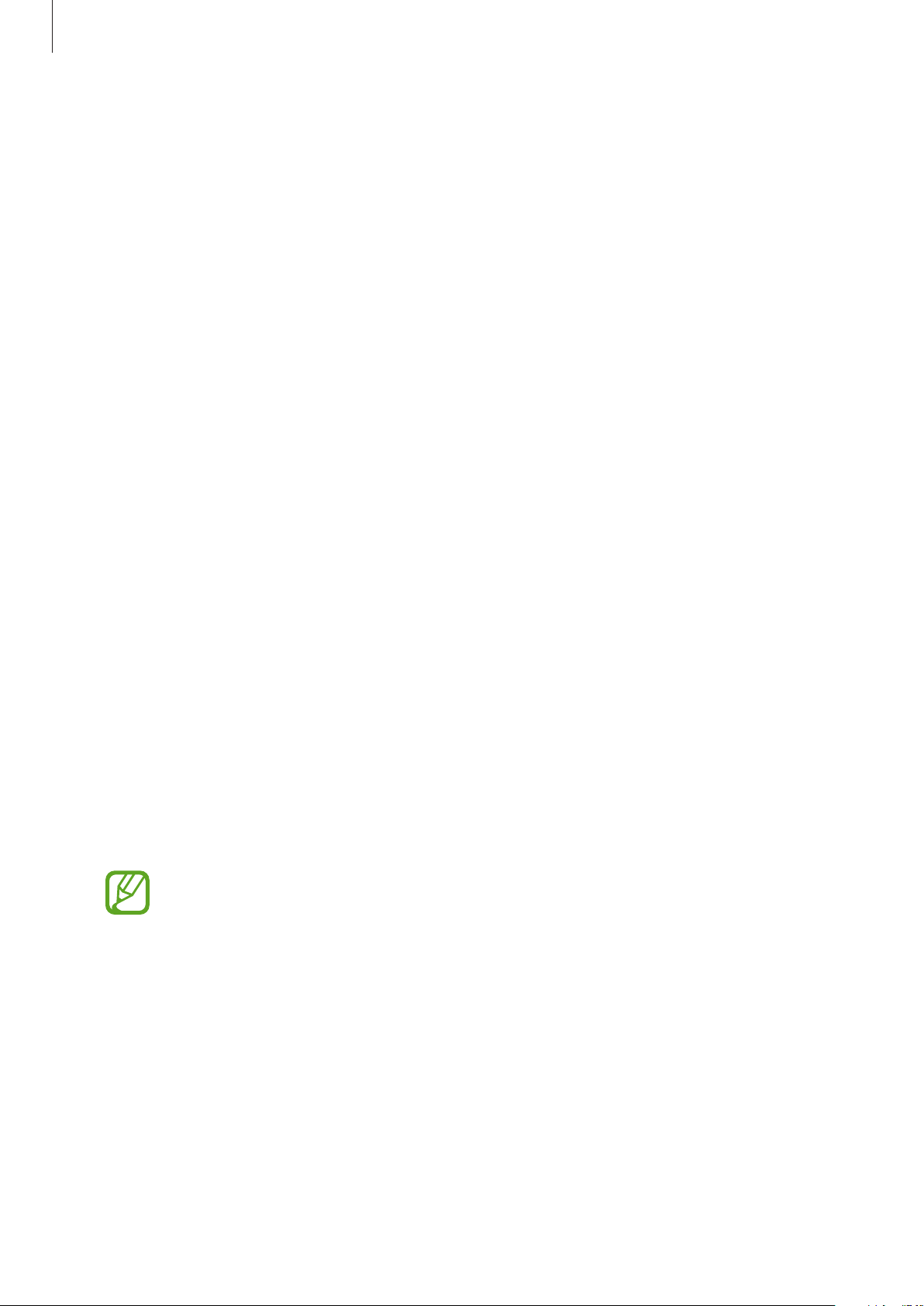
Galaxy Wearable app
128
SETTINGS
Notifications
Change settings for the notification feature. Stay up to date with a variety of events, such as
new messages received on the mobile device.
Launch
Galaxy Wearable
on your mobile device, tap
SETTINGS
→
Notifications
, tap the
switch to activate it, and then activate items.
•
Manage notifications
: Select apps on the mobile device to send notifications to the
Galaxy Watch.
•
Show only while wearing watch
: Set the Galaxy Watch to show notifications only while
you are wearing it.
•
Mute connected phone
: Alert the mobile device on mute when the connected Galaxy
Watch receives a notification.
•
Auto show details
: Set the Galaxy Watch to show details for notifications when they are
received.
•
Notification indicator
: Set the Galaxy Watch to display an orange dot on the Watch
screen to alert you to notifications that you have not checked.
•
Turn on screen
: Set the Galaxy Watch to turn on the screen when the notification is
received.
•
Show while using phone
: Set the Galaxy Watch to show notifications while using your
mobile device.
•
Smart relay
: Set the mobile device to automatically launch the app that receives the
notification from the Galaxy Watch when you pick up the mobile device.
•
Some mobile devices do not support the smart relay feature.
•
The mobile device must be unlocked first to view details when the screen is
locked.
Loading ...
Loading ...
Loading ...